
snappify Review - Take your Code Presentations to the next level
We've tested snappify, the tool to create stunning Code Presentations and Videos
Welcome to our snappify review!
I've known snappify for a long time, and the tool has literally transformed over the years. Initially a simple image editor for developers sharing their code on social networks, snappify has now become an ultra-complete tool with which it's possible to do all sorts of things.
The tool is developed by Dominik Sumer, an Indie Hacker 🤩!
snappify's features
As of today, here's what snappify allows you to do:
- 🎥 Create next-level code presentations, which can be interacted with when shared (Keynote on steroids!!).
- 🧑🏻🏫 Create code images accompanied by explanations for your courses
- 🖼️ Create engaging code images to share on social networks
- 🚀 Create dynamic infographics to embed in your blog posts
The editor
snappify's editor is really comprehensive. It allows you to create code images in just a few clicks, and customize them endlessly. Here's what it looks like:
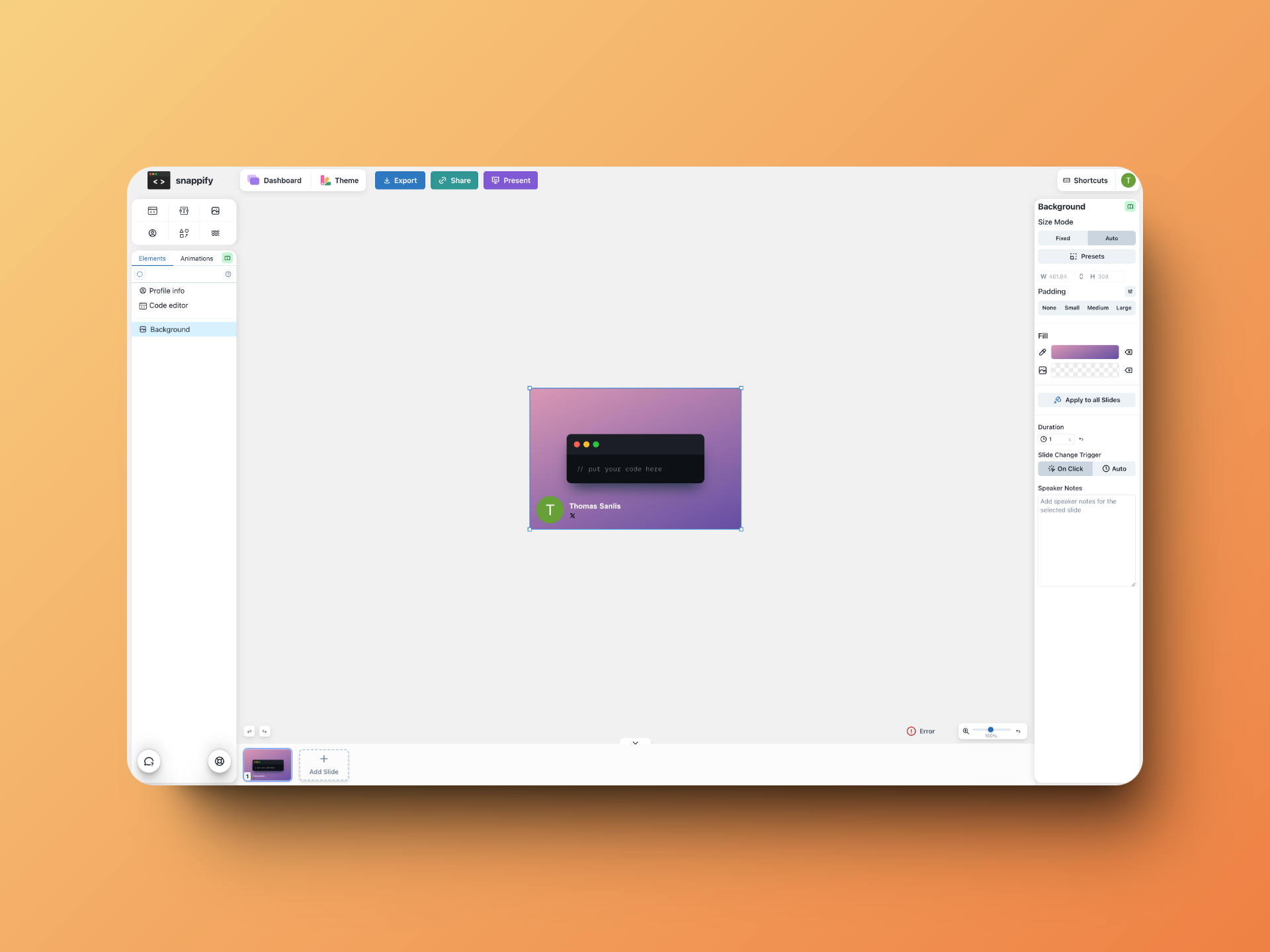
If you're used to editors like Figma or Photoshop, you won't be lost. You'll find a layer system on the left side of your screen, and a property panel for each element on the right. You have the ability to right-click on an element to duplicate, delete, hide it, etc:

But you may have noticed a section at the bottom of the screen that doesn't exist in either Figma or Photoshop 👀: the slides. But we'll come back to that very soon, let's first finish our tour of the editor.
EVERYTHING is meticulously polished. There are some pretty incredible details that I've never seen elsewhere. For example, you can connect elements together to move them as a unit, and each of them will adapt 🤯! Here's an example:
The editor is full of little gems like this, which make the user experience a real treat. Animations are very simple to use and allow you to give a very dynamic aspect to your code images.
Once your presentation/video is finished, you have the option to share it in several different ways:
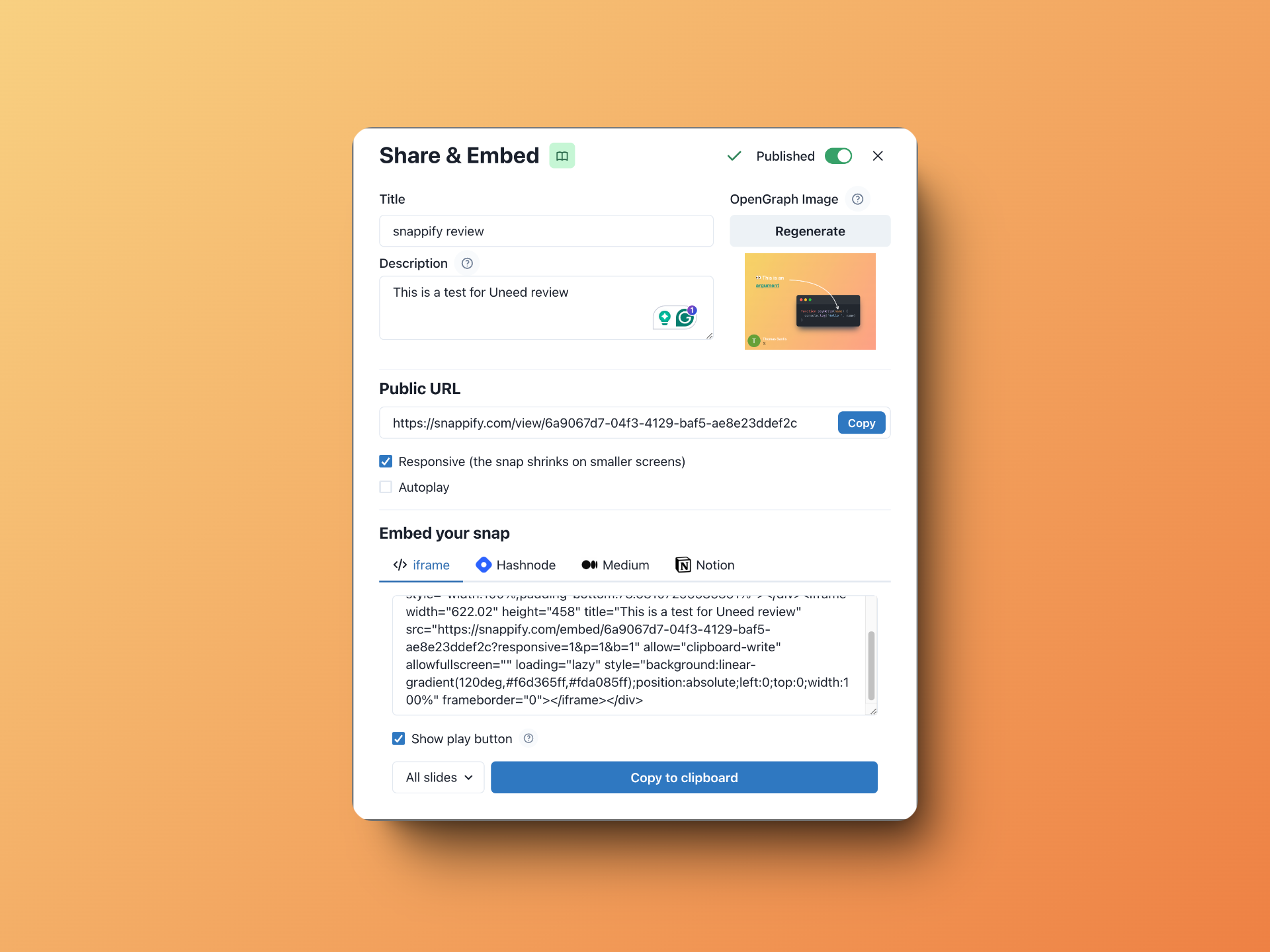
snappify provides you with a public URL to share (you can even change its Open Graph image!), but you can also embed it almost anywhere...
Here's a proof, with a presentation from snappify templates library:
And of course, you can export your creation as image(s), slides, or even video 😍!
The slides/presentations
Here's the presentation I made to test snappify:
It took me about 5 minutes 🤯!
As with the other features, everything is extremely well thought out and user-friendly. You can copy and paste elements from one slide to another, duplicate your slides, use classic copy and paste, etc.
You see these transitions between my slides, and the way elements that are displayed on multiple slides transition super smoothly?
Well, I didn't do anything for that 😎! snappify takes care of it for you, and the result is frankly impressive.
Conclusion
And that concludes this snappify review! I hope you enjoyed reading it, and that you were able to get an idea of what the tool allows you to do. As for me, I'm absolutely won over, and I'm wondering if I won't integrate it into the workshops I sometimes prepare for my students 😍!
And attention, I've saved the best for last: snappify's free plan is extremely generous, but most importantly, the first paid plan is only $5 per month 😱!
businesscard.io Review - 2024 digital business cards
We've tested businesscard.io, a business card you keep on your phone.
Voilà Review - The game changing AI assistant in 2025
We've tested Voilà, an AI assistant that helps you create, write, brainstorm, and research.