
businesscard.io Review - 2024 digital business cards
We've tested businesscard.io, a business card you keep on your phone.
Welcome to our businesscards.io review 🥳!
What an original idea: a business card in the form of a website! The first question I asked myself when arriving on the site was: "On the phone? How does it work?" And conveniently, an explanatory video is there to show us how it works.
How it works
The principle is simple and well thought out. You present your QR Code to the person you wish, they scan it and access your business card, which is actually a mini website. Your QR Code is accessible from your phone, your Apple Watch, or printed on a physical medium.
And I imagine you saw it in the video, but on your business card, there's a quick access to create a contact in your phone, with all your information pre-filled: first name, last name, email, phone, address, website, etc. It's really convenient, and it saves time dictating your name and number when you meet someone.
Testing the tool
I start by creating an account, activating my 7-day trial, then I arrive directly on the business card creation page, which I hasten to complete.
I add my name, first name, email, phone number, address, website, and choose a profile picture. I can also add links to my social networks, my projects... We can even add a video! Here's what my business card looks like once completed:
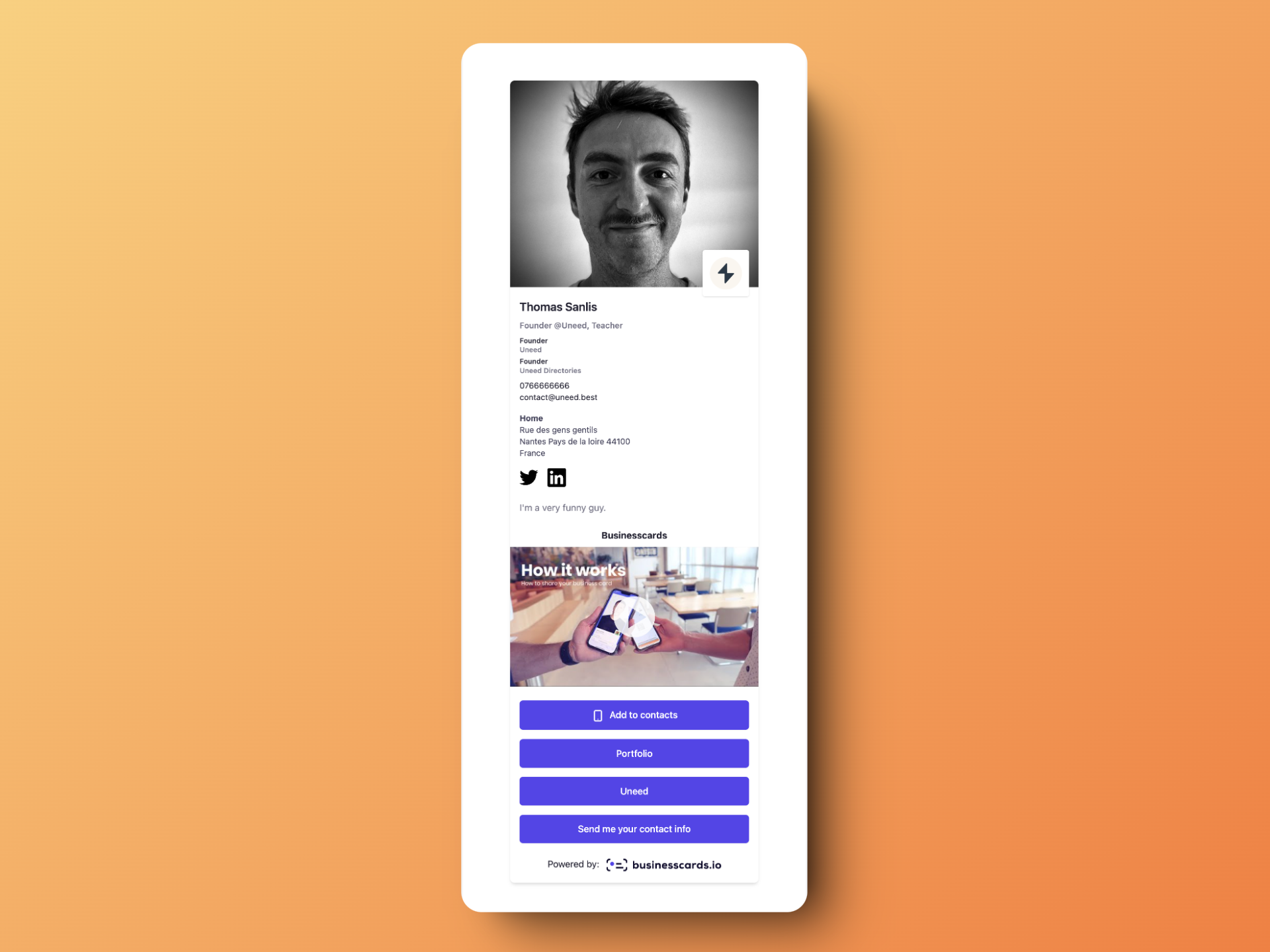
But that's without counting on the customization options 🤩! Businesscards.io gives us the choice between 3 layouts:

There are different customization options for each layout: your main color, background image, button style, etc.
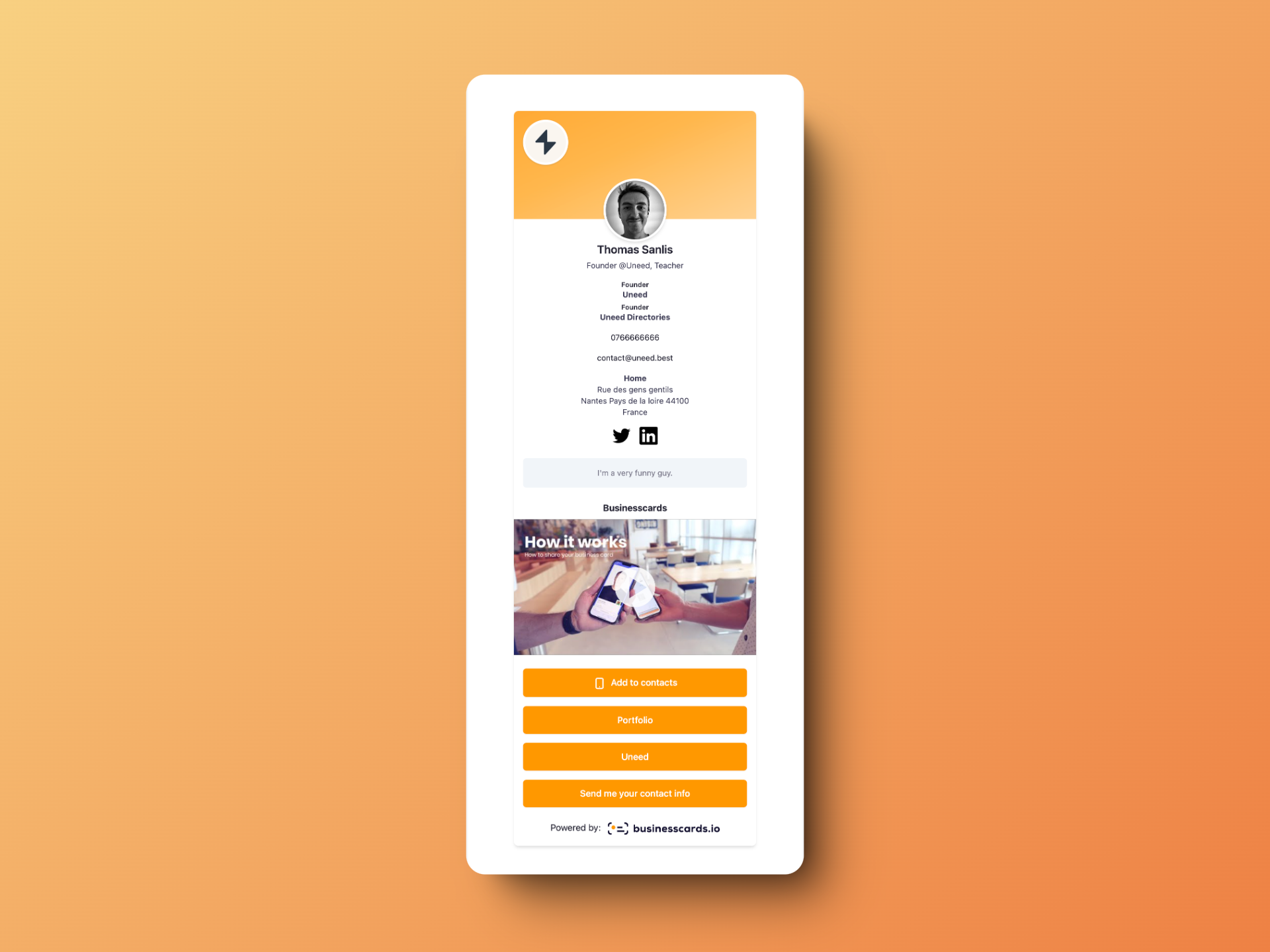
You'll also notice the presence of a button allowing your visitors to send you their contact information! You can find them directly from your businesscards.io dashboard.
Once your card is complete, you can save it, and access this screen:
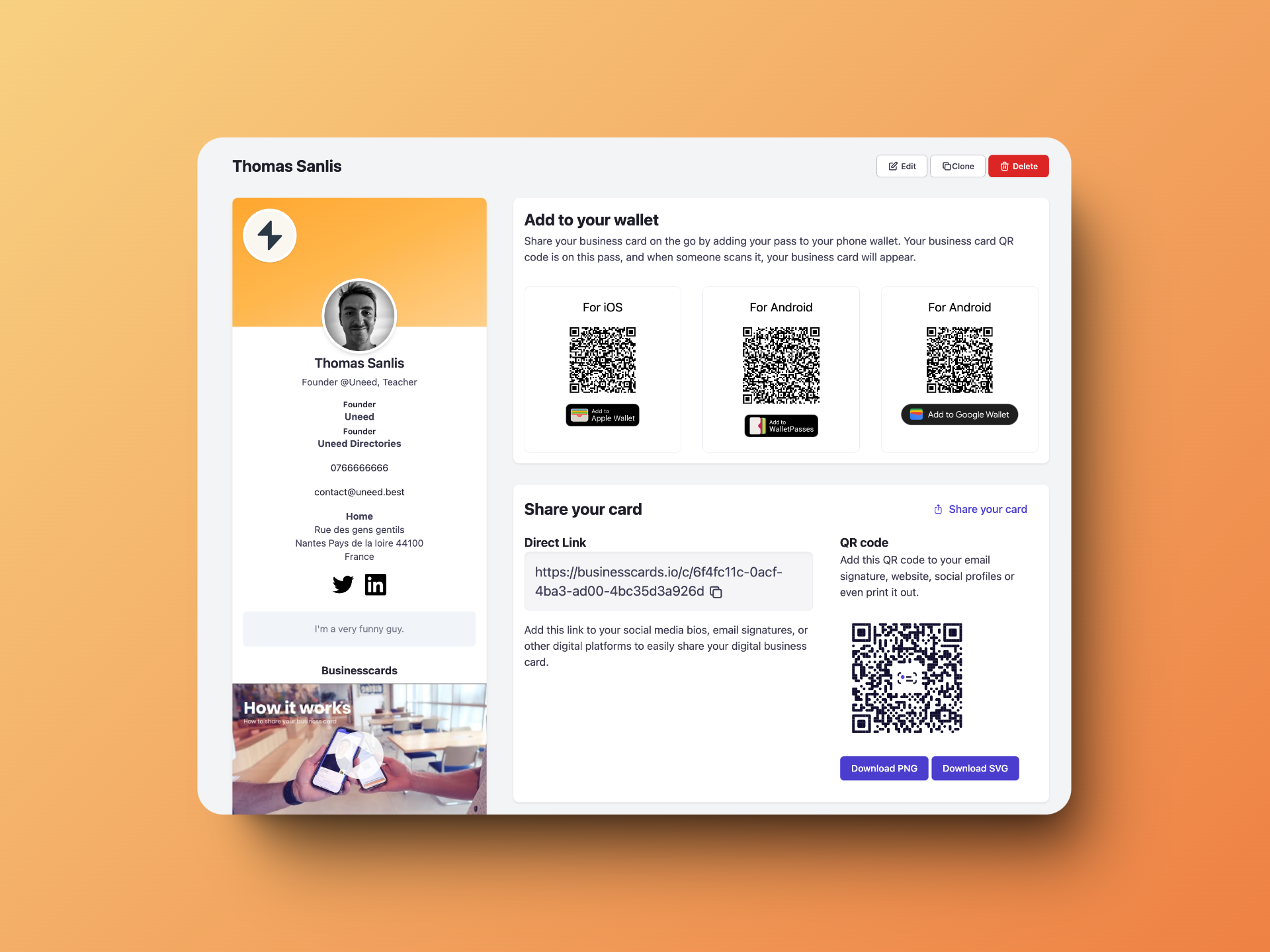
You get a link to your business card (here's mine), and, as mentioned earlier in this review, you have shortcuts to add your QR Code to your phone via your wallet, or to share it.
Finally, know that businesscards.io tracks visits and clicks on your different links for you: very useful for A/B testing and seeing what works best.
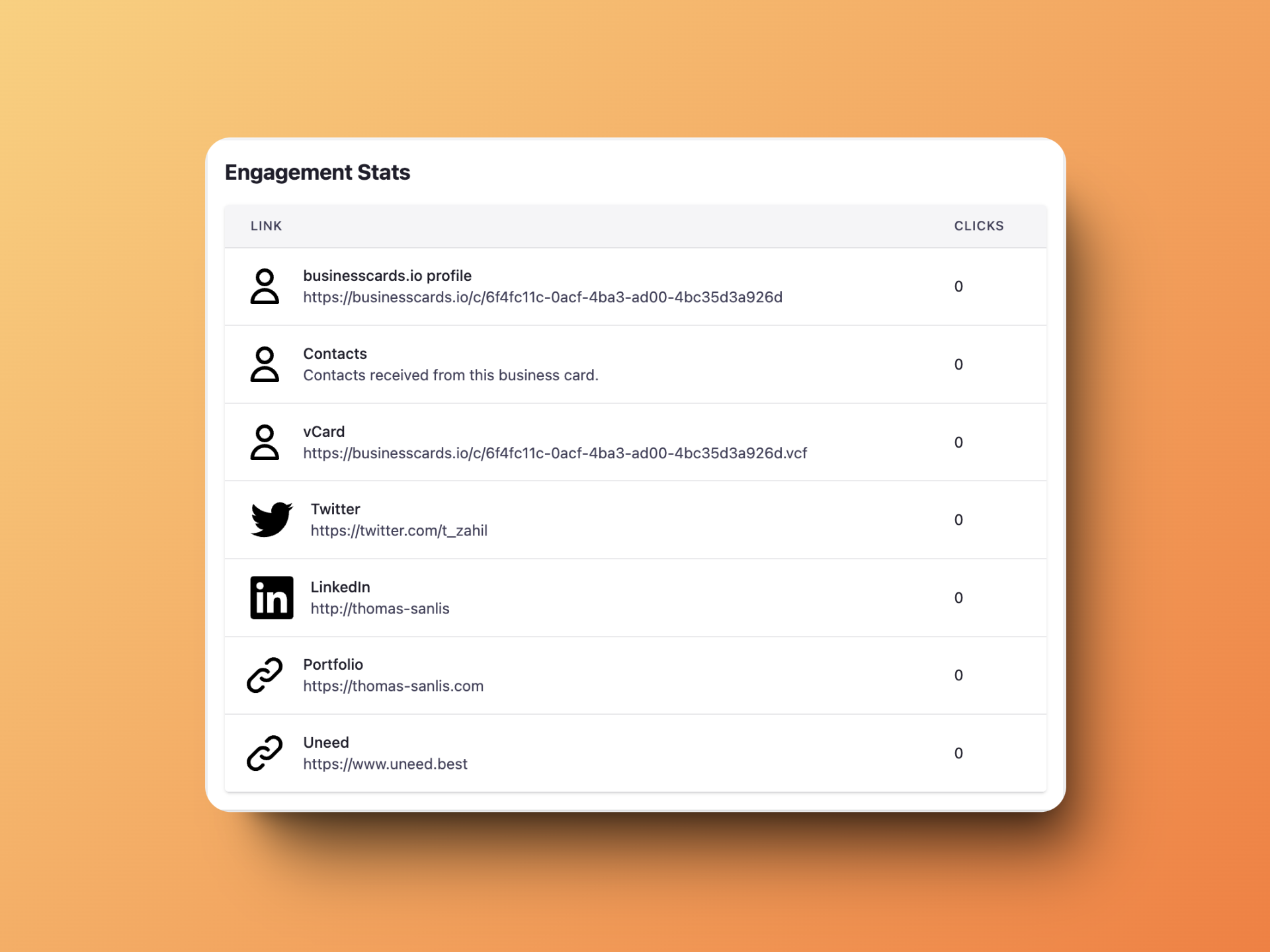
Pricing
You have the choice between 4 different offers, the cheapest of which seems sufficient if you are an individual or a freelancer. It costs you $2.5 per month, which is very reasonable for the features offered.
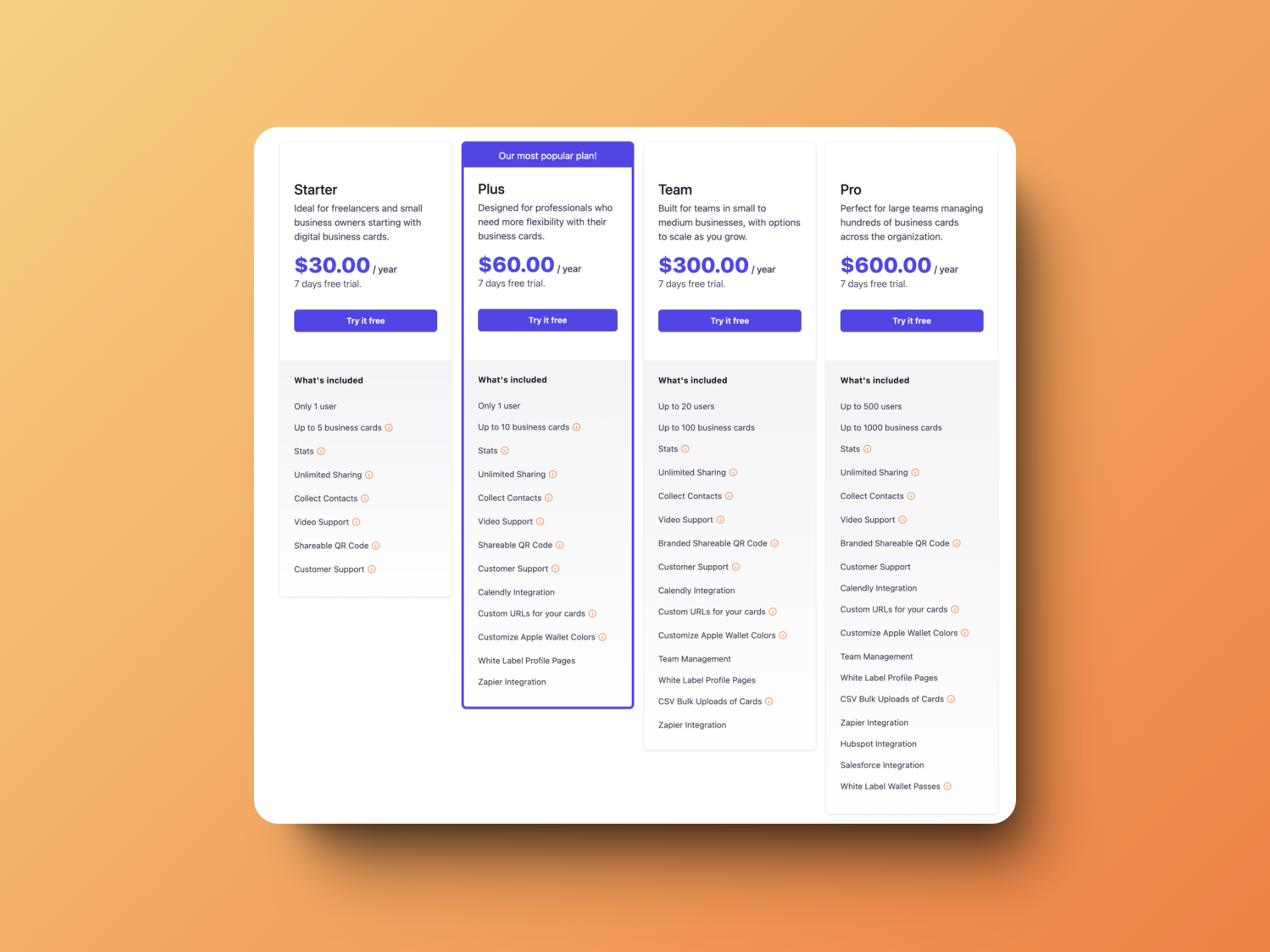
Conclusion
And that concludes our Businesscards.io review! A simple, effective tool that has the merit of being original! The only thing I'd like to improve is the possibility of having a one-time purchase for those who don't want to pay a monthly subscription. Apart from that, Businesscards.io is a tool that I highly recommend if you're looking to stand out with an original and digital business card! If, for example, you're looking to build a professional network, or to make yourself known as a freelancer, Businesscards.io is made for you.
Fancify Review - Convert your users with this tool 2025
We've tested Fancify, the tool to showcase your socials and newsletter.
snappify Review - Take your Code Presentations to the next level
We've tested snappify, the tool to create stunning Code Presentations and Videos