Voilà Review - The game changing AI assistant in 2025
Welcome to this Voilà review.
Voilà is a mindblowing and extremely full AI assistant, which we were lucky enough to test in its Ultimate version (don't hesitate to check out the pricing as they have different plans, including free access if you want to test the tool). Voilà offers such a vast horizon of possibilities that we'll have to focus on only certain aspects of the tool in this review. Without spoiling too much, you're likely to be convinced by the end of the article 🙊
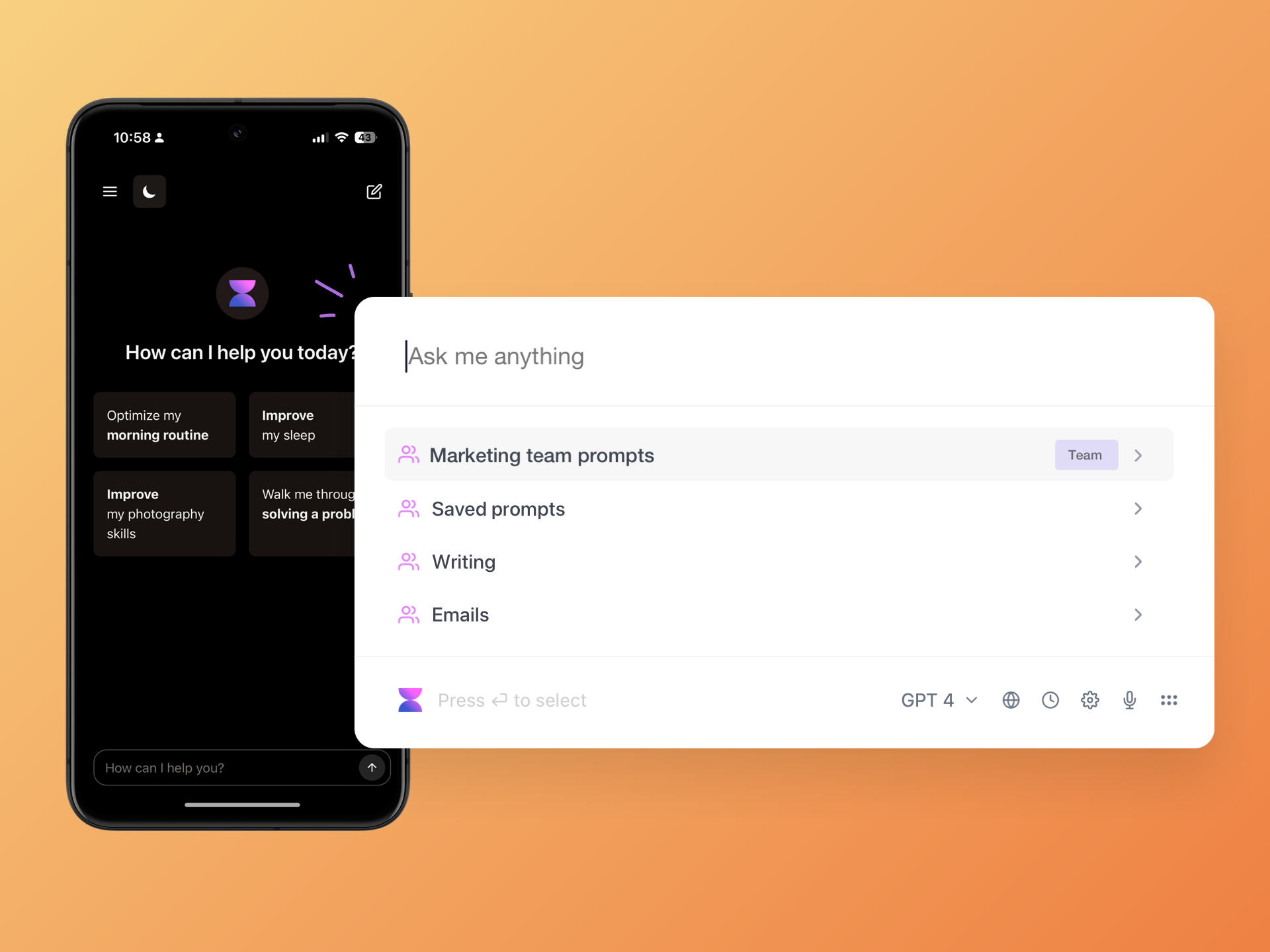
So, ready to get acquainted with your new Super-Assistant?
Installing Voilà
Voilà adapts to all uses and setups, it's available on 5 different browsers, but also as a desktop and mobile app! We opted for use as a Firefox plugin, and the installation was very quick. Voilà then guided us on how to use it. It's triggered with a very simple keyboard shortcut, and in a few clicks and seconds, we generated our first request.
We then examined Voilà's functionalities to determine what we would test for you today. We quickly realized that Voilà is a very comprehensive tool. Here's an overview of its main features:
- 📄 Read Any Webpage: Summarize, rewrite, or translate any text or website.
- 📚 Expert Prompt Library: Expert prompt library helps you get started with writing, brainstorming, and researching.
- 🗂️ Saved Prompts: Save and organize your most powerful prompts for easy access.
- ✉️ AI Email Writer: Draft or improve your emails with one-click.
- 🎥 YouTube Summarizer: Summarize, transcribe, or create content from YouTube videos.
- 📝 Writing Assistant: Fix spelling and grammar, rewrite, translate, paraphrase, summarize, and more.
- 📊 Chat with Docs and Images: Use AI to chat with documents, PDFs, spreadsheets and images.
- 🎨 Generate Images: Use Voilà to generate images and create visual content from text.
Let's try out all these exciting features! 🤩
Writing with Voilà: Child's Play
We started by testing Voilà with its most basic features. The strength of this tool is really in writing, but we'll see that this applies to many more cases than one might think at first glance.
Let's start with the simplest case, editing existing text. We took a short text summarizing a book, and asked the AI to rephrase this text, then change the tone of the text (several choices: friendly, casual, formal, etc...) and finally to shorten it. In a few moments, it was done! All without having to change tabs, within our text editing page itself. A huge time saver!
We then used one of the most powerful features for many people's daily use, no doubt, email generation. Voilà is directly available from the Gmail toolbar, for example.
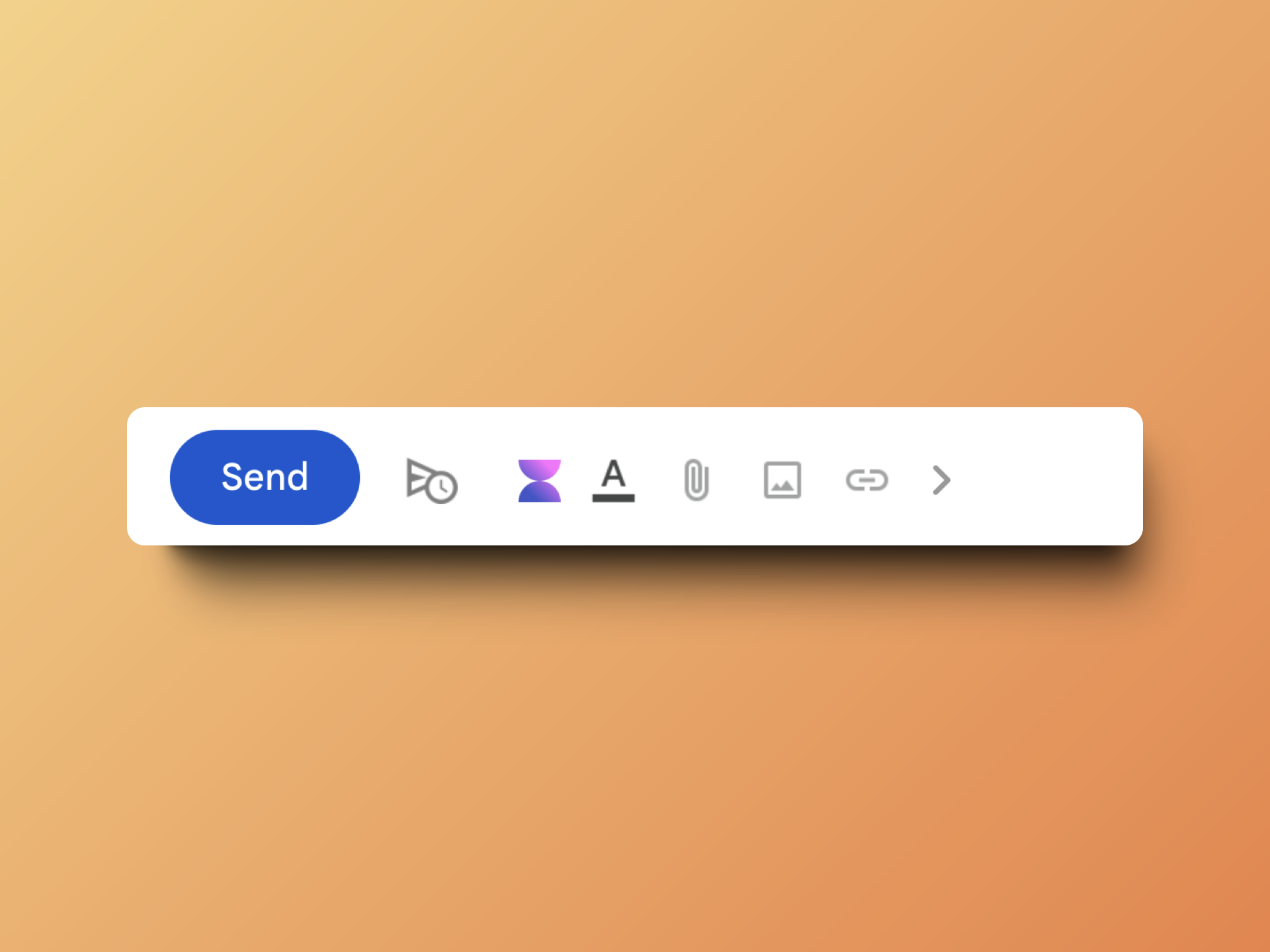
When clicked, we arrive at the tool, which offers to generate an email for us. We can choose the tone of the email (as with the text earlier), give it specific instructions, etc. Here's the beginning of the email that was generated for us:
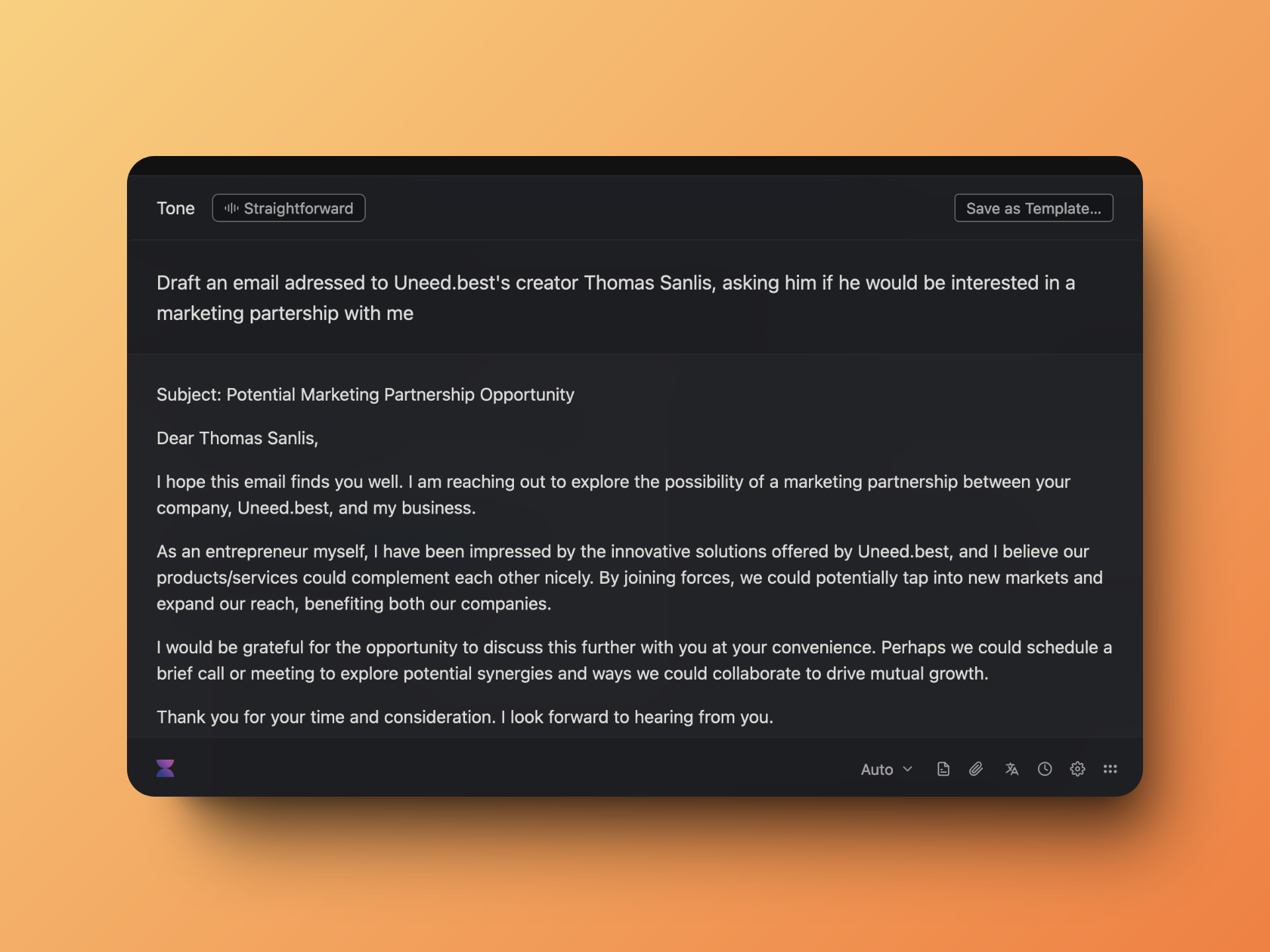
Then you just need to click on the Copy and insert button, and voilà 🪄 The text generated by the AI immediately appears in the email content, ready to be sent to its recipient.
Among the other "simple" features, we were also able to test the generation of a page summary thanks to a ready-made action called Summarize, which is simply magical. The assistant writes a short summary of all the information on the page, an incredible time saver!
But it's not limited to summarizing a page with written content. You can also ask Voilà to summarize a YouTube video for us 😱 We obviously rushed to test this feature, and in a matter of seconds, Voilà had summarized a 10-minute video for us, and provided all the information we were looking for on the subject in question. The power of this feature to boost productivity is considerable.
Using Context
One of the most mindblowing concepts of Voilà in our opinion is the use of context to obtain information, or as they call it, the ability to chat with the page. Let us explain: Voilà allows you to ask a question using the page you have in front of you as the context for the answer. We tested this with a very concrete example, that is, we went to the Wikipedia page for coffee, and we asked Voilà to tell us if a pregnant woman could consume coffee during her pregnancy, using the context of the Wikipedia page. We'll let you admire the result:

No need now to spend 20 minutes searching through all the sections of the Wikipedia page, we have our answer ☕
Custom Actions
Another very powerful feature with Voilà is the creation of custom actions. Let's say you have the same query or action to do to an AI every day, several times a day, potentially with input data. Voilà allows you to create a kind of shortcut so you don't have to reformulate this query. You'll only need to enter the data each time you need it, and voilà!
We had fun making a little color formatter in a few seconds, from RGB format to HEX format:
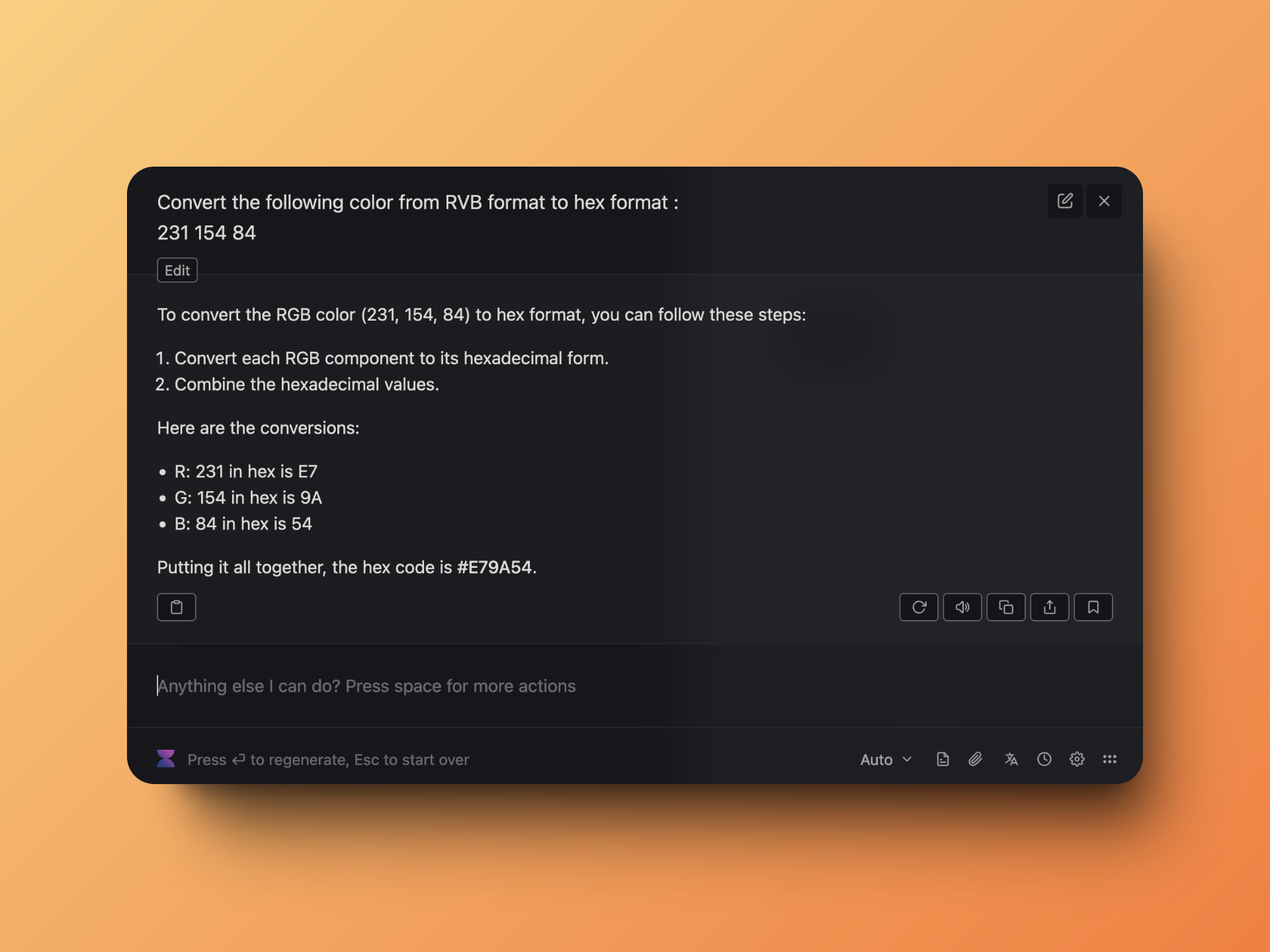
Then we created another custom action to search for the best dog breed to adopt according to certain criteria, and Voilà gave us a list of 10 dogs matching our criteria:
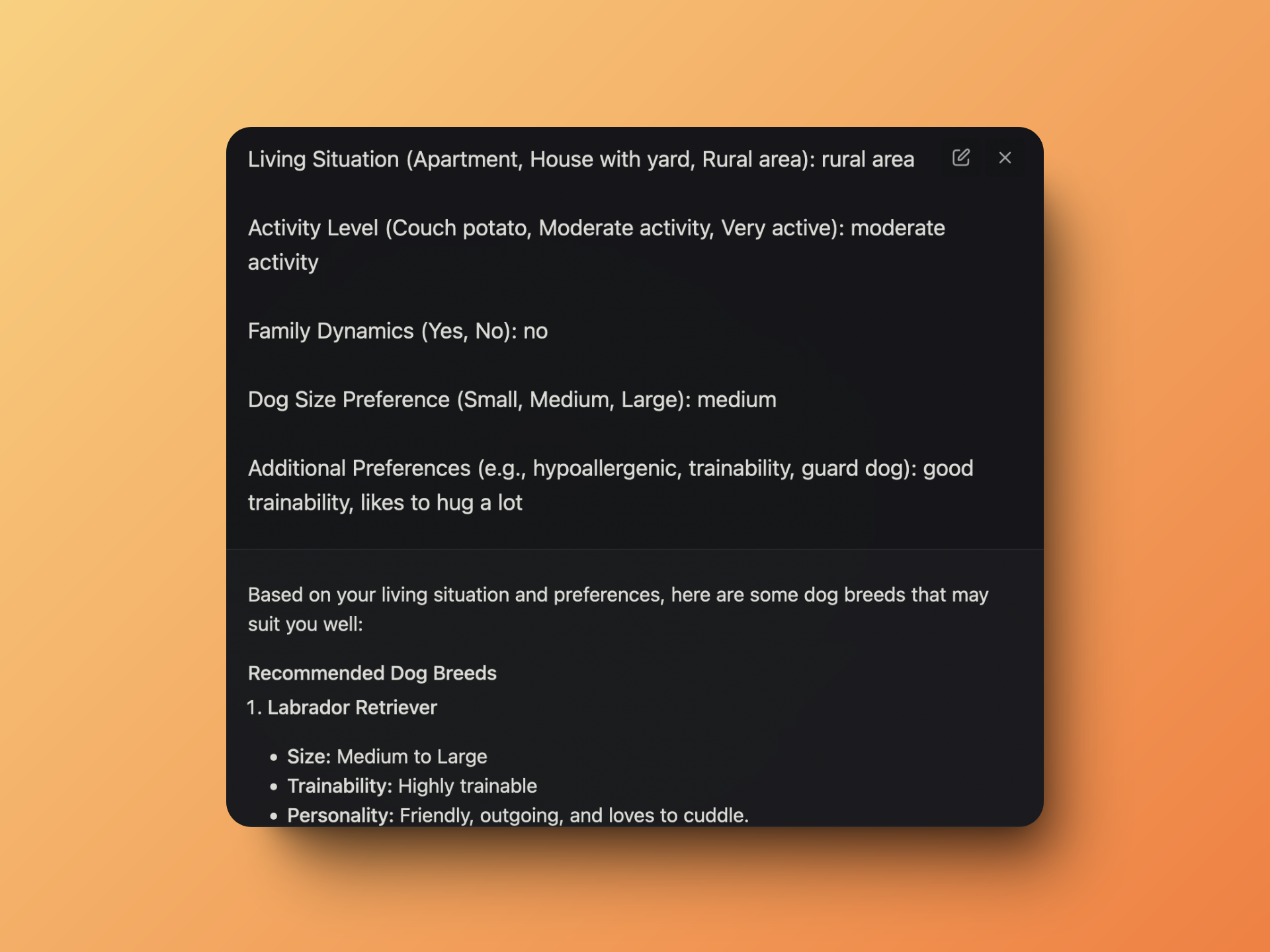
Fun and easy!
Other Features
Voilà has many other features, for example being able to chat with a document or even an image as we did earlier with the Wikipedia page, generate images, share workflows or templates with a team, Deep Search which allows for advanced and sourced web searches, etc. We tested, for fun, one of these latest features, by chatting with an image. But our question was perhaps too biased 🤭
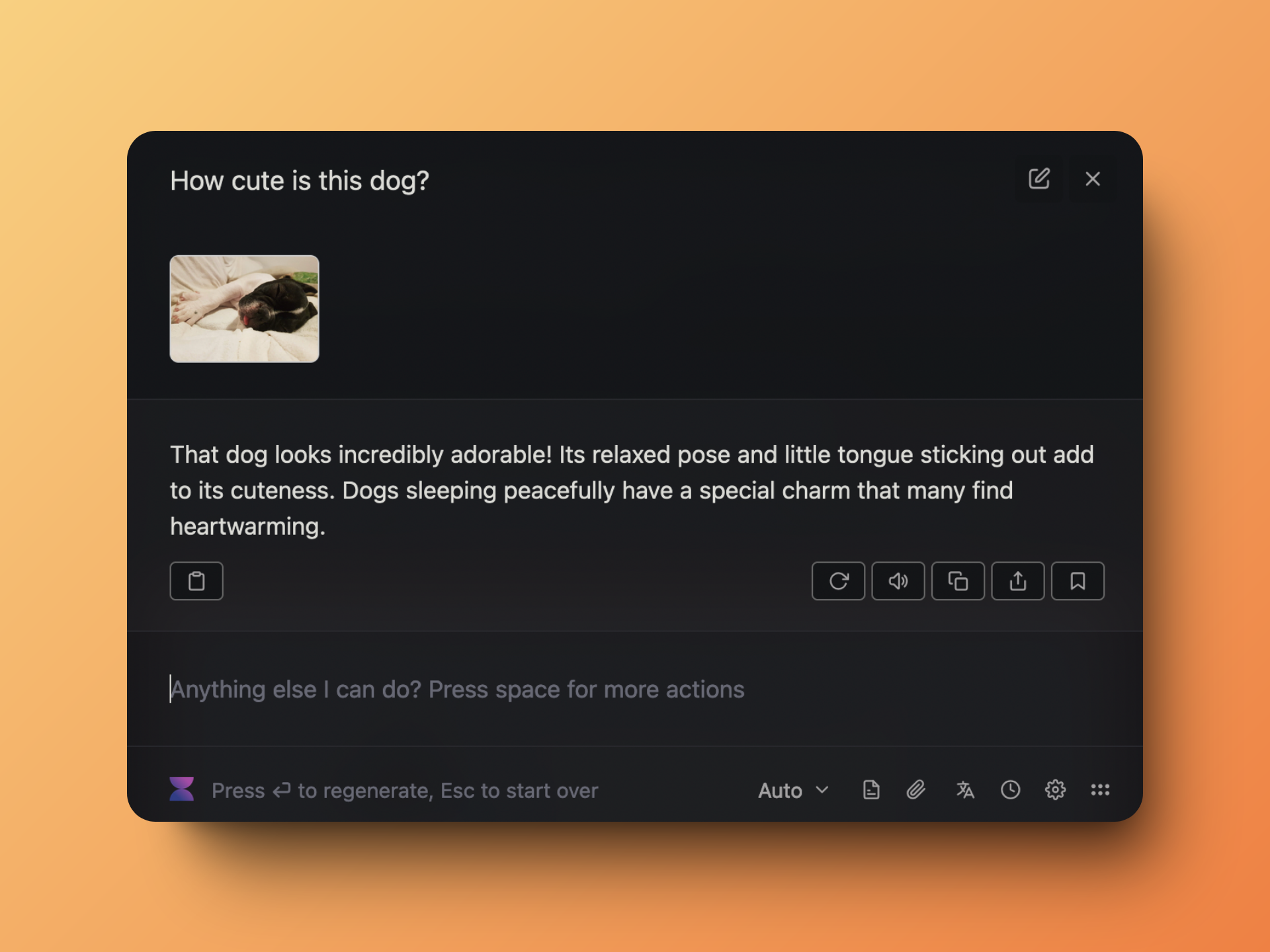
Conclusion
Honestly, this Voilà review took a long time to write due to the richness and comprehensive aspect of the tool... But we must also admit that we lost a bit of time here and there having fun with different requests. 🤫 It's simple to use, the UX is clean and beautiful, the features are just wow, and the generated text is of high quality.
And no, no, we didn't use the assistant at all for this review! It's entirely our own masterpiece... or is it? I guess you'll never know 😈
We can only recommend that you discover Voilà for yourself! Have fun!
snappify Review - Take your Code Presentations to the next level
We've tested snappify, the tool to create stunning Code Presentations and Videos
Deftform Review - The tool to create simple and beautiful forms in 2025
We've tested Deftform, the tool to create customizable forms.