Cursorful Review - Free browser recorder with automatic zooms
Welcome to this Cursorful review.
Cursorful is a free ScreenStudio alternative that allows you to make beautiful recordings of your browsing, using zooms and pans. It also offers various customization options.
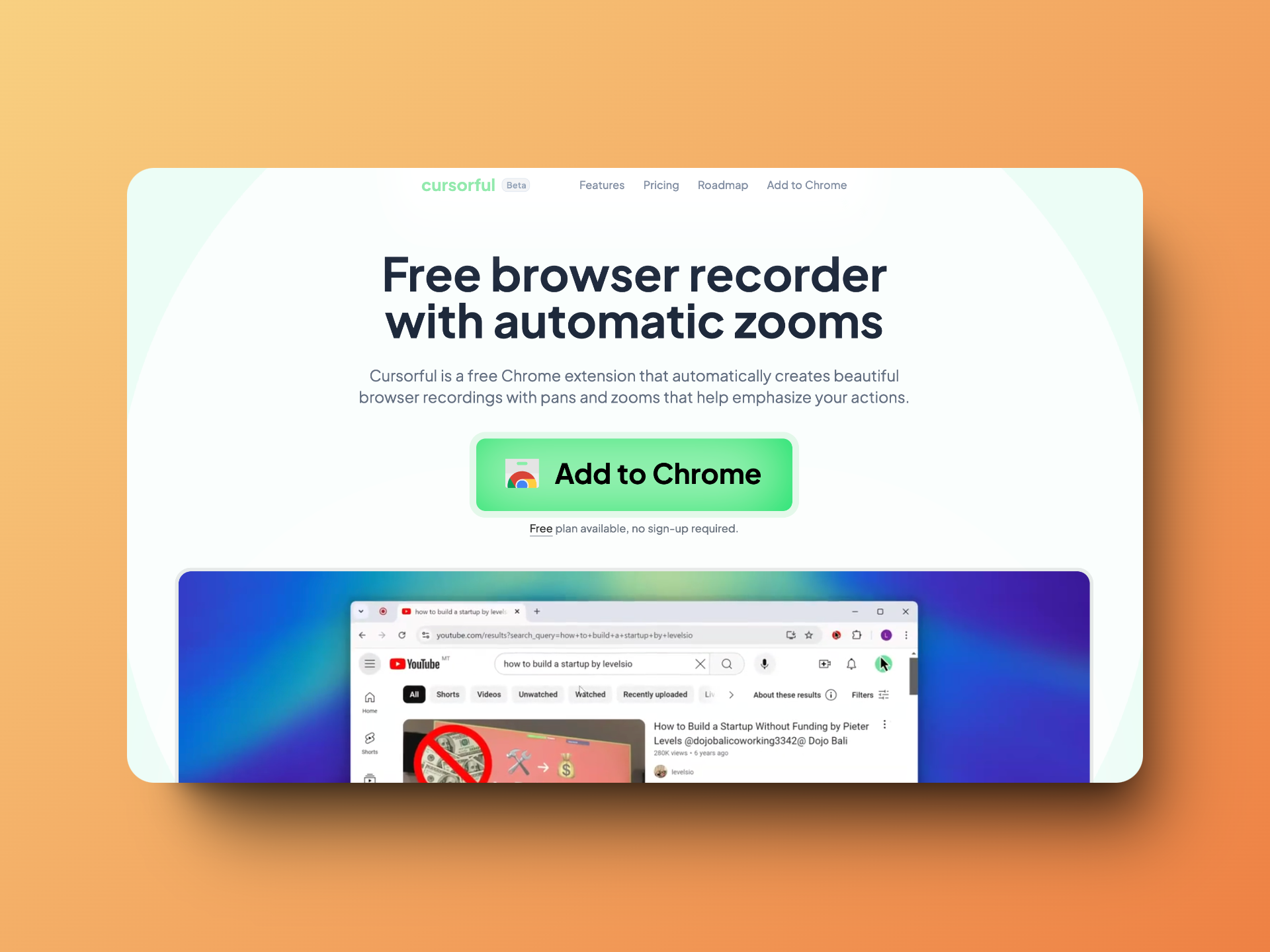
Without further ado, let's discover Cursorful!
Discovering Cursorful
Cursorful is an extension available for Chrome, Edge and Brave. We started by installing the extension, and we're already ready to test the tool! When clicking on the extension icon, we arrive at this small tutorial:
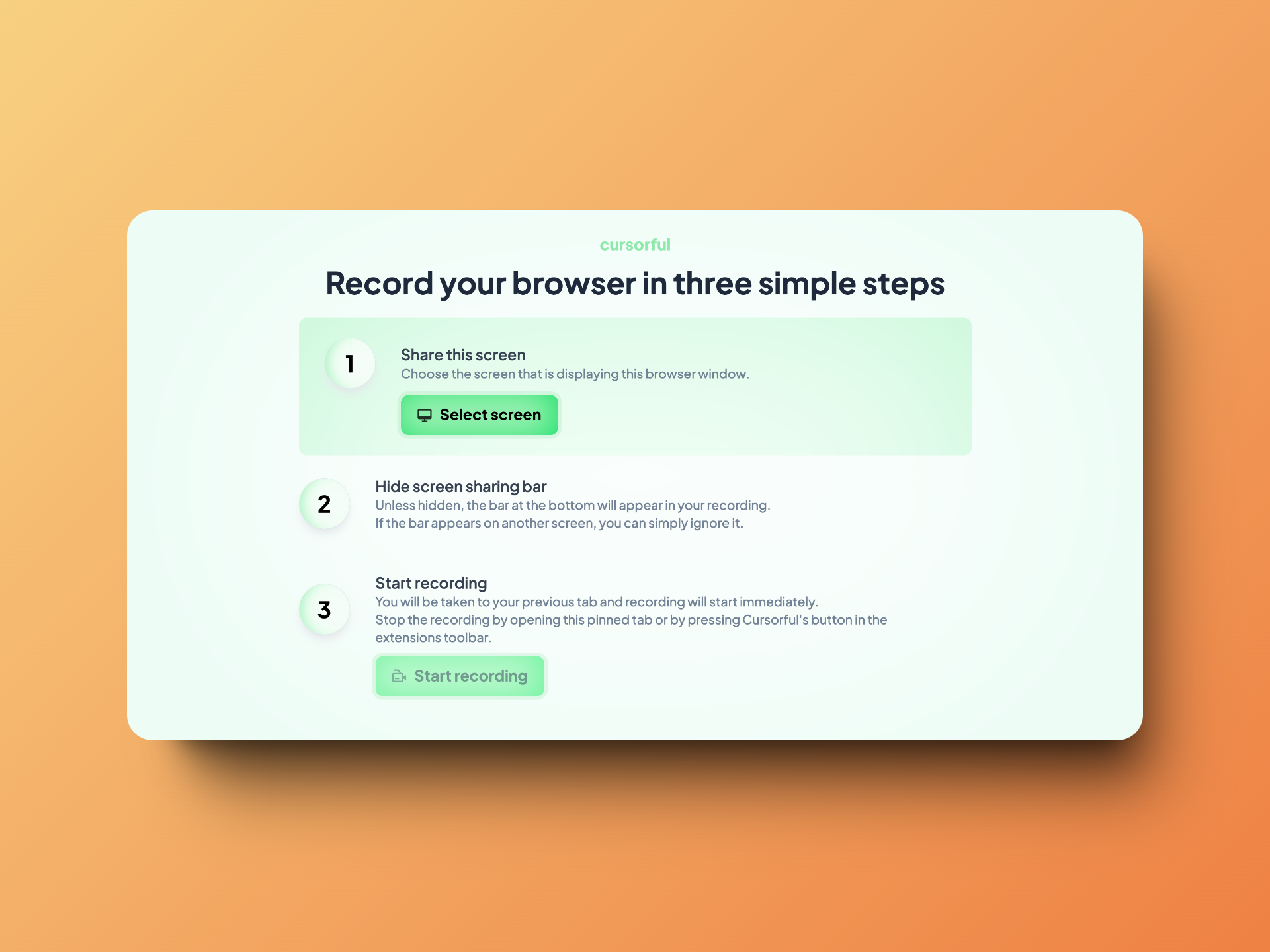
So we launched into our first test of the tool by following these simple instructions, and we recorded our screen to show you how quick and easy it was.
Cursorful automatically places us on the next tab when recording starts, then you just need to navigate as you normally would, and finally click again on the pinned tab of the Cursorful extension to stop recording. We are then automatically redirected to the Cursorful editor, and that's where things get serious!
Video Customization
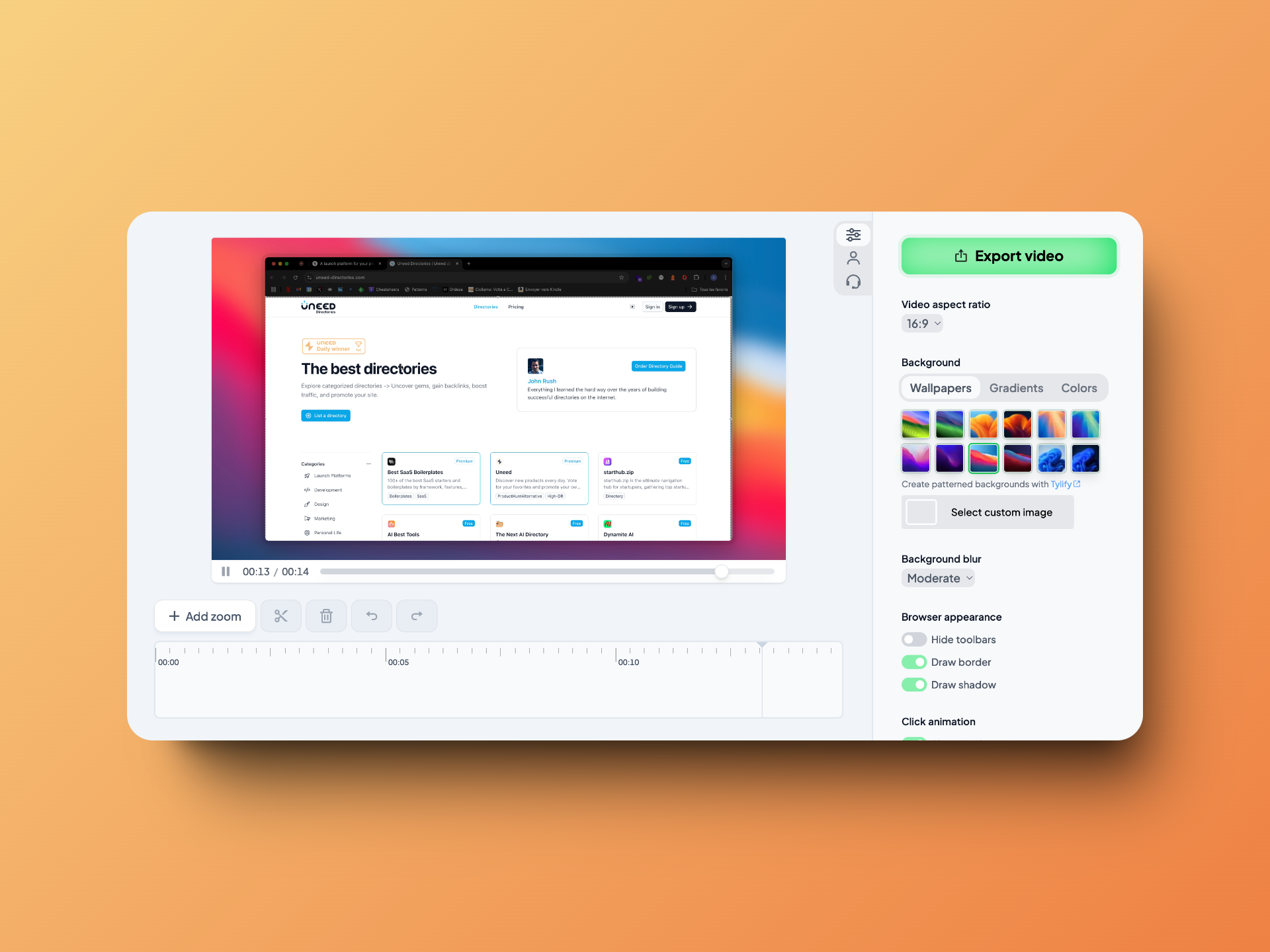
Cursorful offers several options to customize the video we just made. Here's a small list of these options:
- 🔍 First, you can add zoom moments in the video, with different possibilities, including the type of zoom, position (by default the cursor is followed, but you can select a screen area yourself), or zoom depth for which there are 5 choices with more or less deep zoom
- 📱 You can then select the desired aspect ratio to have a mobile format, for example
- 🎨 Cursorful then offers to modify the background, with ready-made images or a gradient for example, but also the possibility to import a specific image. You can also control the blur of the background image
- 🖥️ For browser appearance, you can choose to show or hide the toolbar, and add or not a border or shadow
- 🖱️ By default, Cursorful adds a small animation when clicking on a button or other. This option can be disabled
- 🎛️ Finally, you can modify the global depth and enable or disable zoom
Small side note, other features are under development and will make the tool even more incredible, notably the ability to trim and splice the video, or crop it.
And... That's it! In just a few clicks, here we are with a beautiful video to market Uneed and Uneed Directories 🎉 We exported the video, and here's the result:
Well... We might have gone a bit overboard with the zooms, but we had to test the tool, huh? 🤭
What's next?
Although Cursorful is already a very complete tool in its free version, a paid version is under development and certain features available only with this paid version might attract you. Here's a list of these future features, which we found on Cursorful's website itself:
- 📹 Webcam and microphone support
- 💾 Save projects to file and cloud
- 🔗 Share videos via link
- 🖥️ Record any application, not just the browser
If your marketing relies heavily on videos for instance, it goes without saying that the paid version of Cursorful will be a plus for you when it's released! As for us, we can't wait to test it.
Conclusion
We conclude here this Cursorful review, which was really a pleasure to do. The tool is beautiful, simple, effective, and the result is just wow ✨ We can only recommend you to go test it, especially if you're looking for a ScreenStudio alternative for Windows, you will certainly be conquered too!
Stagetimer Review - The remote-controlled countdown timer you need in 2025
We've tested Stagetimer, a professional timer app for live events to keep presenters on time.
Testimonial Donut Review - Collecting feedback in 2025
We've tested Testimonial Donut, a tool to collect & manage testimonials & reviews in one place