QuizRise Review - 2024
QuizRise Review
Welcome to Our QuizRise Review 😊
I won’t lie: QuizRise impressed me, A LOT! It's one of those products that's not very well known, and you don’t know what to expect.
I was very surprised: QuizRise is of incredible quality, I encountered no bugs, and what it can do made me go “wow” several times 🤩
Let’s go!
What is QuizRise?
QuizRise allows you to generate quizzes from your content: a PDF, an article, a YouTube video, or simply text. You can then share these quizzes with your students if you're a teacher, for example.
But even better: QuizRise also offers to summarize each of your contents and create flashcards to help you review 🤯
All of this is provided in an extremely intuitive interface, as we will see right now 👇🏻
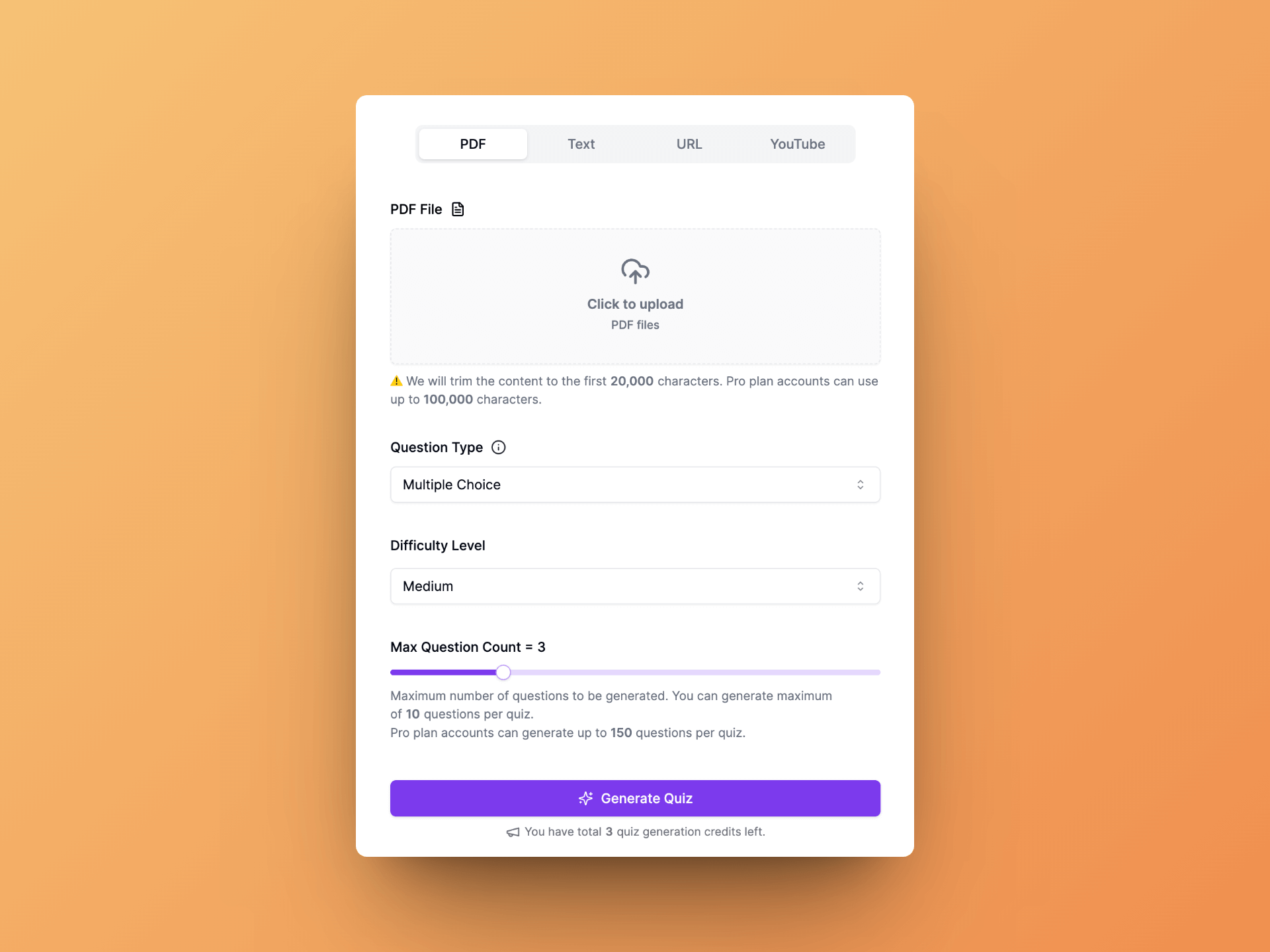
When I arrived at this screen, that's when I realized the power of QuizRise. I work several days a month in programming schools, and I realized all that I could do to track my students' progress!
You can generate a quiz from a PDF, text, URL, or video 🚀! You can choose the type of questions that will be asked, their difficulty, and their number.
Once your quiz is generated, you arrive at this screen:
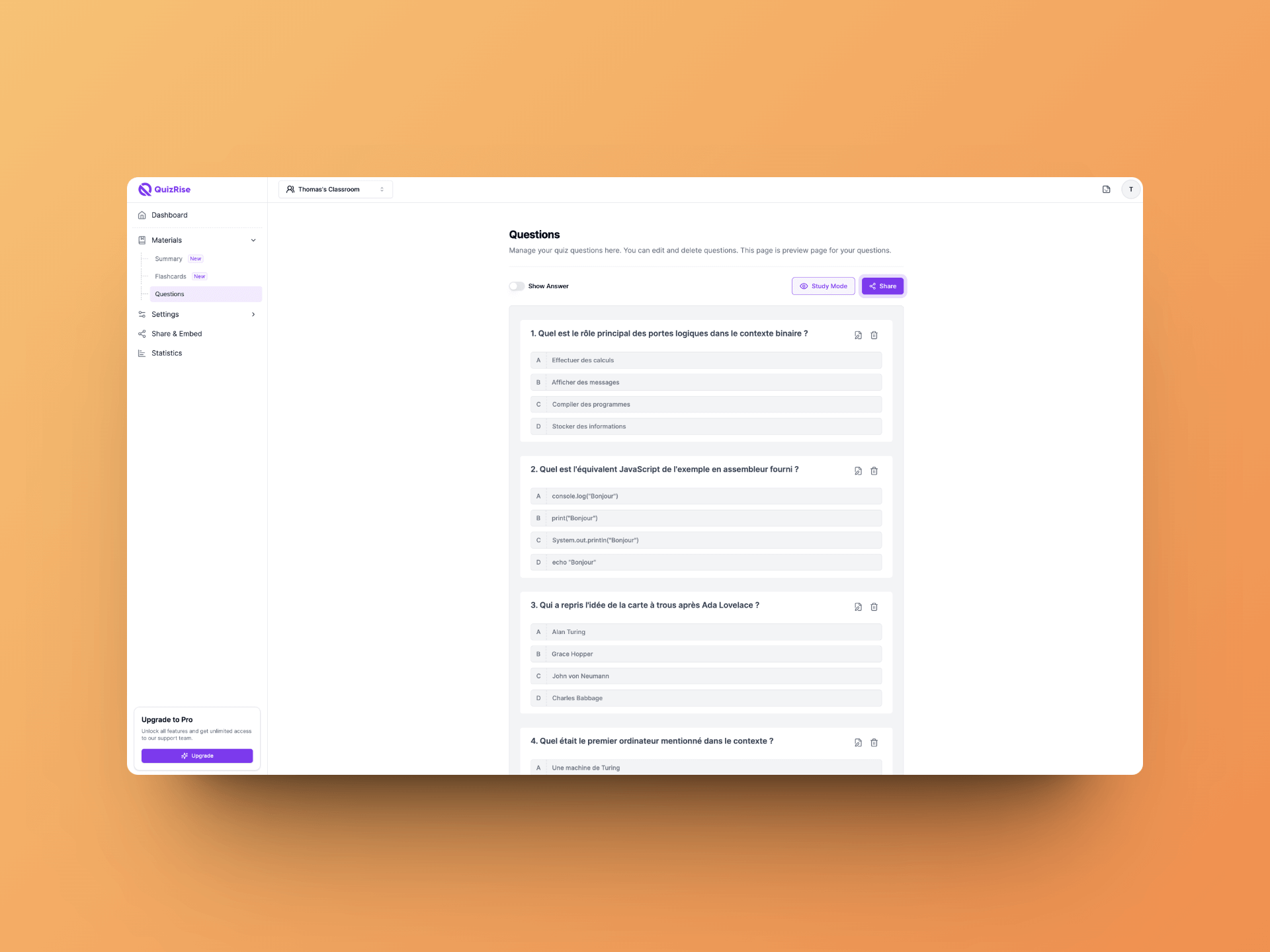
Excuse the French, I wanted to test QuizRise with real content that I offer my students, and I am French 😅.
On this screen, you can modify each question to match exactly what you want. You can also share your quiz and display the answers on your screen.
But… Wait! Did you see the “Summary” and “Flashcards” buttons on the left side of the screen 👀?
Summary and Flashcards
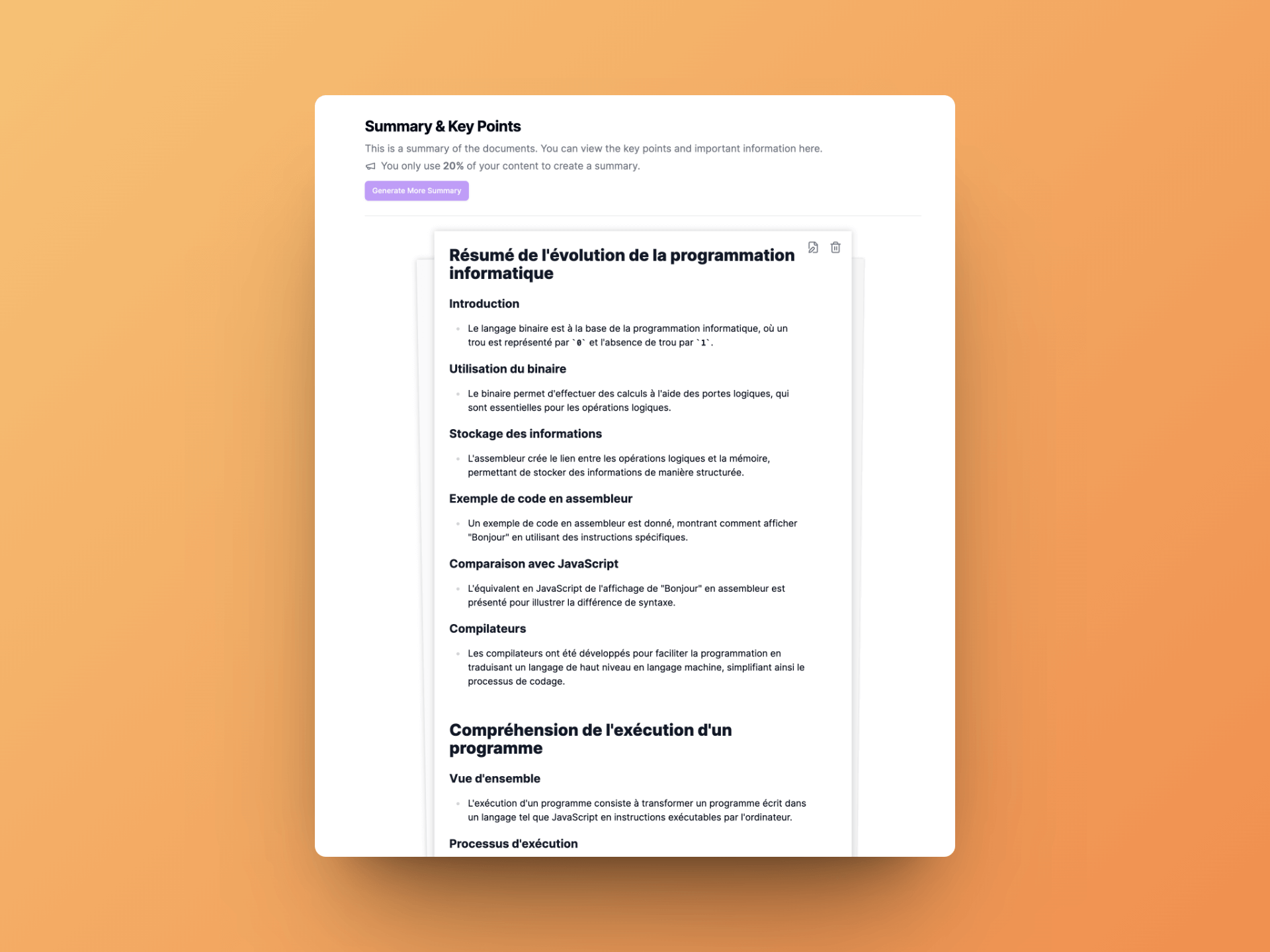
QuizRise automatically generates a summary of what you sent to create your quiz, which means it’s also aimed at students and people who want to learn or review concepts 🤯!
The generated summary is of good quality. I noticed a few errors or poor formulations in French, but they do not hinder the understanding of the sheet. And you can, of course, modify the content here as well!
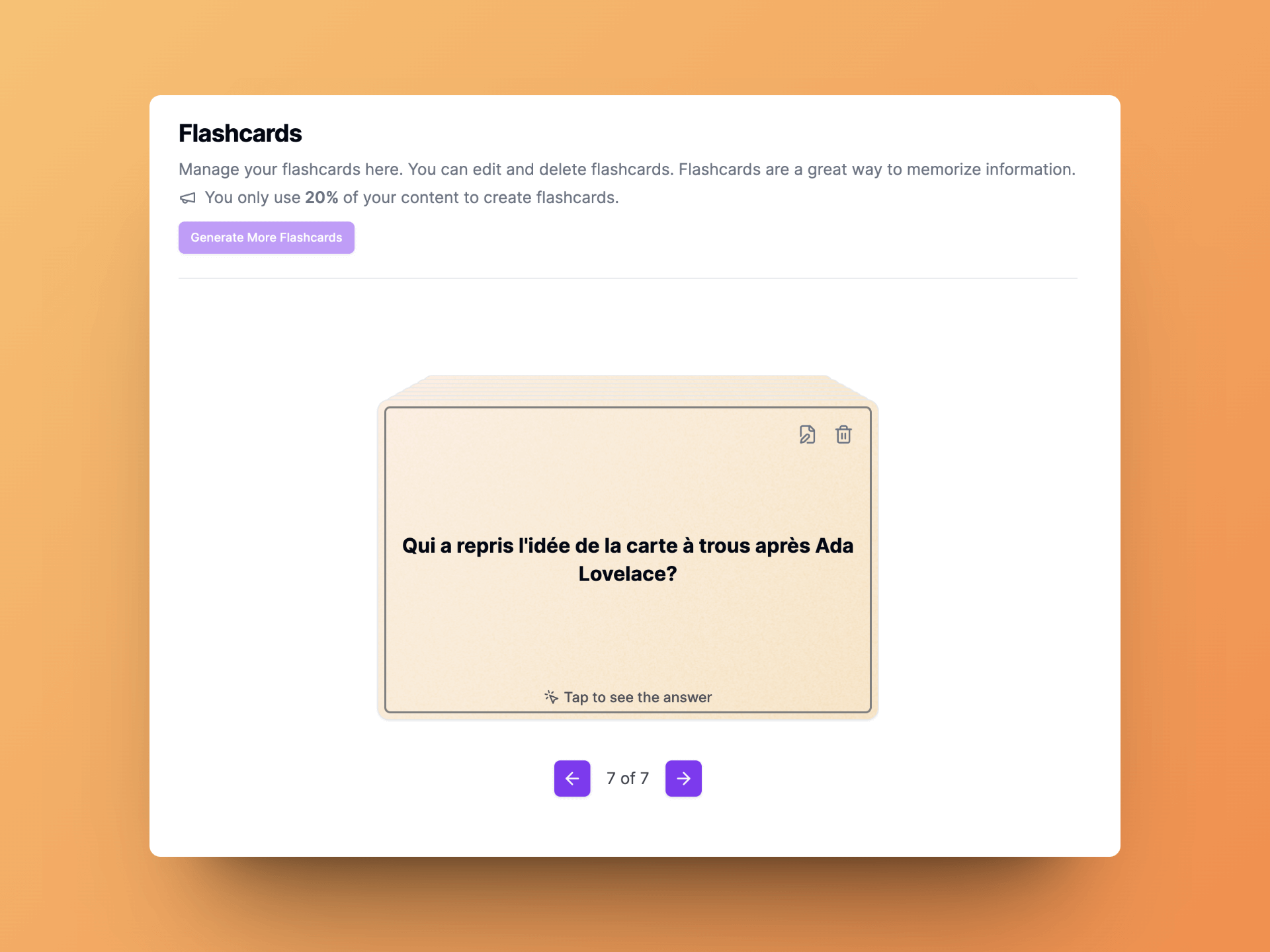
QuizRise also generates flashcards to help you review your content before taking the quiz: super handy! Seven cards were generated for this quiz, but you can generate more by clicking the button at the top.
I find the idea incredible; however, I noticed that the cards sometimes lacked relevance: you may need to manually modify some cards yourself.
Taking a Quiz
When you go to a quiz in “student mode,” you need to enter your name.
You can also configure whether students need to enter their email address from QuizRise's settings.
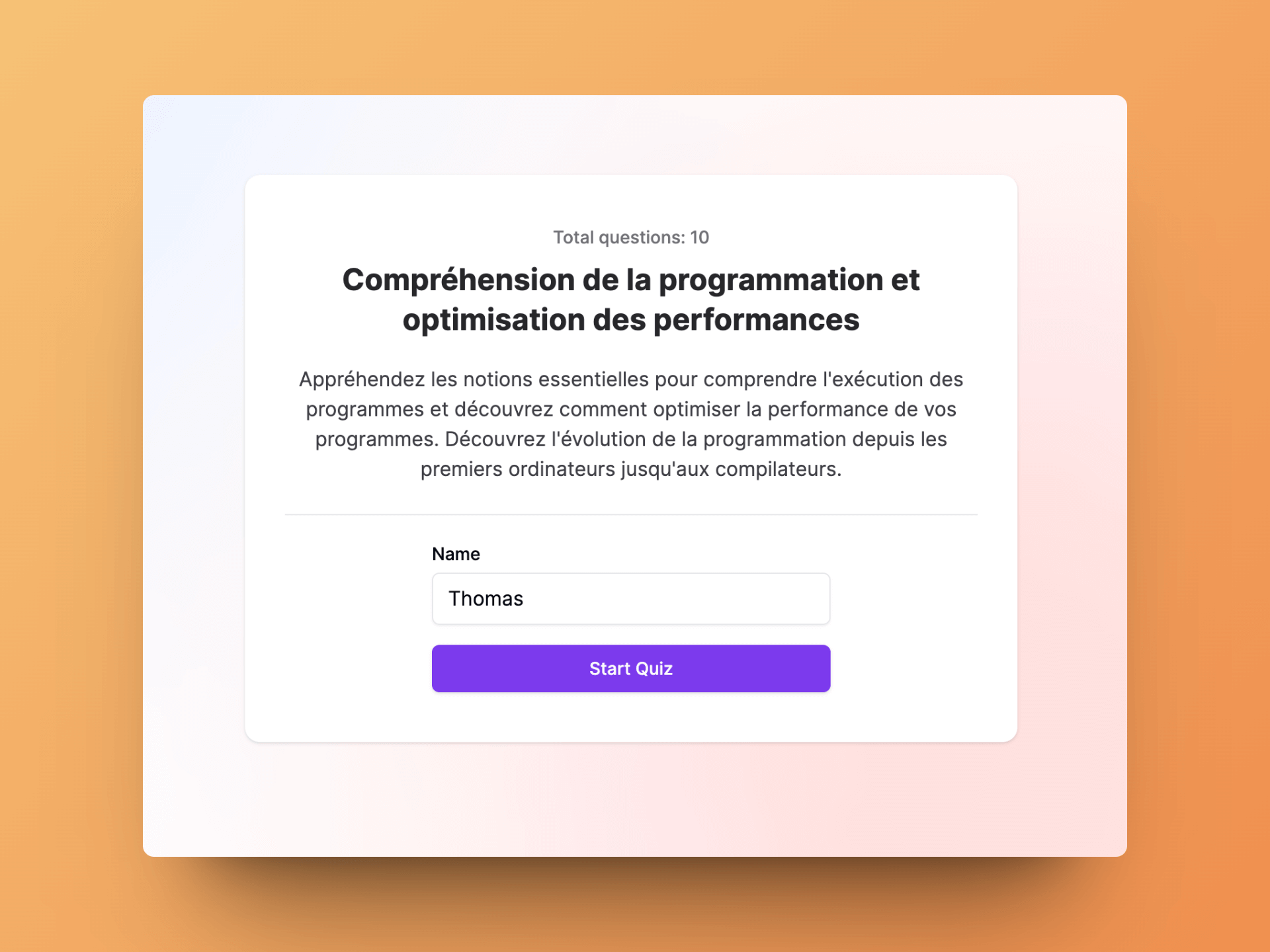
You can then answer the questions
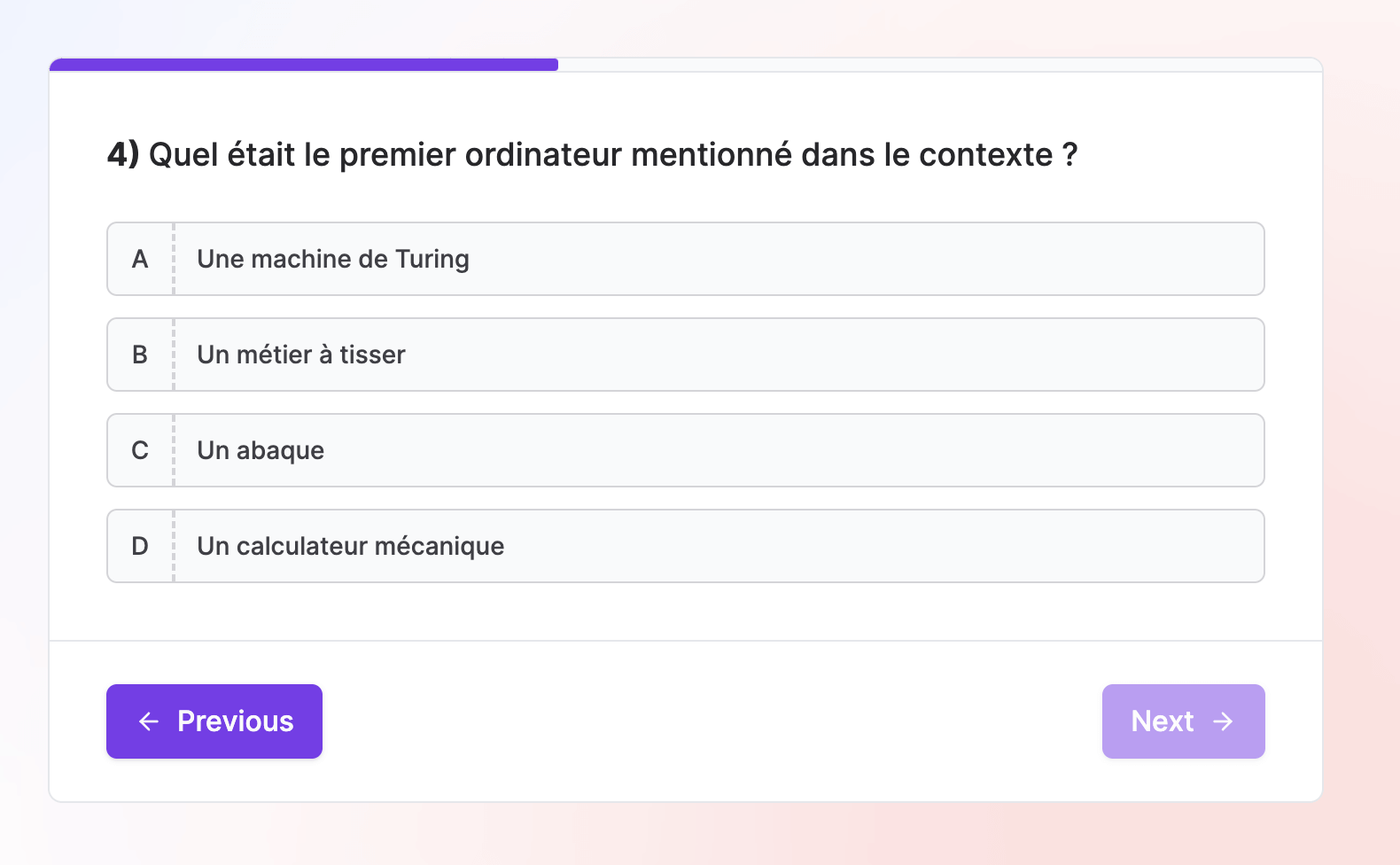
Once you have finished, you will get a summary of your result, with a score:
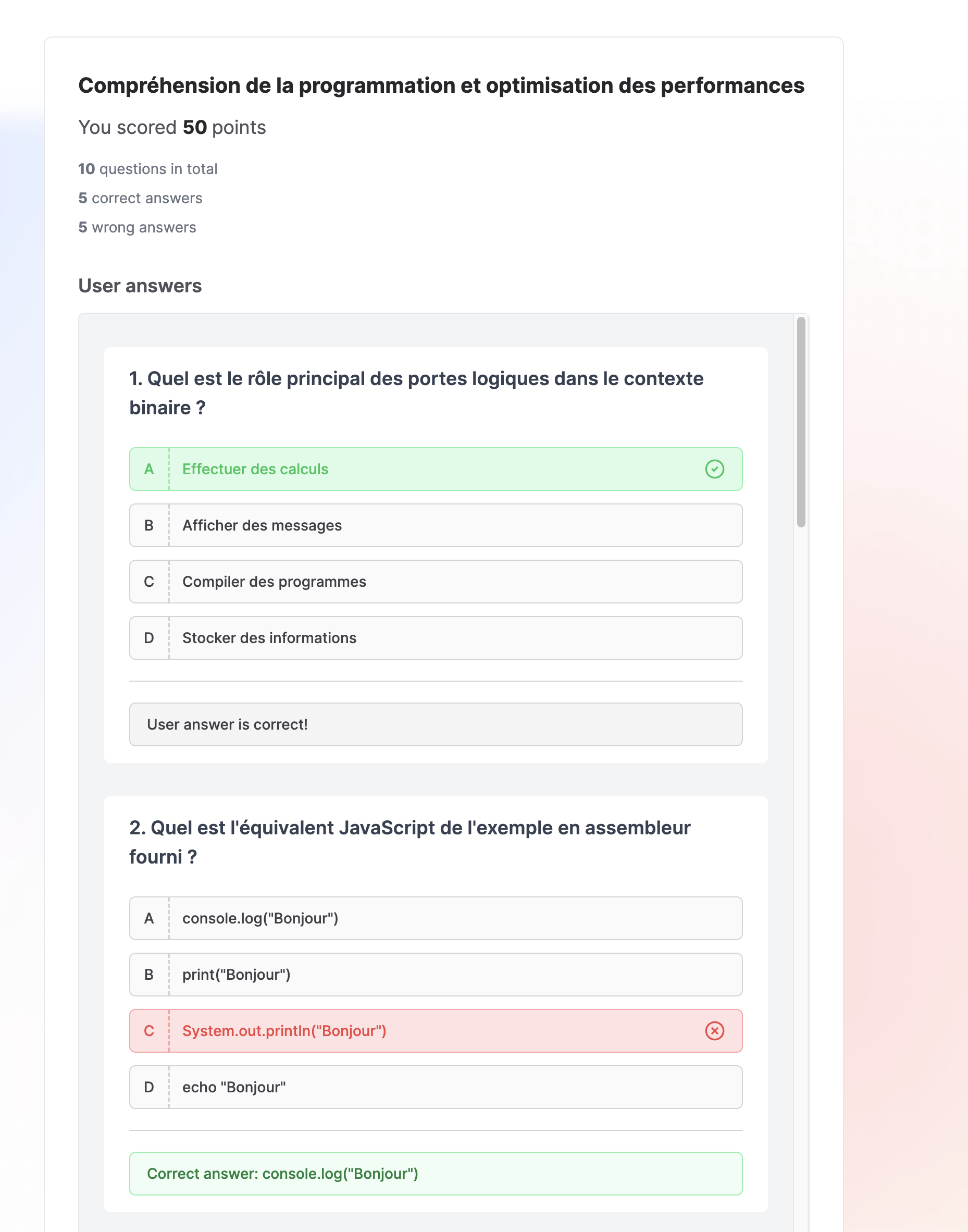
The quiz creator will then be able to view your results from their dashboard:
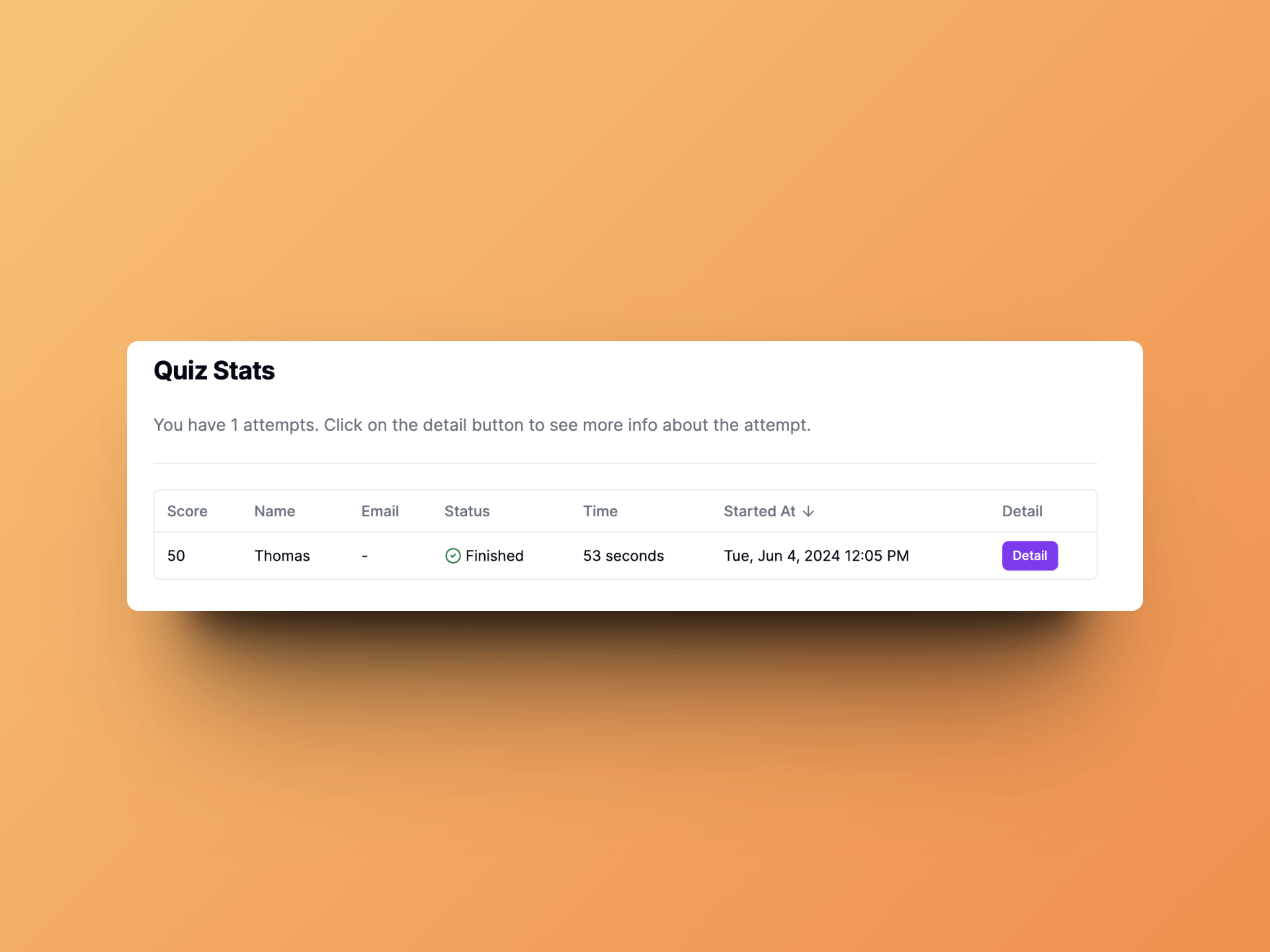
Conclusion
And that wraps up this QuizRise review!
Honestly, as I mentioned in the introduction, I was blown away by this product. The idea is incredible and super useful, the interface is smooth and very well designed, and I encountered no bugs or difficulties.
The pricing is also a pleasant surprise: besides a very generous free plan, the first premium plan starts at $7.99 🔥
FTPie Review - 2024
We've tested FTPie, the ultimate FTP and Clouds explorer
Comment Bounce Review - 2024
We've tested Comment Bounce, the Social Media Brand Protection