⚡ Turbocharge your development speed ⚡
Master hundreds of shortcuts using the _only_ VS Code editor built around spaced repetition.
💪 Confidence++ - Unleash your mastery of Shortcuts when pair-programming.
🕑 Efficient learning - Review shortcuts at the optimal time for memory retention using spaced repetition.
😄 Fun - Put the cheat sheet to one side, get hands-on in an editor with realtime feedback.
How does it work?
1. Prepare
Choose Shortcuts you want to master from our list. We break them down by category and include video demos to make this easy.
2. Practice
Attempt to recall each Shortcut by typing into the VS Code editor. You can always reveal the keybinding if you get stuck.
3. Review
Based on your performance, we automatically suggest the next time to review the Shortcut for optimal memory retention.
Shortcut Masters
Master hundreds of vscode shortcuts using the power of spaced repetition
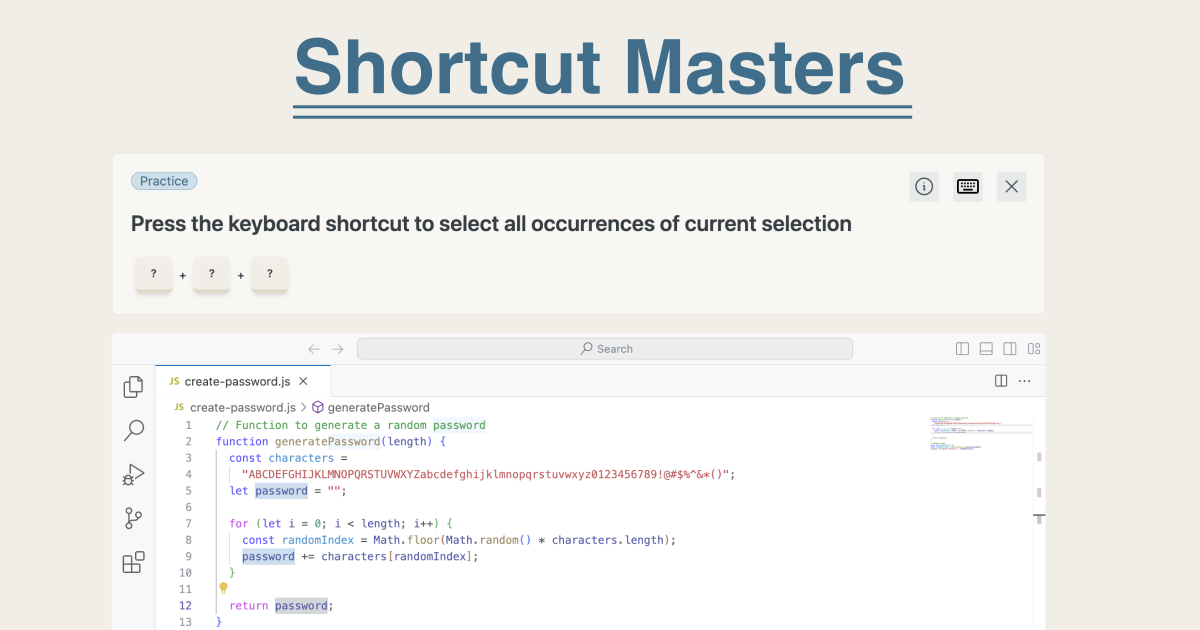
Visit website  oliver-ridsdale
oliver-ridsdale
Publisher
Launch Date
2024-11-13Category
DevelopmentPricing
FreeSocials
For Sale
No