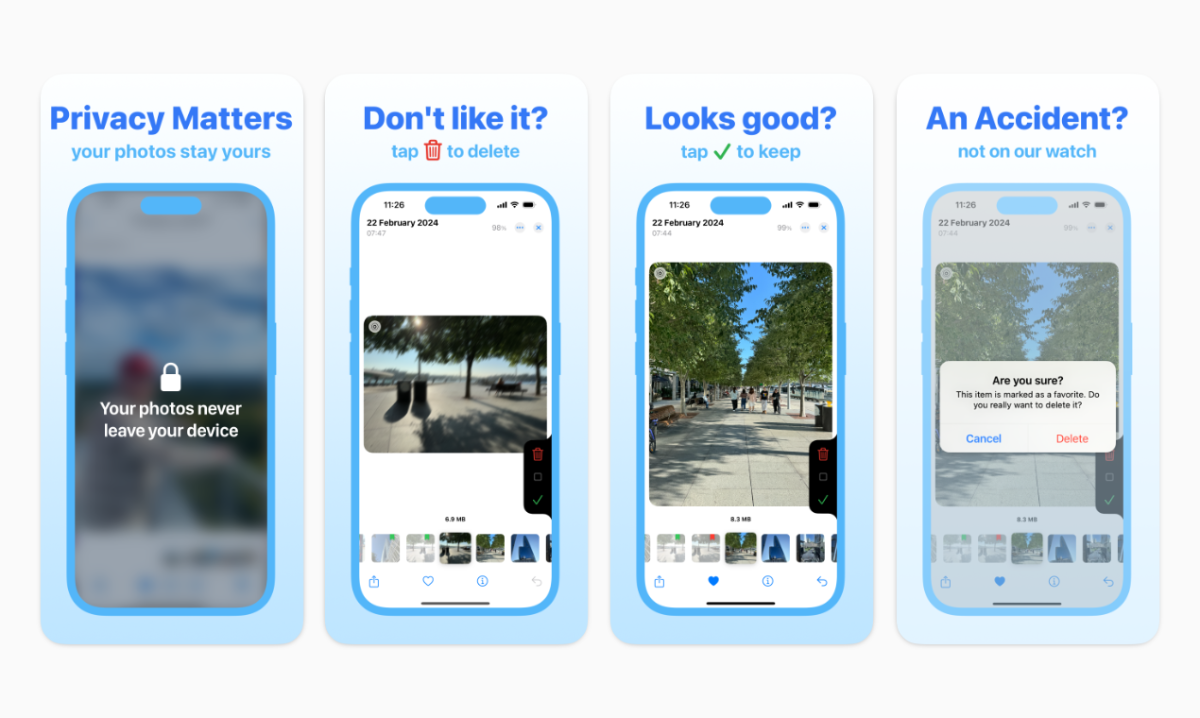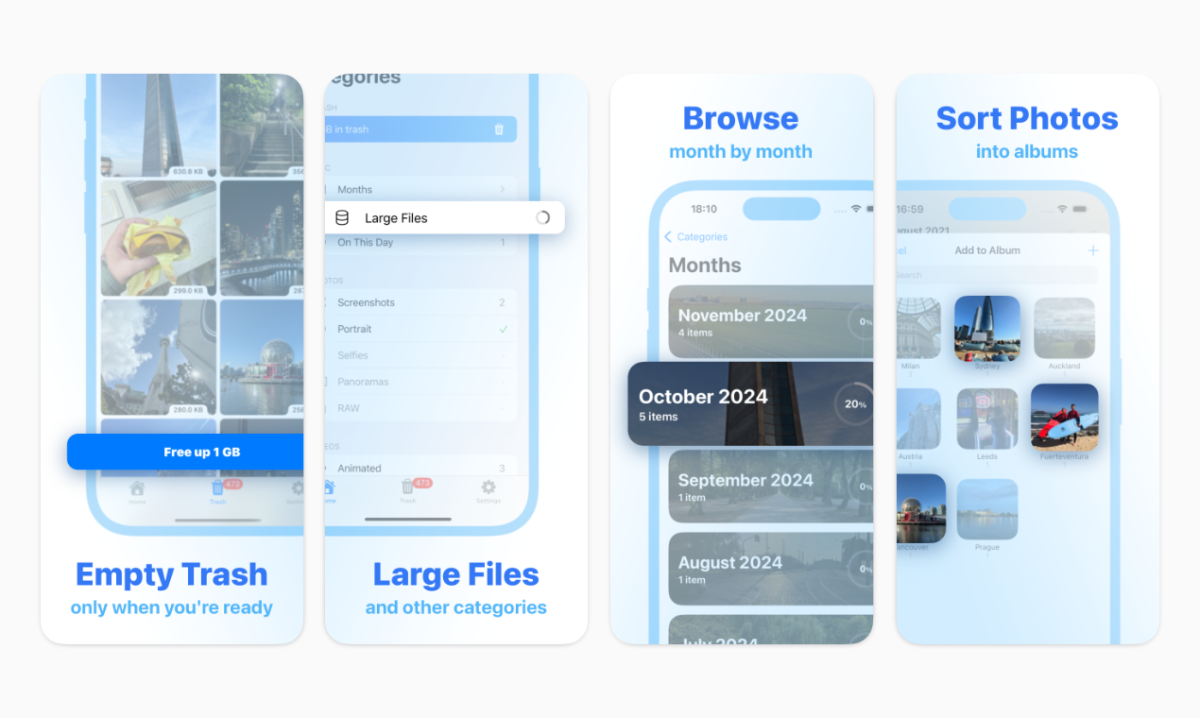Purgo Photo Cleaner - Your way out of full storage
I'm sure I'm not the only one who has received the dreaded "Your iCloud storage is full" email. The price jump between 200 GB and 2 TB feels a bit too steep for me, so I decided I finally had to trim down my photo library.
I tried a couple of ways, from the native library to a couple of existing apps from the App Store, but none checked all my boxes. So even though the space is quite crowded, I decided to enter it with my own take.
If you'd like to give Purgo a go, don't forget to use the promo code I made especially for this launch to get one month free and make the most out of it. Also, I'd greatly appreciate any feedback you might have. :)
The rest of the description is for those curious about what led me to build my own version. No hard feelings if you skip it 😄
Let me explain "my boxes":
🔒 Privacy promise
I believe none of these apps send your photos anywhere. That being said, seeing a privacy promise before granting access to the library or support for limited library access would make me feel a bit calmer.
💾 Saving the progress
This is the main shortcoming of the native app. It is hard to remember where to continue or recover if you make a mistake when selecting photos.
💿 Small memory footprint
Given that you want to clean up your storage, there's a good chance you don’t have much space to install another app in the first place. That’s why I tried to keep it to a minimum.
📣 Being open about the limits
I don’t like when my time is taken hostage. Imagine committing a few hours to reviewing hundreds of photos, only to discover that you can actually delete only a few per day in the free version. I firmly believe you should be notified immediately when you hit the limit. (Just to clarify, only a few apps do this, but it’s something I feel strongly about, so I want to mention it.)
🥳 Being able to enjoy it
While you're already tackling the tedious task of cleaning up your library, you should be able to enjoy it too. Fully interact with your photos and videos - zoom in, play, or share with friends. You might be surprised by how many memories you rediscover along the way.
🤔 Being able to make an informed decision
This was a big one for me. The swiping method dominates the photo cleaning space, and while it makes the process fun, it has one major drawback for me. I couldn't swipe through surrounding photos to check for similar ones or skip some without reviewing them. That's why I chose a different approach, letting you browse freely without having to decide on the spot.
🗃️ Being able to organize the gallery along the way
Since you're already going through your gallery, you should be able to organize it as well, all while staying in sync with the native Photos app.
🗂️ Being able to browse the library through different categories
Browse your gallery through different categories. If you just need to free up space quickly, go for large files. Or, if you want to systematically go through the entire library, then go month by month.
That is all from me. Thank you very much for your time, and I hope you'll give Purgo a shot :)
Tony