FTPie is a robust and user-friendly app for managing your files. It seamlessly integrates with Google Docs and Microsoft 365 apps, allowing you to edit local files without needing expensive office software. This includes documents, spreadsheets, and presentations.
The app boasts a clean design with both dark and light themes. It also has built-in PDF and text viewers, so you can preview files without leaving the app.
FTPie simplifies file transfers. You can upload and download files from your PC, and transfer files between cloud storage and FTP servers. You can even transfer entire folder structures with ease.
The Quick Share feature lets you share any local file or folder in just a few clicks. Files are automatically uploaded to your cloud storage, and you get a shareable link in no time.
Quick Upload makes it a breeze to upload local files or folders to your cloud storage or FTP server. Just right-click on the files or folders, select the target folder, and FTPie handles the rest.
FTPie's Storage Explorer helps you manage multiple storage locations. You can navigate between storages, browse content with image previews, and switch between dark and light themes. It allows you to copy, cut, share, and transfer files across storages, open multiple tabs, and use crumb bars or tree views for quick navigation.
FTPie streamlines file management across various platforms, making it a efficient and user-friendly solution. Give it a try today and see how it can enhance your workflow.
FTPie
(3)
The Simple and Powerful FTP Client with Seamless WebDAV and Cloud Integration
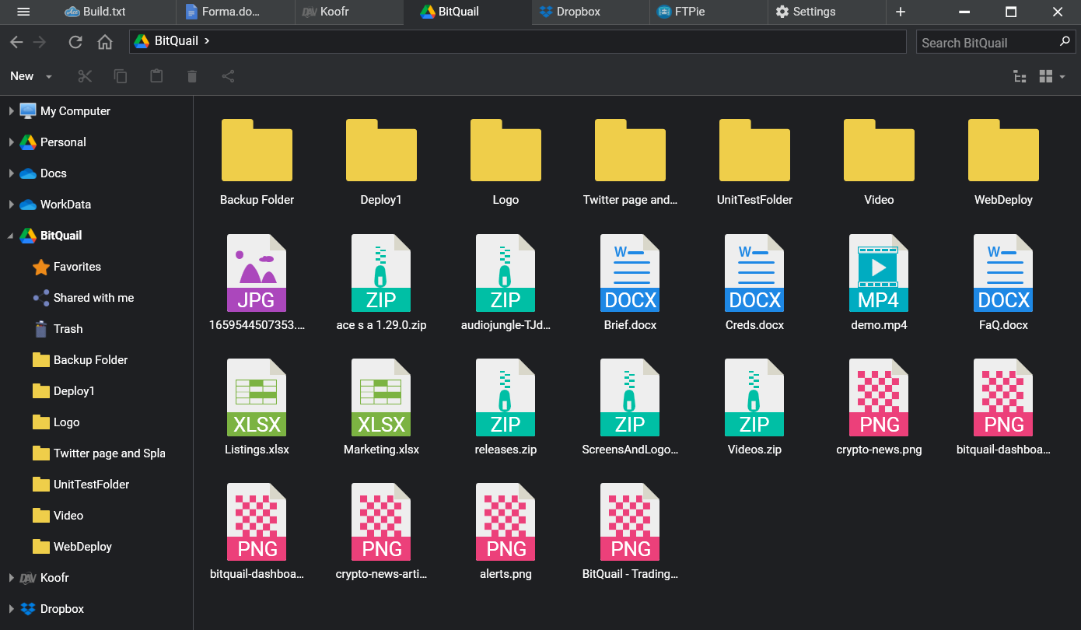
Best reward

Publisher
Launch Date
2024-05-31Category
Personal LifePricing
PaidSocials
For Sale
No