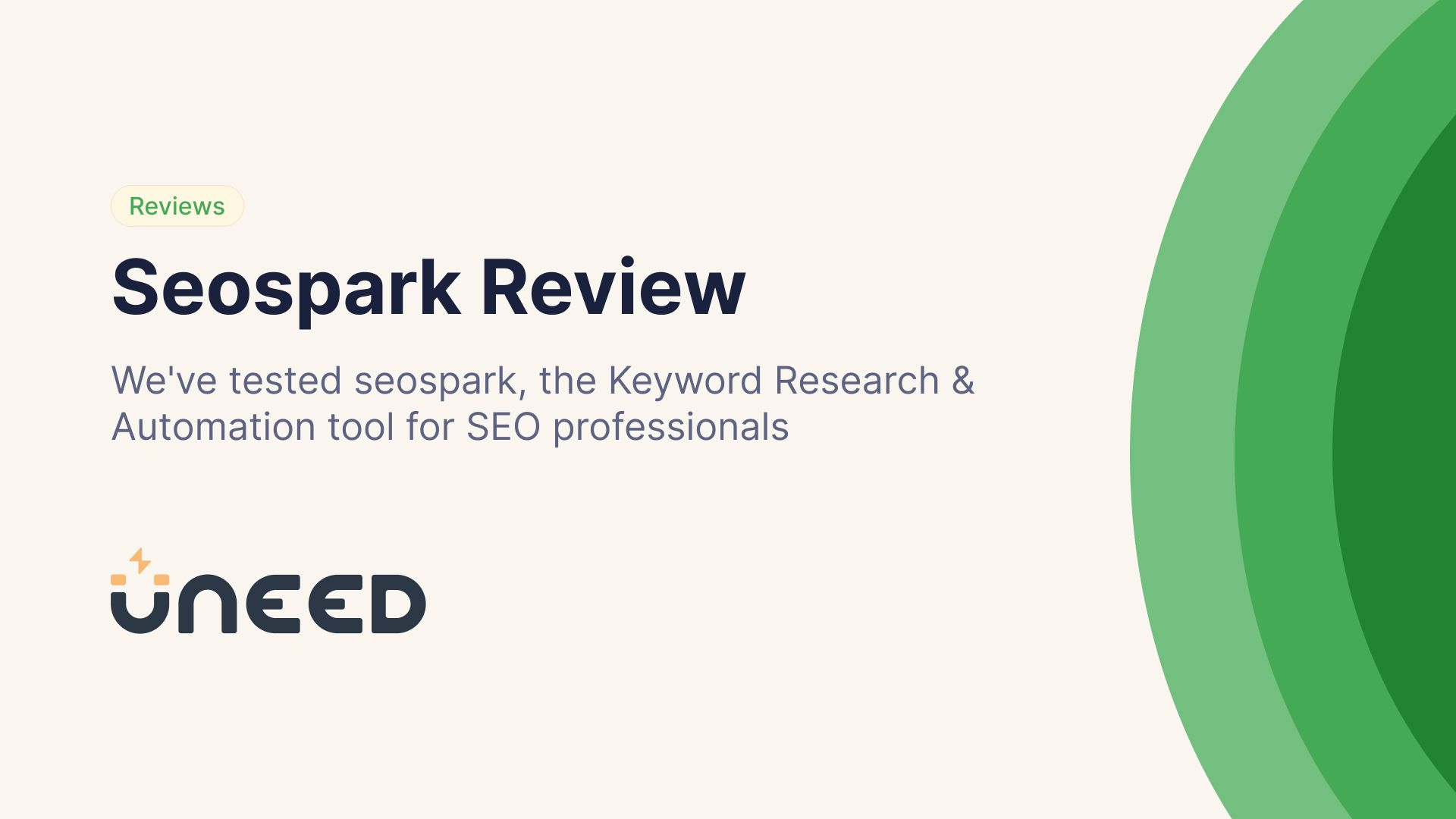
seospark.io Review - Boost your SEO in 2025
We've tested seospark.io, the Keyword Research & Automation tool for SEO professionals
Welcome to our seospark review!
This review is a bit special for us, as seospark is a product that perfectly aligns with Uneed: keyword research and data-driven SEO are at the core of our marketing strategy, and it's thanks to this that we exist today!
We will therefore try to go as far as possible in our exploration of seospark 🚀
What is seospark?
According to their landing page, seospark offers "keyword research and content strategy development for data-driven SEO.". But it's much more than that! seospark is a comprehensive SEO tool that combines keyword research, content strategy development, and performance tracking all in one platform.
At its core, seospark provides a suite of features designed to help businesses - like us - and marketers optimize their online presence. These include keyword discovery, which helps you find new content ideas that rank on Google, keyword gap analysis to identify opportunities your competitors are exploiting but you're not, and SERP-based keyword clustering to group related keywords effectively. The tool also offers rank tracking capabilities, allowing you to monitor your SEO performance over time.
That's a lot of features, right? Let's dive into each of them!
Discovering the tool
Once our account is created, we arrive at the dashboard, which will surprise you with its originality!
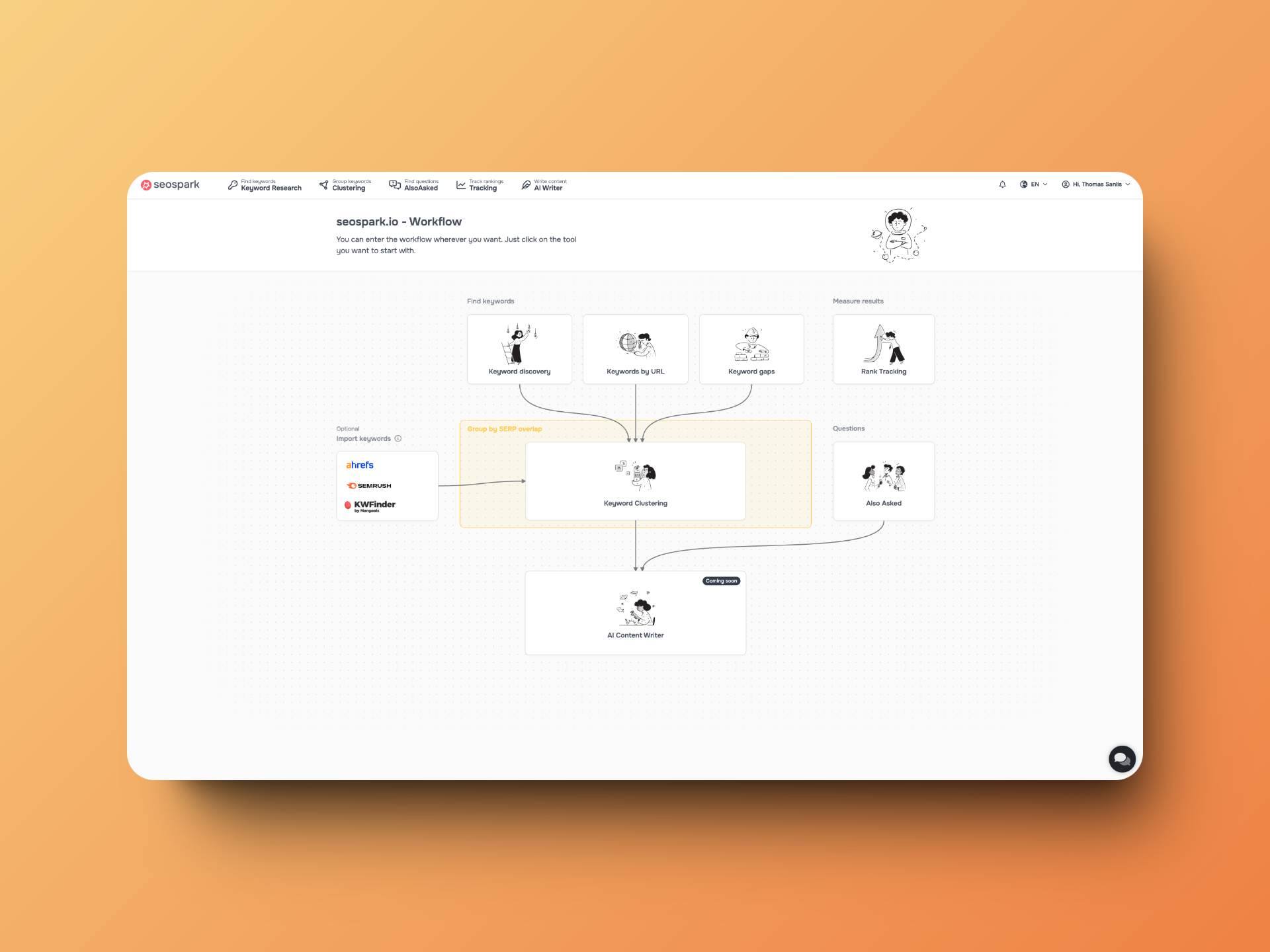
I admit I was a bit confused at first. Then, after taking the time to read and understand the interface, I quickly got used to it. It even helped me understand how the tool was structured!
Without further ado, let's investigate the keywords "product launch" 👀
Keyword Discovery
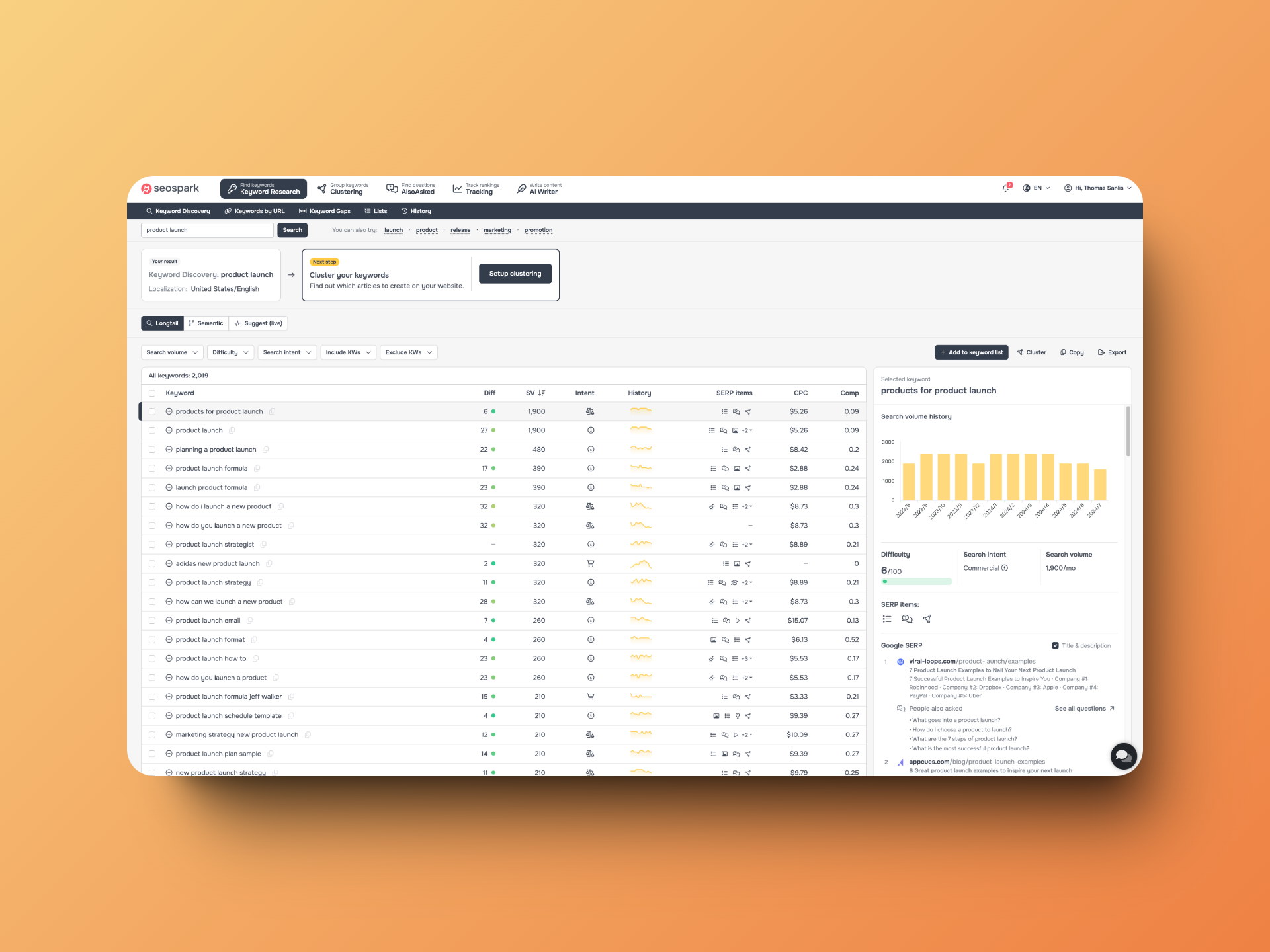
There are a lot of data in this screenshot. To name a few:
- Keywords list: The tool displays a list of keywords related to the search term "product launch". This list includes the keyword itself, its search volume, and the keyword difficulty.
- Search volume: This metric indicates how many times a keyword is searched for on Google each month. The higher the search volume, the more potential traffic you can attract by ranking for that keyword.
- Difficulty and CPC: The keyword difficulty score estimates how hard it is to rank for a keyword, while the cost-per-click (CPC) metric shows how much advertisers are willing to pay for a click on that keyword.
- Intent: This one is very interesting. It tells you the intent behind the keyword, which can help you understand what users are looking for when they search for that term, eg commercial, informational, or transactional.
- SERP Items: These icons show the features that appear on the search engine results page (SERP) for that keyword, such as featured snippets, knowledge panels, images, related searches, etc.
Let's move on to the next step: creating a cluster!
Keyword Clustering
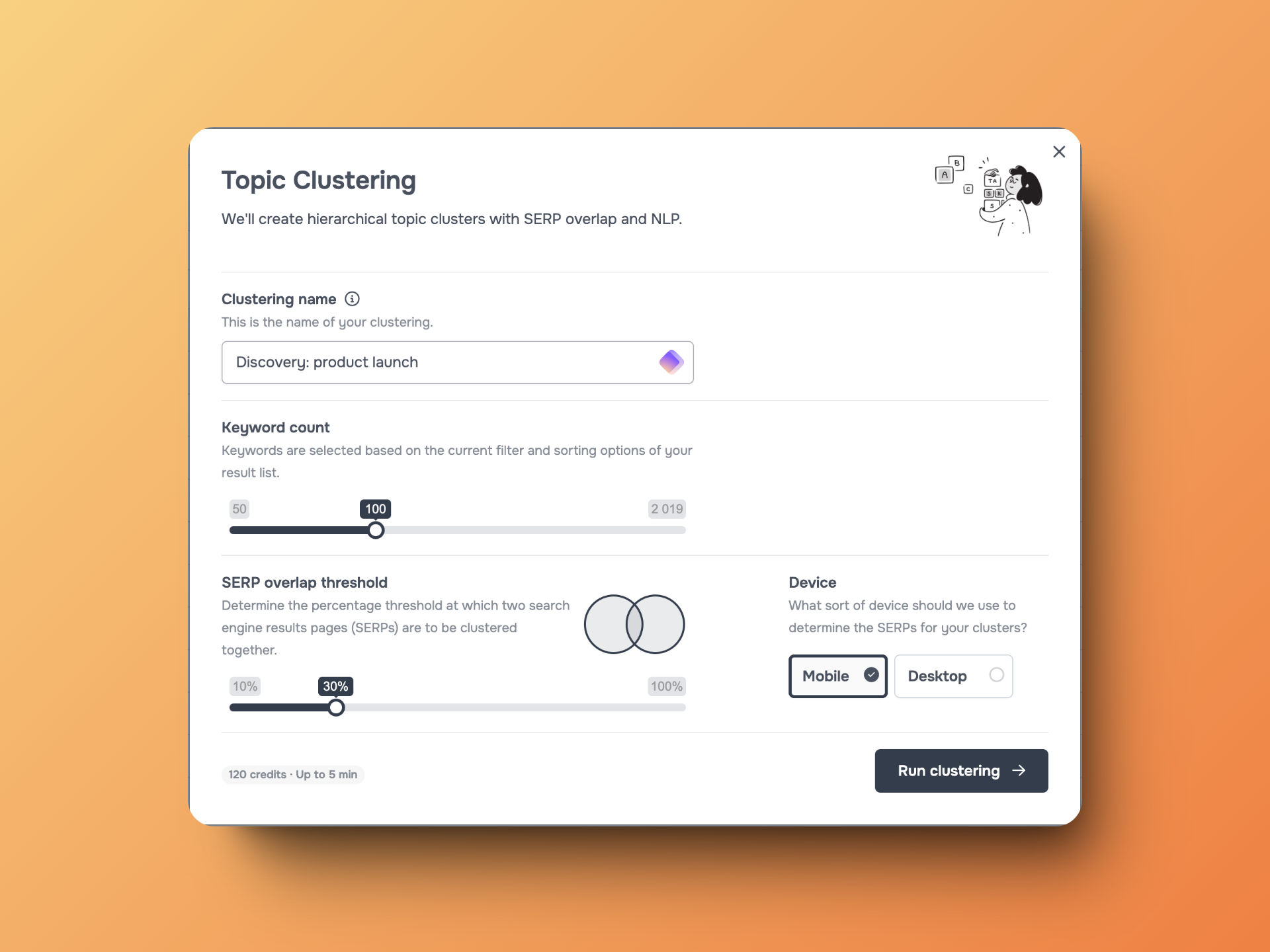
One of the key features of seospark is its keyword clustering capability.
I had to do some research to provide a clear definition 😅, so let me explain it simply:
Keyword clustering is a technique used in SEO to group related keywords together. It helps in organizing content and optimizing websites more effectively. Instead of creating separate pages for each keyword variation, clustering allows you to target groups of related keywords with a single piece of content!
seospark uses an advanced algorithm to cluster keywords based on SERP (Search Engine Results Page) overlap. This means it groups keywords that tend to show similar search results, indicating that search engines consider these terms closely related.
Incredible, right? 😍
Once we've defined all the parameters for our cluster, we need to wait for a minute or two to get the results. Just enough time to make a coffee! ☕
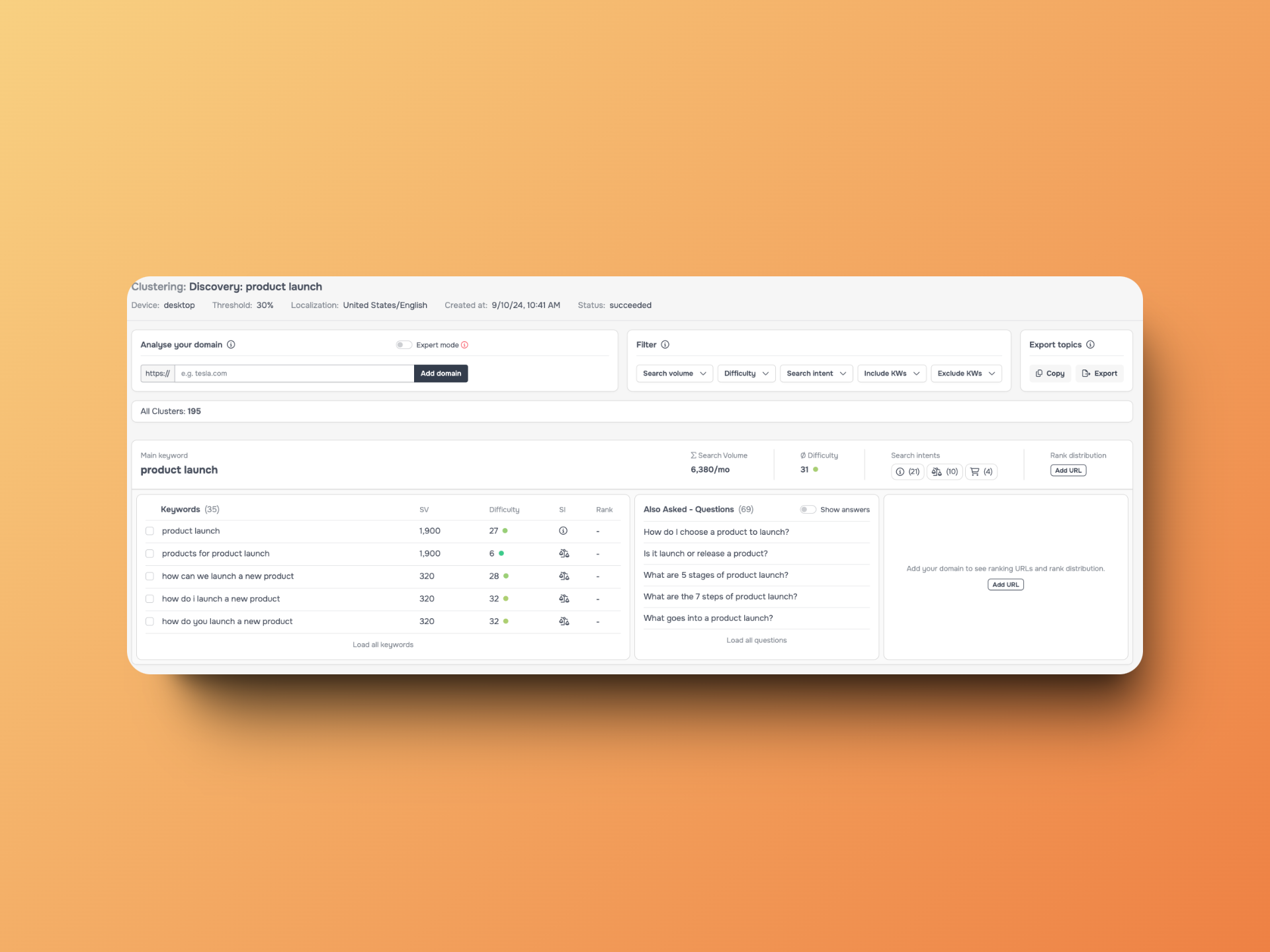
I've cropped the screenshot, but the results screen displays clusters for all the selected keywords. We can see some incredibly valuable information here: the questions we need to answer to rank effectively.
This feature is a game-changer for content creation. seospark doesn't just group related keywords; it provides insights into the user intent behind these searches. By showing us the questions that are frequently associated with our keyword clusters, the tool is essentially giving us a roadmap for creating comprehensive, highly relevant content 🤩!
But wait, I've spotted something very interesting in the screenshot 🕵🏻. We can analyze our own domain!
If you enter your own domain name, you'll gain access to additional valuable information such as your ranking URLs and their positions in the search results.
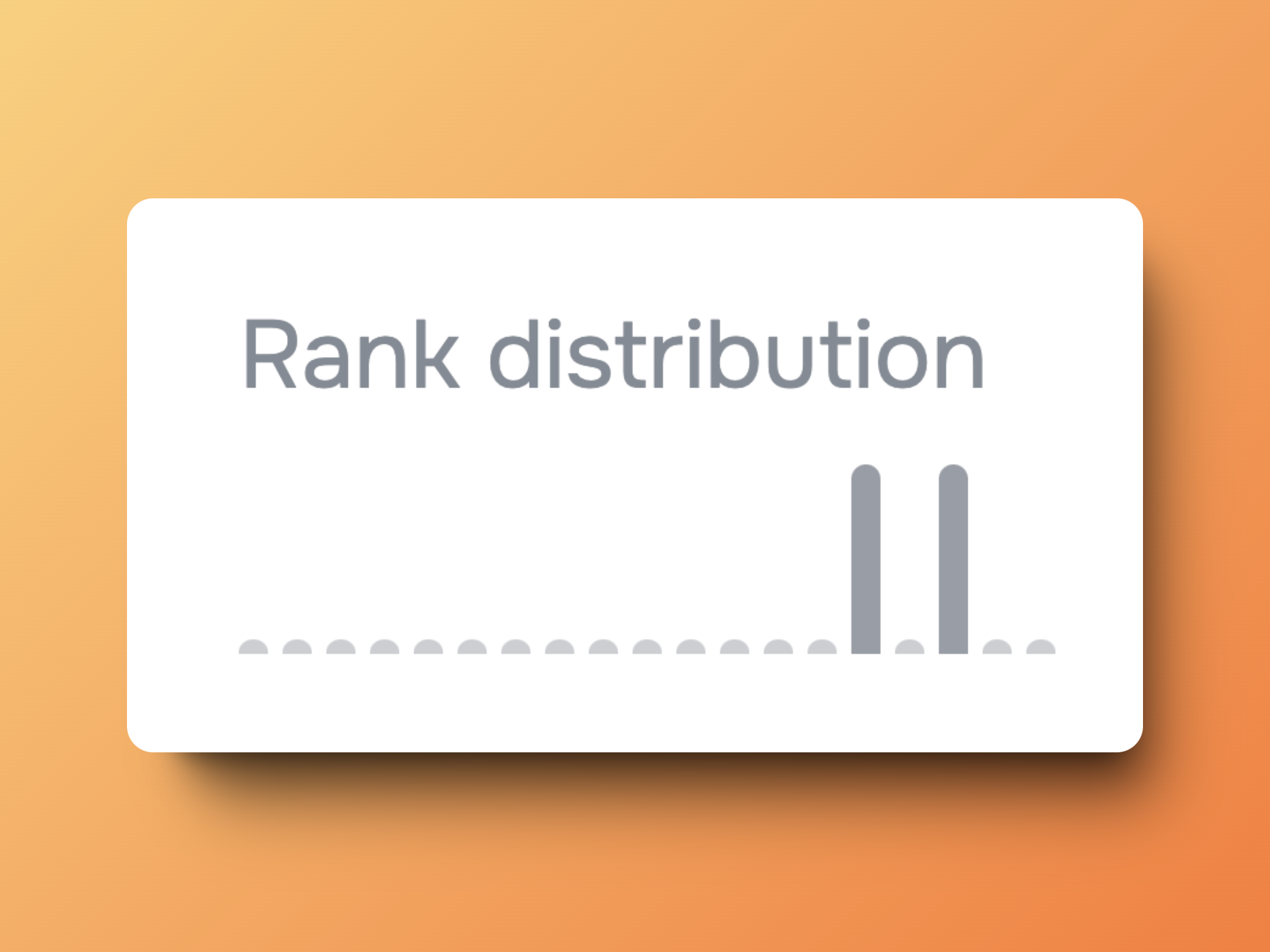
But wait, there's more...!
AlsoAsked
Thanks to the "AlsoAsked" tool, you can harness the power of Google's "People Also Asked" section 🤯
Let's try it out with the keyword "online marketing":
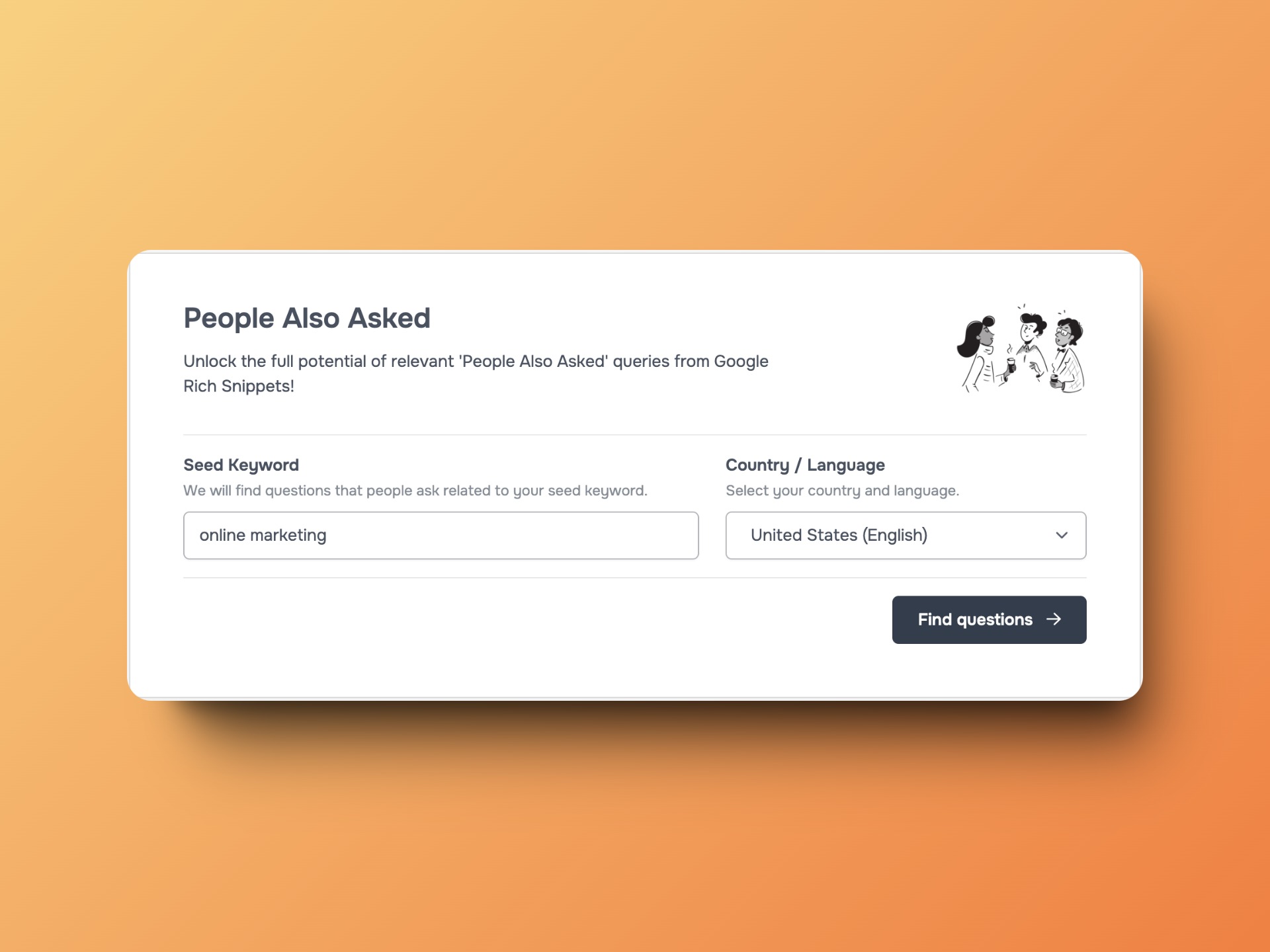
After waiting a few minutes, here are the results:
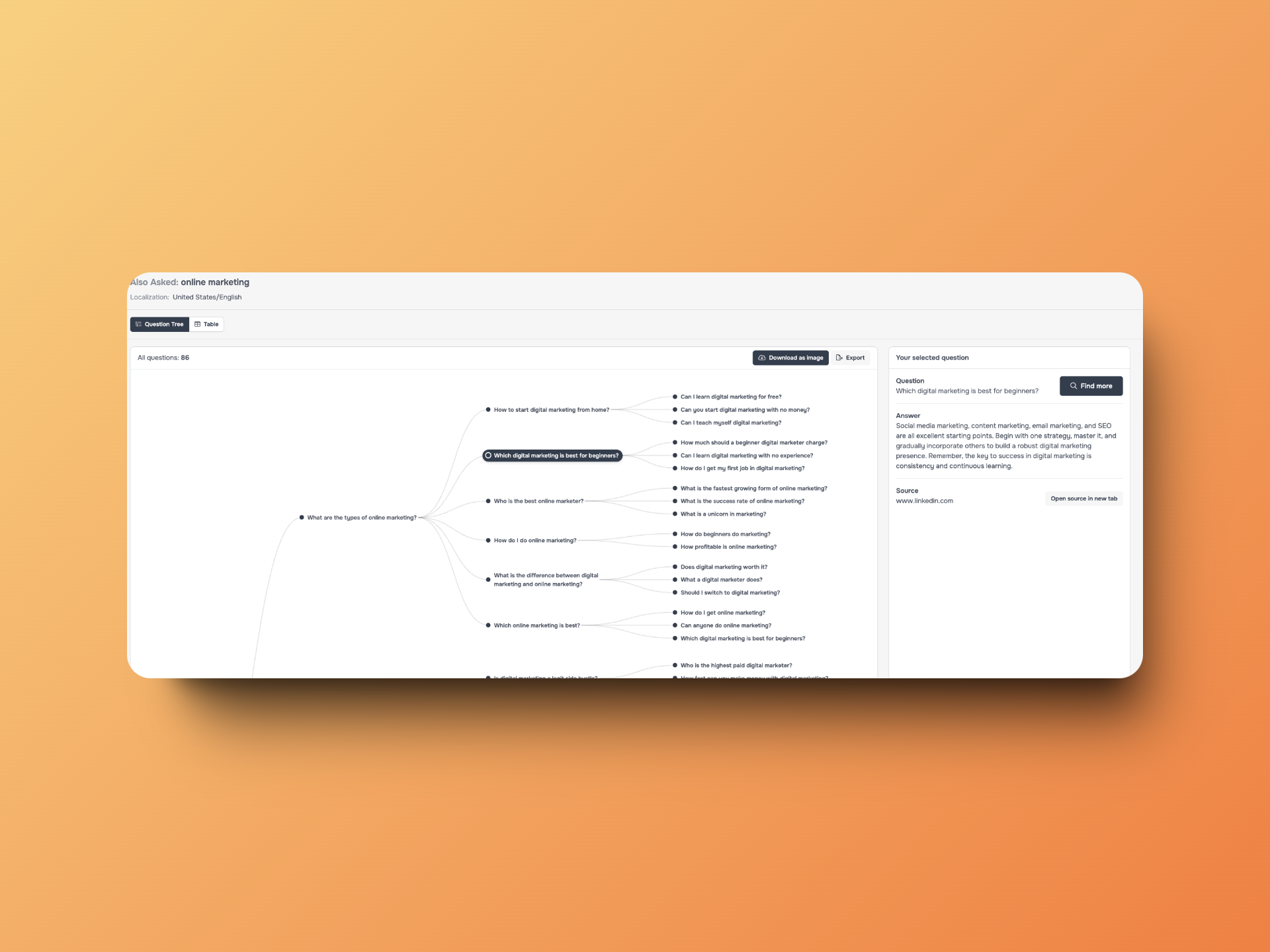
Conclusion
This concludes our seospark review and Wow, it really packs a punch! 🥊 After exploring its main features, here's what stands out:
- Keyword Discovery: Great for finding new content ideas and understanding search intent.
- Keyword Clustering: Super helpful for organizing your content strategy.
- Domain Analysis: Gives you a clear picture of where your site stands in search results.
- AlsoAsked: A goldmine for content creation, tapping into real user questions.
There's definitely a learning curve if you're not comfortable with SEO, but once you are, it's pretty powerful and intuitive.
Is seospark worth it in 2025? If you're serious about SEO and content marketing, I'd say definitely yes! It's especially great for growing startups and SEO professionals who want to save time and make data-driven decisions.
Overall, seospark gets a thumbs up from us at Uneed 👍!
Schedul Review - Optimize Your Threads Presence in 2025
We've tested Schedul, the management and scheduling tool for Threads to boost your audience in 2025
From Zero to Hero: How to Gain Traction for New Tech Products
Unlock the secrets of successful tech product launches in 2024. From AI-powered research to Micro-Influencers, this guide covers it all.