QR Dex Review - The tool to generate your QR codes in 2025
Welcome to our QR Dex review ✨.
QR Dex is a free and very user-friendly QR code generator. It was built with the help of AI (we invite you to read the interesting story of its creation). It then found and won over its audience thanks to a comment under a Reddit post, which brought traffic to its creator and ideas for features that formed the basis of the paid plan that you can now find on the tool.
Without further ado, let's dive into this QR Dex review!
The Free Plan
Anyone who has ever wanted to generate a QR code knows the struggle. It's difficult if not impossible to find a tool that is both free but without an avalanche of ads, easy to use and functional (and beautiful). Well, search no further: QR Dex is the tool you need! It combines all these qualities, as we could see as soon as we arrived on the homepage:
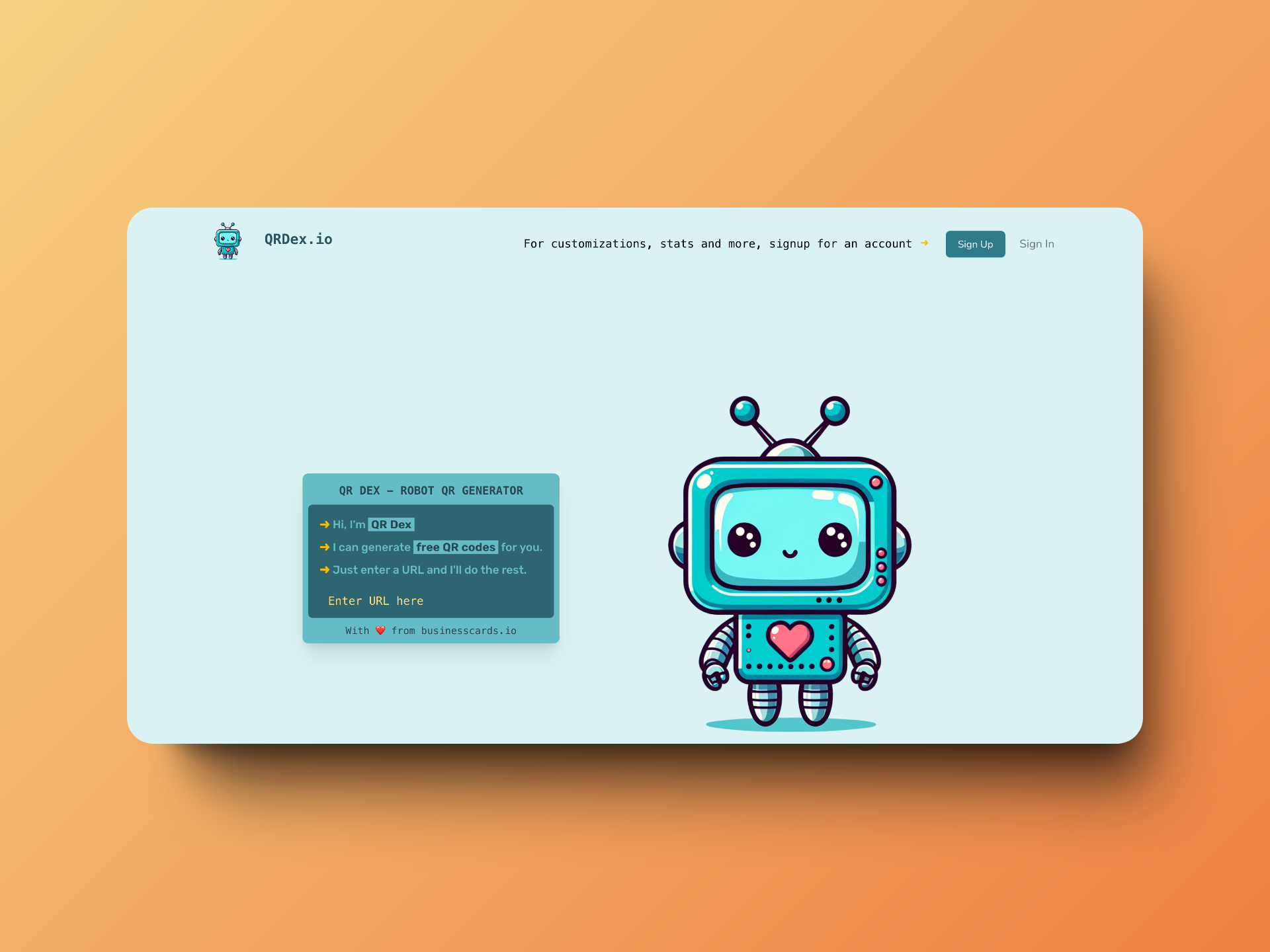
You simply need to enter the desired website URL to the left of the cute little robot, and voila, the magic happens:

Then you just have to choose the export format (the tool offers three options: PNG, JPG, and WEBP), and you're done. The tool even has a small preview feature of the URL the QR code points to.

And this QR code, once created, will be valid and usable as long as the destination URL is valid. It's hard to find a free QR code generator this awesome 🤩 But wait! That was just the free part. Let's continue our QR Dex review by taking a look at the paid plan.
The Paid Plan
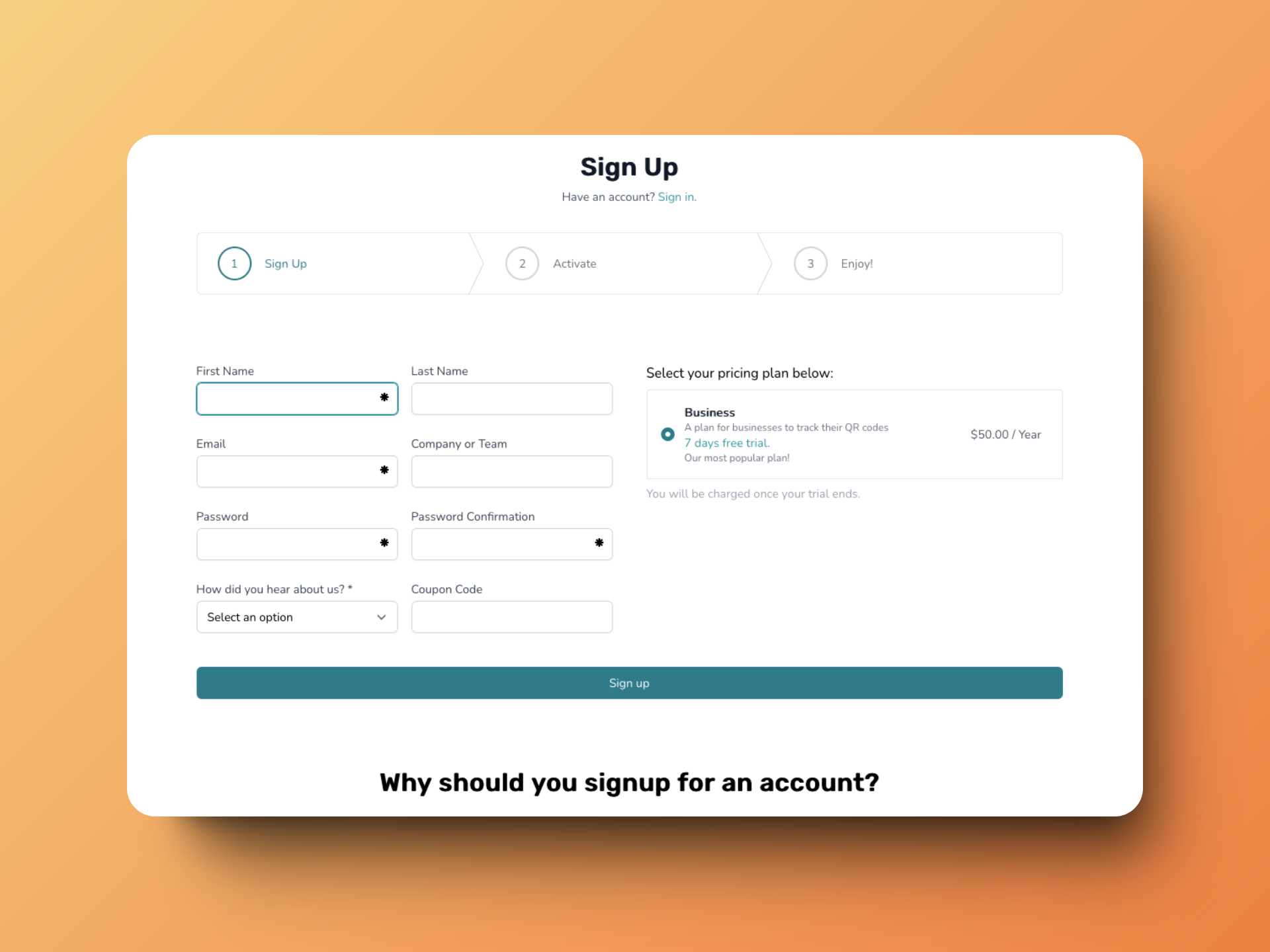
We arrive at the registration and subscription page, which both take place at the same time. QR Dex offers a 7-day free trial to test the tool, then the annual subscription is $50.
Once the payment is made, we're ready to create our QR code. But what's different from the free plan? First, the QR code no longer needs to point to a URL, but can point to a phone number, email address, SMS or WhatsApp, or even a WiFi network. Each option has its specifics, but for example in the simple case of an SMS you can have a pre-filled message, or the password in the case of a WiFi network. Handy!
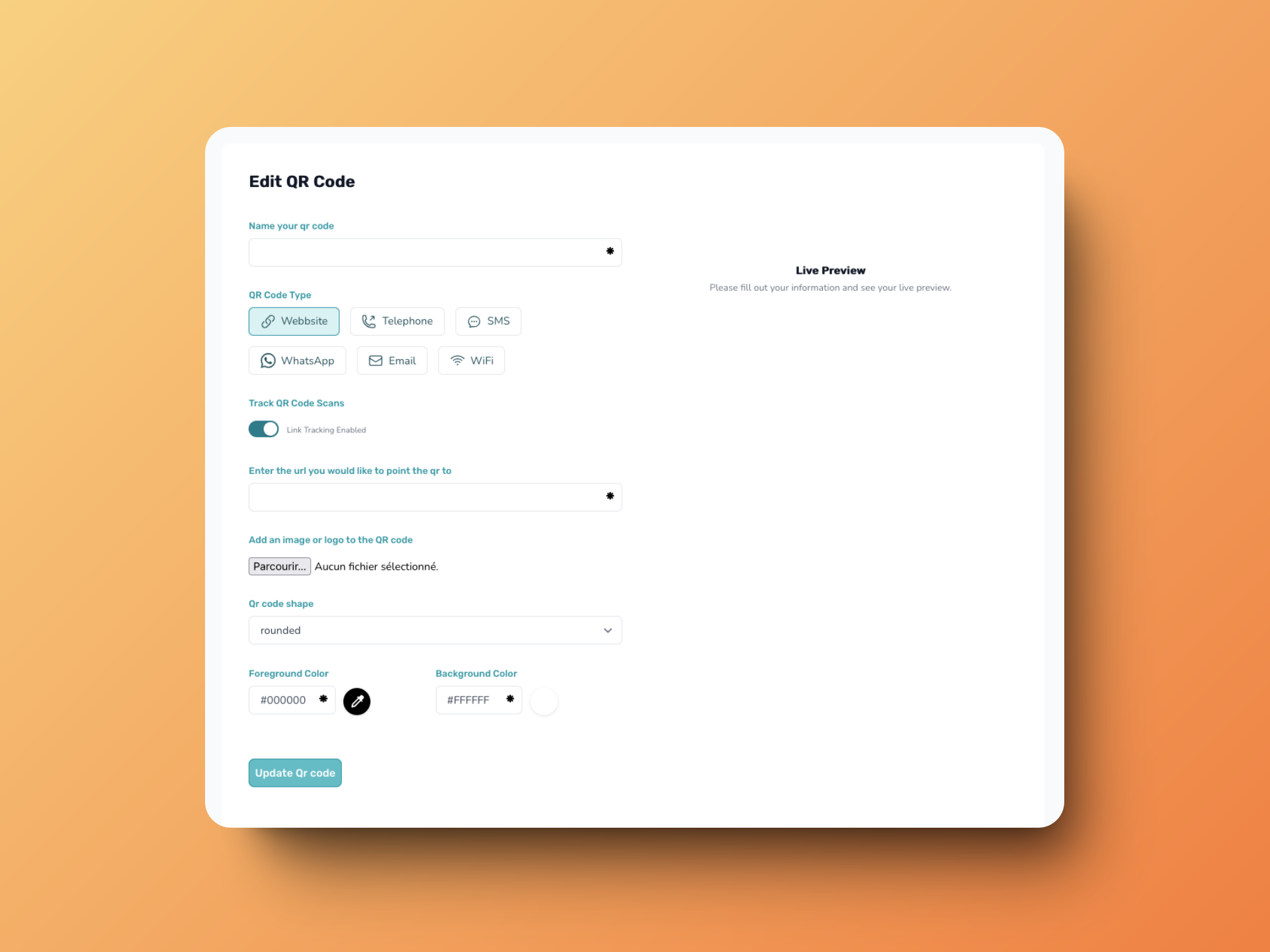
We then had fun customizing the look of the QR code. QR Dex's UX is really intuitive and in just a few minutes, we have a QR code in Uneed's logo colors, and we can even add the logo to the center of the QR code. We've finished creating our QR code 😄
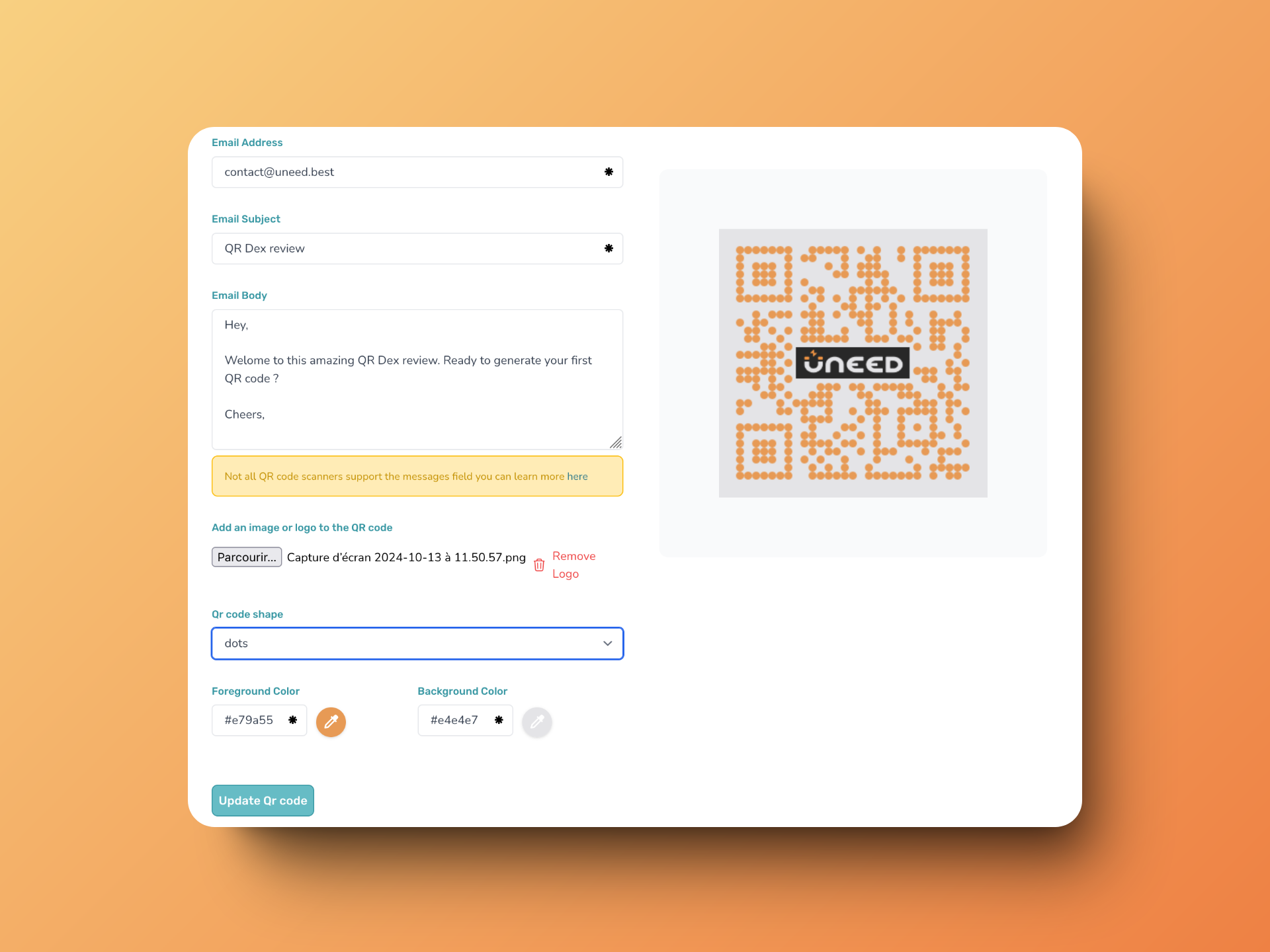
But the benefits of QR Dex don't stop there, far from it. Here's what we can do now:
- Completely modify this QR code, which is not possible in the free version. And yes, this includes changing the QR code destination in real-time! Let's say we indicated an email address as the destination, but eventually that email adress is no longer valid and we need to update it. With QR Dex, no need to modify the QR code everywhere it's used 😊
- We have access to a certain amount of data and statistics, including the number of scans of our QR code by time period, as well as the geolocation of scans made!
- We can have up to 5 users in our team, to create and modify QR codes on the same account.
- And we can create up to 50 QR codes!

Conclusion
And that concludes our QR Dex review. The tool is so easy and pleasant to use that we've bookmarked it for our future personal use 📝 We particularly appreciate the experience offered in the free version, as it's rare now to have a good experience without ads or bugs on a site offering a service like this. Don't hesitate to test QR Dex, it's tested and approved!
Deftform Review - The tool to create simple and beautiful forms in 2025
We've tested Deftform, the tool to create customizable forms.
Liinks Review - Is This the Link-in-Bio Tool You Need in 2025?
We've tested Liinks, the tool to gather your socials, music, videos and more in a beautiful link-in-bio page that matches your style.