PassiveWP Review - The All-in-One Amazon Affiliate Marketing Plugin in 2025
Welcome to this PassiveWP review 😊!
For Amazon affiliate marketers using WordPress, the struggle is real. Finding profitable products, creating converting content, and keeping everything up-to-date can feel like a full-time job. You spend hours researching products, formatting displays, and then constantly checking if items are still in stock or if prices have changed. It's exhausting, and it takes away from what you should be focusing on—creating great content.
That's exactly why PassiveWP caught my attention. Created by Nathan Lampe (a fellow solopreneur 🤩), a former NerdWallet engineer who spent 6 years building enterprise-level tools for one of the biggest names in affiliate marketing, this plugin promises to revolutionize how WordPress site owners handle their Amazon affiliate business.
While the plugin is relatively new (development started just 8 months ago), it brings enterprise-level affiliate marketing technology to individual WordPress site owners. The promise of automated product updates, out-of-stock monitoring, and AI-assisted content creation is particularly appealing for anyone trying to build a truly "passive" income stream.
In this review, I'll share my hands-on experience with PassiveWP (as a complete newbie 😅), exploring everything from its high-converting Gutenberg blocks to its AI-powered content creation tools. Whether you're just getting started with Amazon's affiliate program or looking to optimize an existing affiliate site, let's see if this newcomer to the WordPress affiliate plugin market can deliver on its ambitious promises! 🚀
PassiveWP in Action: A Real-World Example
For this review, the creator of PassiveWP gave me access to a live site using the plugin: STEM Kids World. This site focuses on STEM activities and products for children, making it a perfect testing ground for an Amazon affiliate plugin. As someone who hasn't used WordPress in years, I was curious to see how easy PassiveWP would make the affiliate marketing process on a real production site 👀
The Dashboard: A Central Command Center
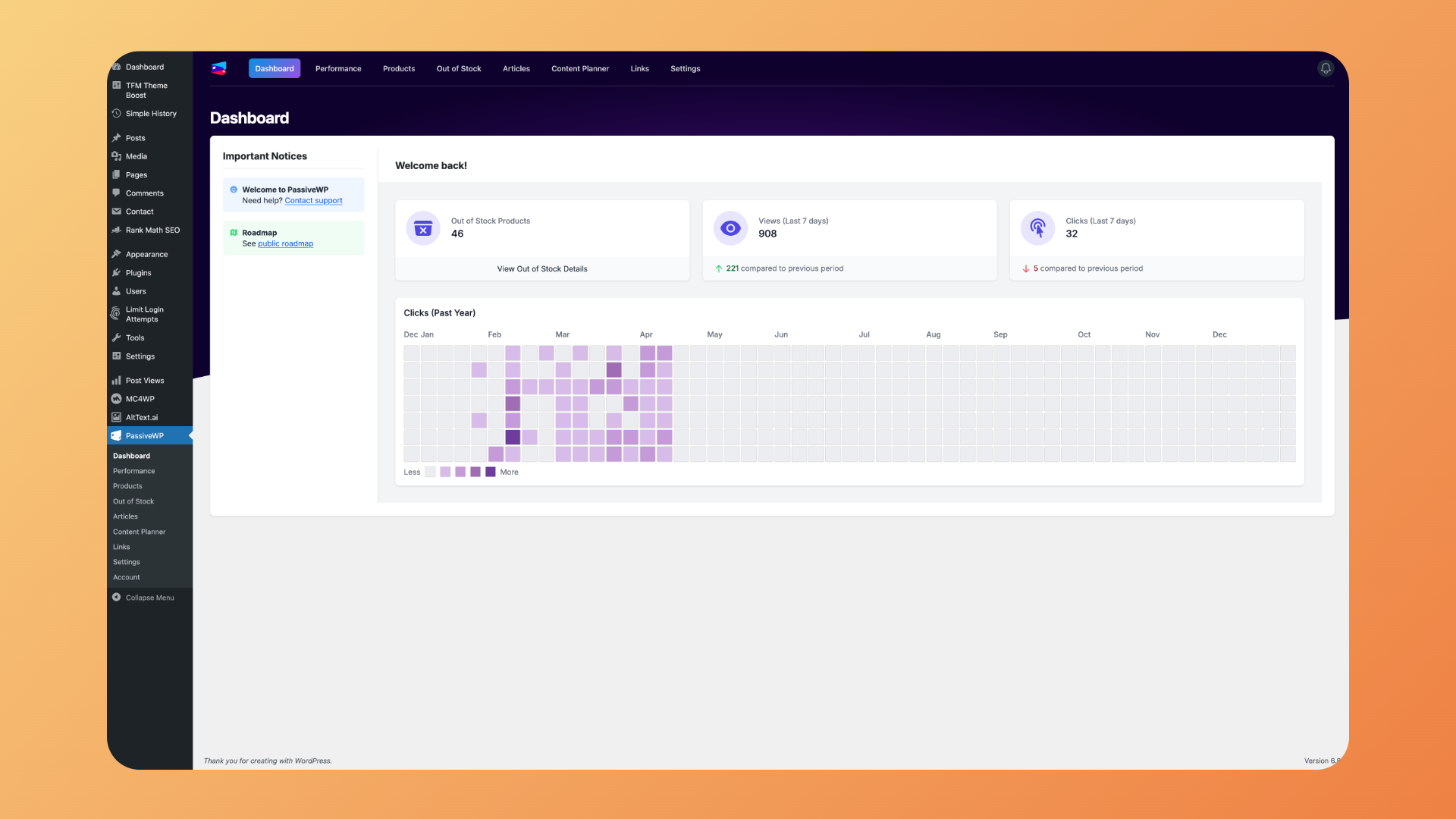
Look at this: you have a completely custom dashboard for PassiveWP integrated into your WordPress dashboard!
It's a quick overview of important metrics:
- Number of products currently out of stock (with a direct link to view details)
- Number of views and clicks over the past 7 days (with a visual representation of the growth)
There's also a visual representation of clicks throughout the year, making it easy to spot trends or seasonal patterns.
Let's click on the "Products" tab to see what it's all about!
Powerful Product Research & Management
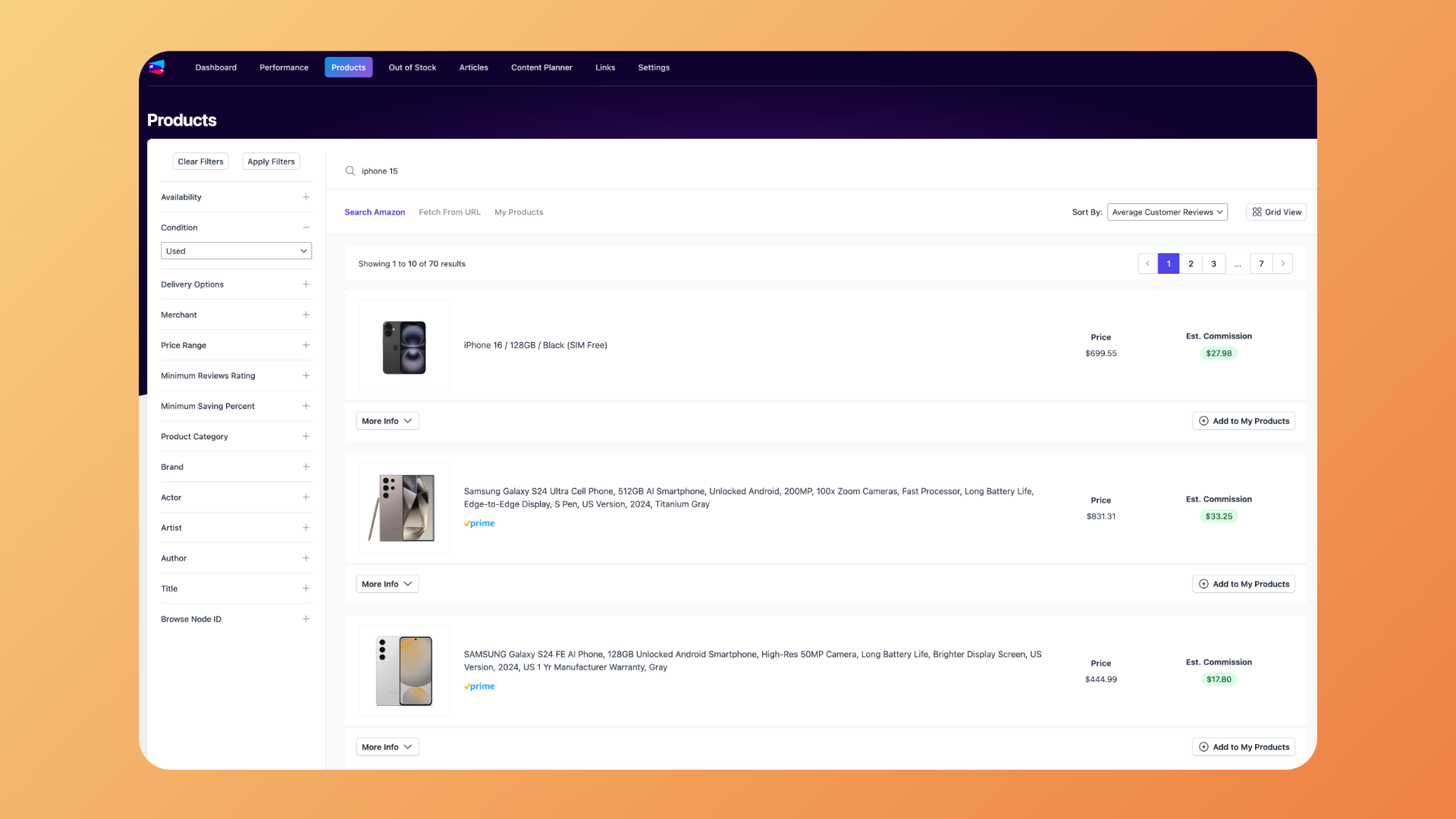
This is when I started to get excited: I didn't expect to find something like this in a WordPress plugin. This interface allows you to search for Amazon products by name, category, or keyword, and a lot more!! There are a lot of filters to help you find the perfect product for your site, and I bet it's like 100x more effective than using Amazon website.
In this example, I searched for "iPhone 15" just to test the system, and it immediately returned 70 results from Amazon, with a lot of useful information:
- The estimated commission is clearly displayed (I could see potential earnings of $27.98 for the iPhone 16)
- Products can be filtered by numerous criteria including price range, reviews rating, and merchant
- You can sort by average customer reviews to find the most trusted products
This eliminates the need to constantly switch between Amazon and your WordPress dashboard when researching products to promote. With a single click of "Add to My Products," items are imported with all their data, ready to be used in any post.
NB: Now, I want to start my own affiliate site with PassiveWP 😭
Gutenberg Block Editor Integration
Here's the plugin in action within the Gutenberg editor:
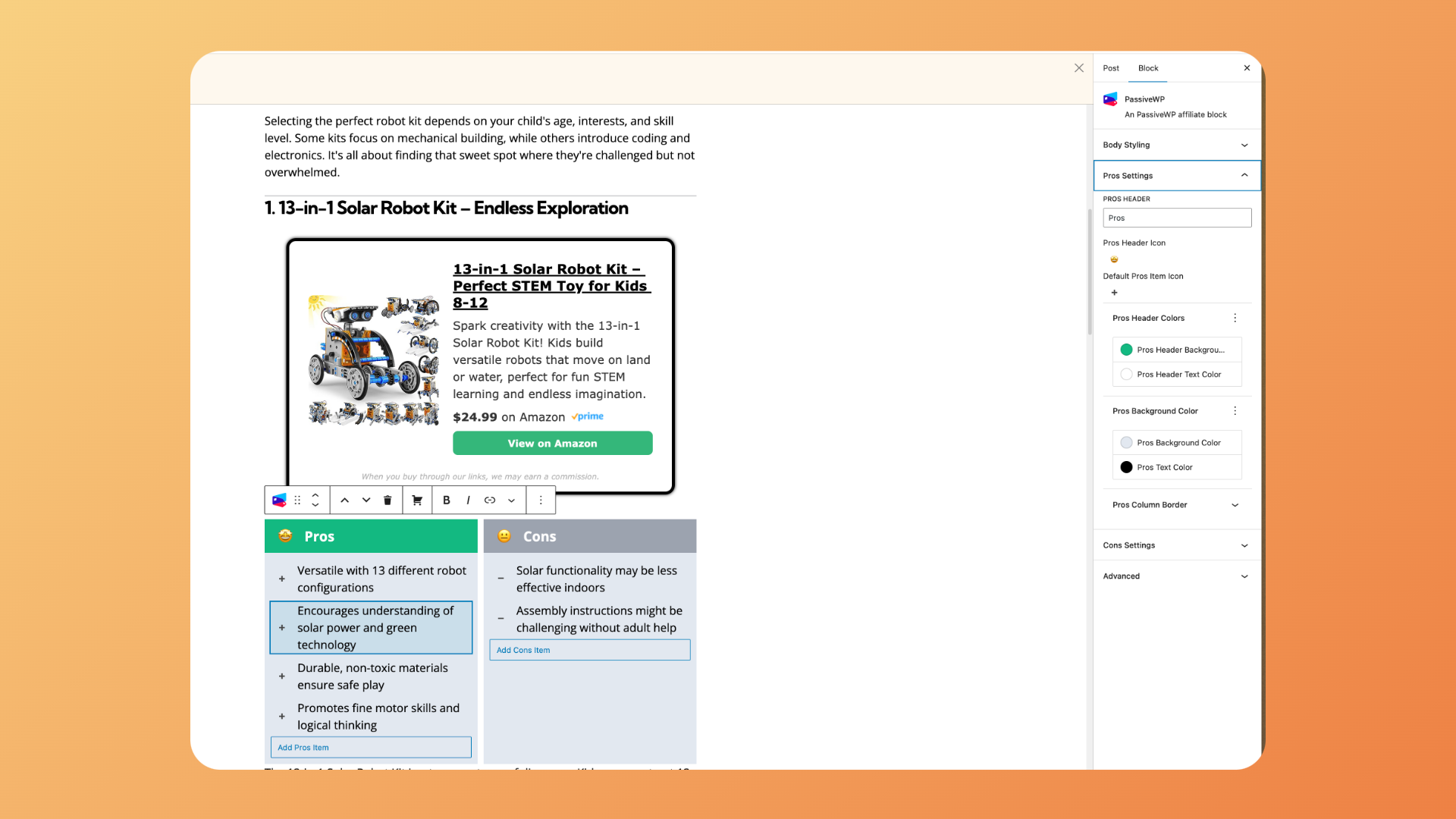
You'll find:
- Clean, conversion-optimized product display with image, title, price, and prominent call-to-action
- Automatically pulled product information including the Amazon Prime badge
- A built-in "Pros & Cons" section that helps provide balanced, review-style content
- Inline editing capabilities directly in the block
Very useful for creating content quickly and efficiently!
Performance Analytics That Actually Make Sense
Hang on, this section is huge! The perfomance dashboard is like a complete analytics tool for your site.
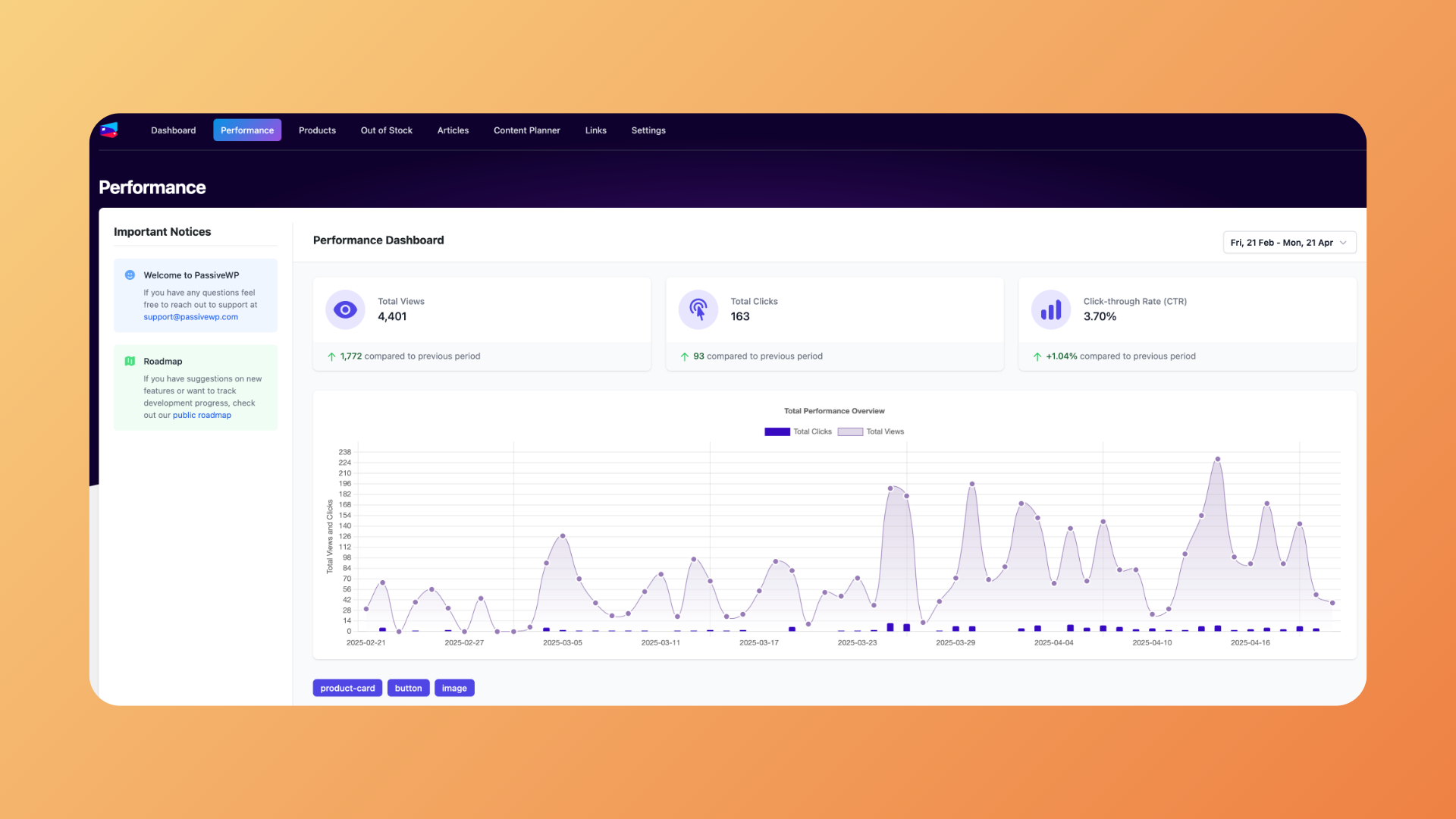
It provides insights that would normally require a separate analytics tool. From February to April 2025, the site logged 4,401 total views and 163 clicks, resulting in a 3.70% click-through rate.
What's particularly useful is how these metrics are broken down:
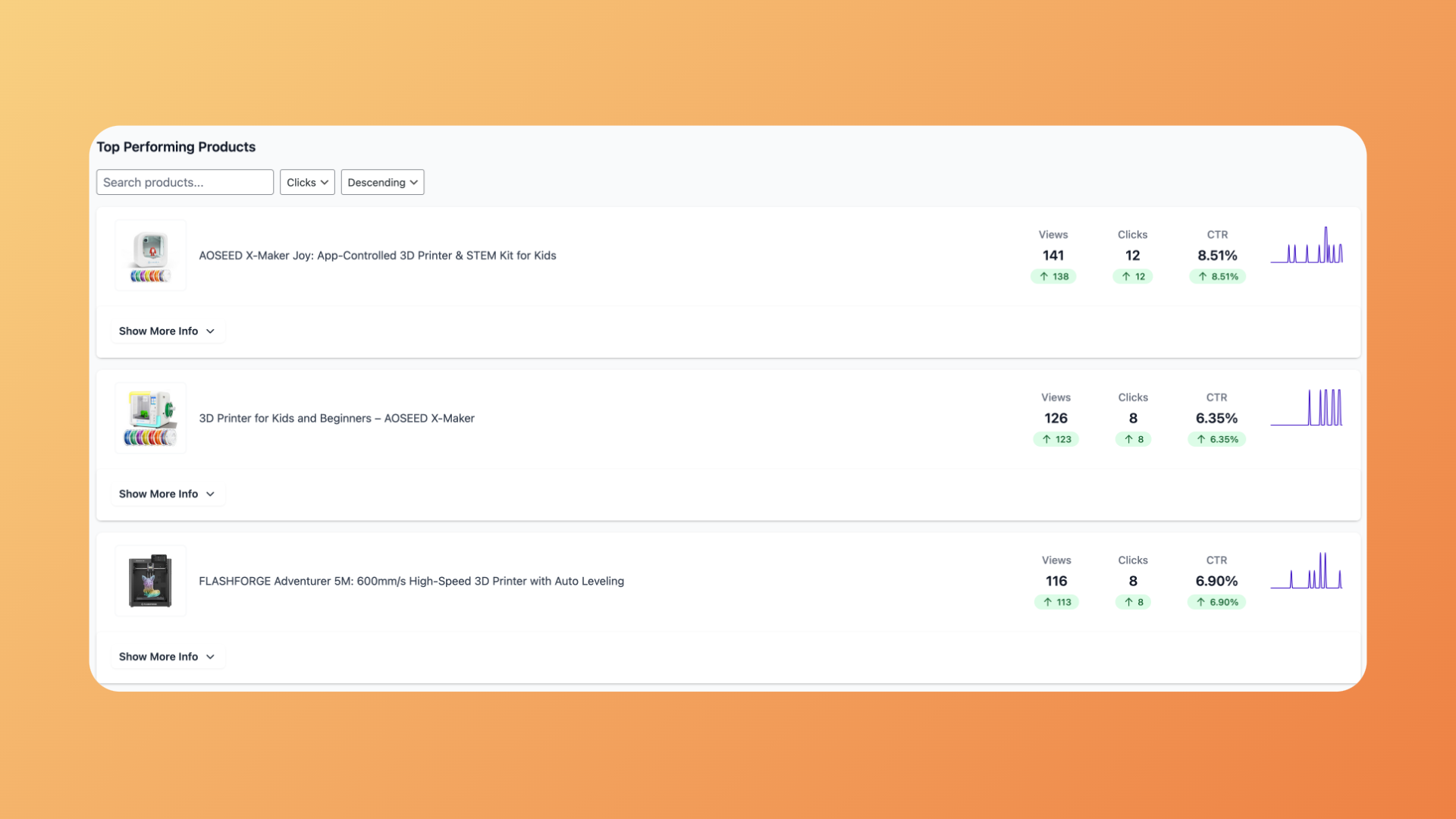
The graphs show that product-card blocks drastically outperform buttons and images, with clear time-series data showing exactly when views and clicks occurred. This intelligence allows you to optimize your approach based on what's actually working.
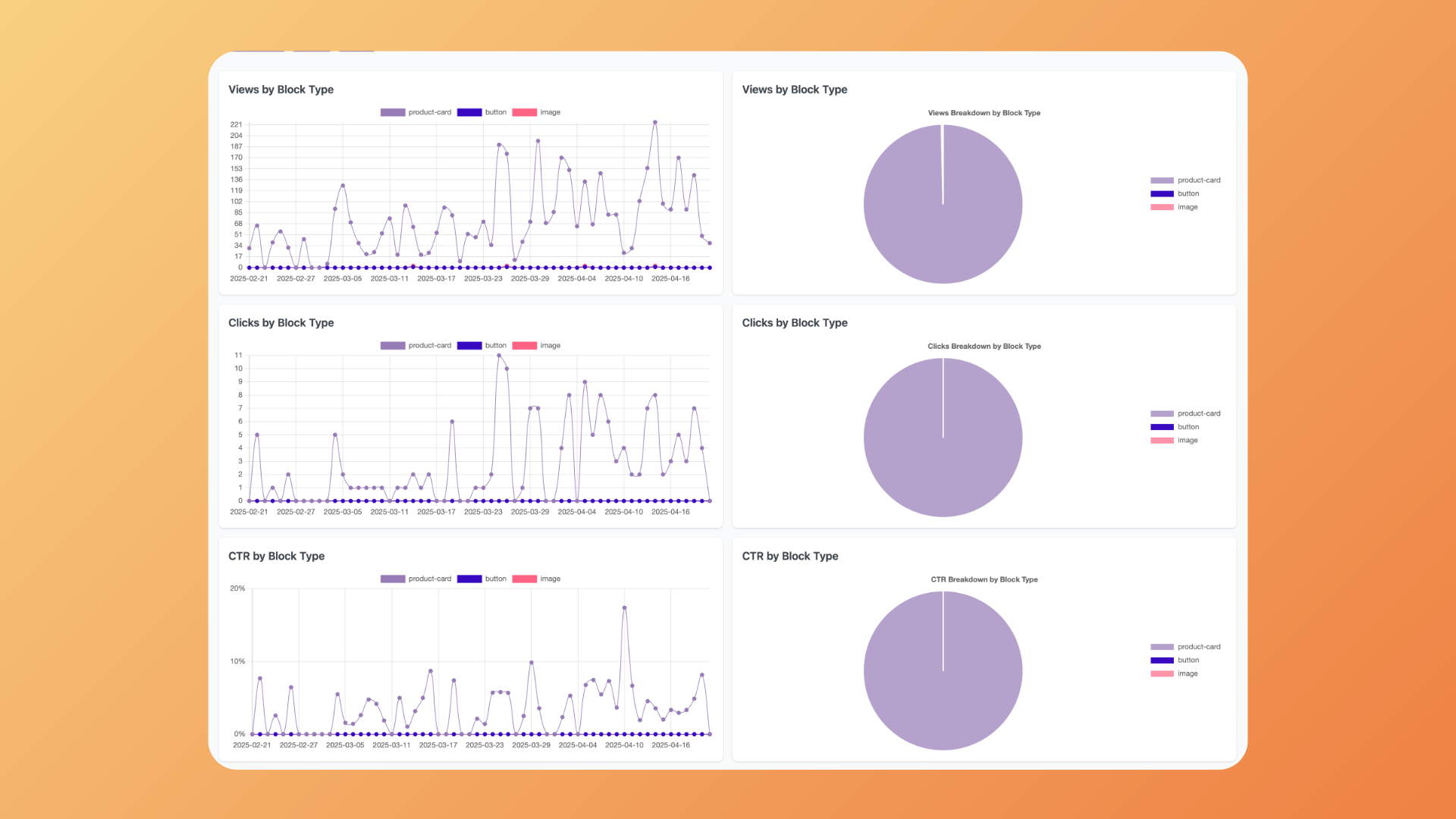
Even more impressively, PassiveWP tracks performance for individual products. I could see that the "AOSEED X-Maker Joy" 3D printer had the highest CTR at 8.51% with 12 clicks from 141 views. This level of detail helps you identify your highest-converting products and focus your content strategy accordingly.
Smart Link Management
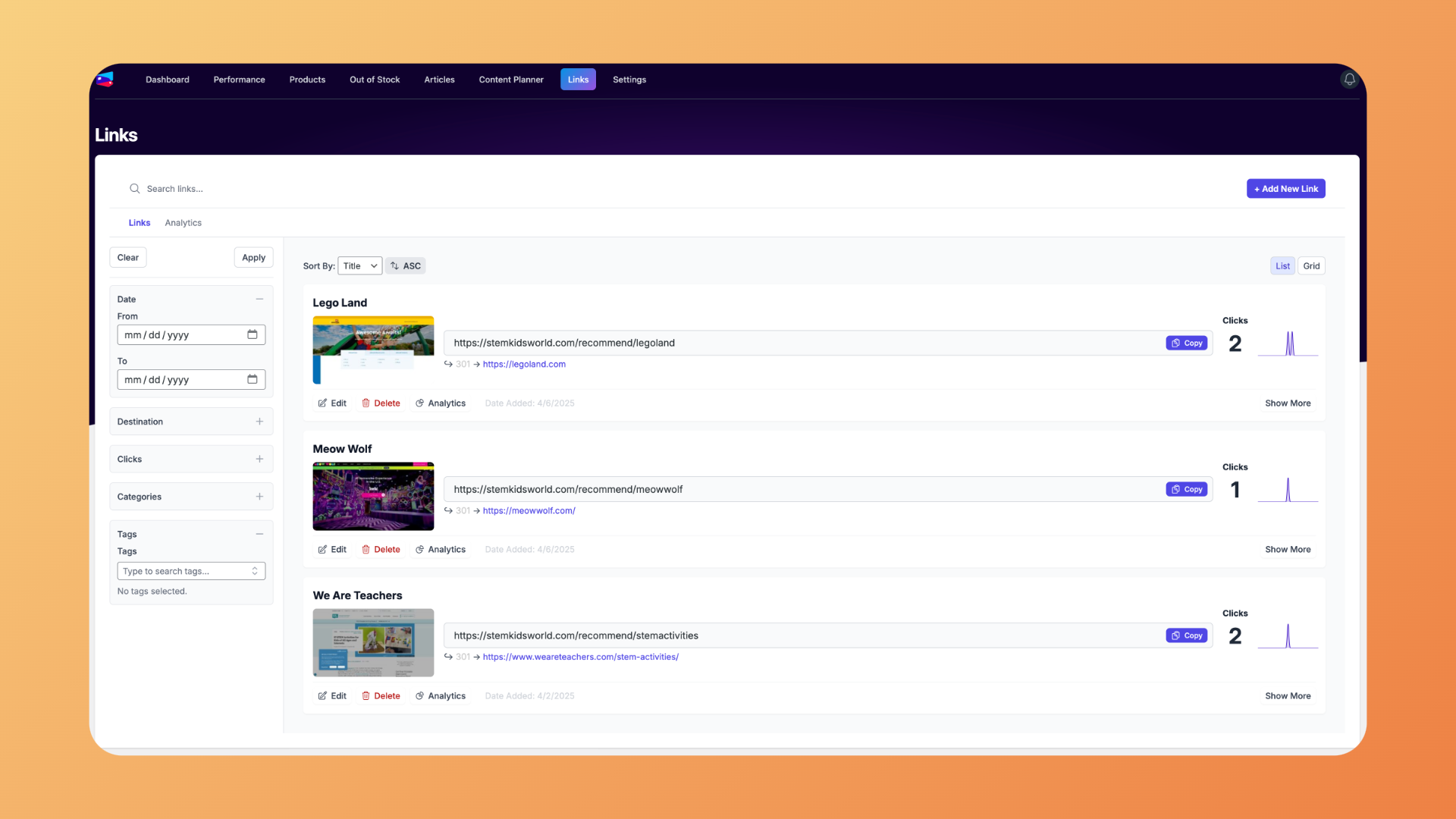
The Links section revealed another powerful feature: comprehensive link cloaking and analytics. Each product gets a clean, branded link (like "stemkidsworld.com/recommend/legoland") that redirects to the affiliate URL.
What impressed me most was the detailed analytics for each link. I could see that the Lego Land link had received 2 clicks, while Meow Wolf had only 1. The small sparkline graph next to each link provides a quick visual of click activity over time.
This system elegantly solves two problems: it creates more appealing, trustworthy links for visitors while providing you with granular tracking of which links are performing best across your site.
Content Planning With SEO Intelligence
Another feature I didn't expect to find here: a content planner 🤯!
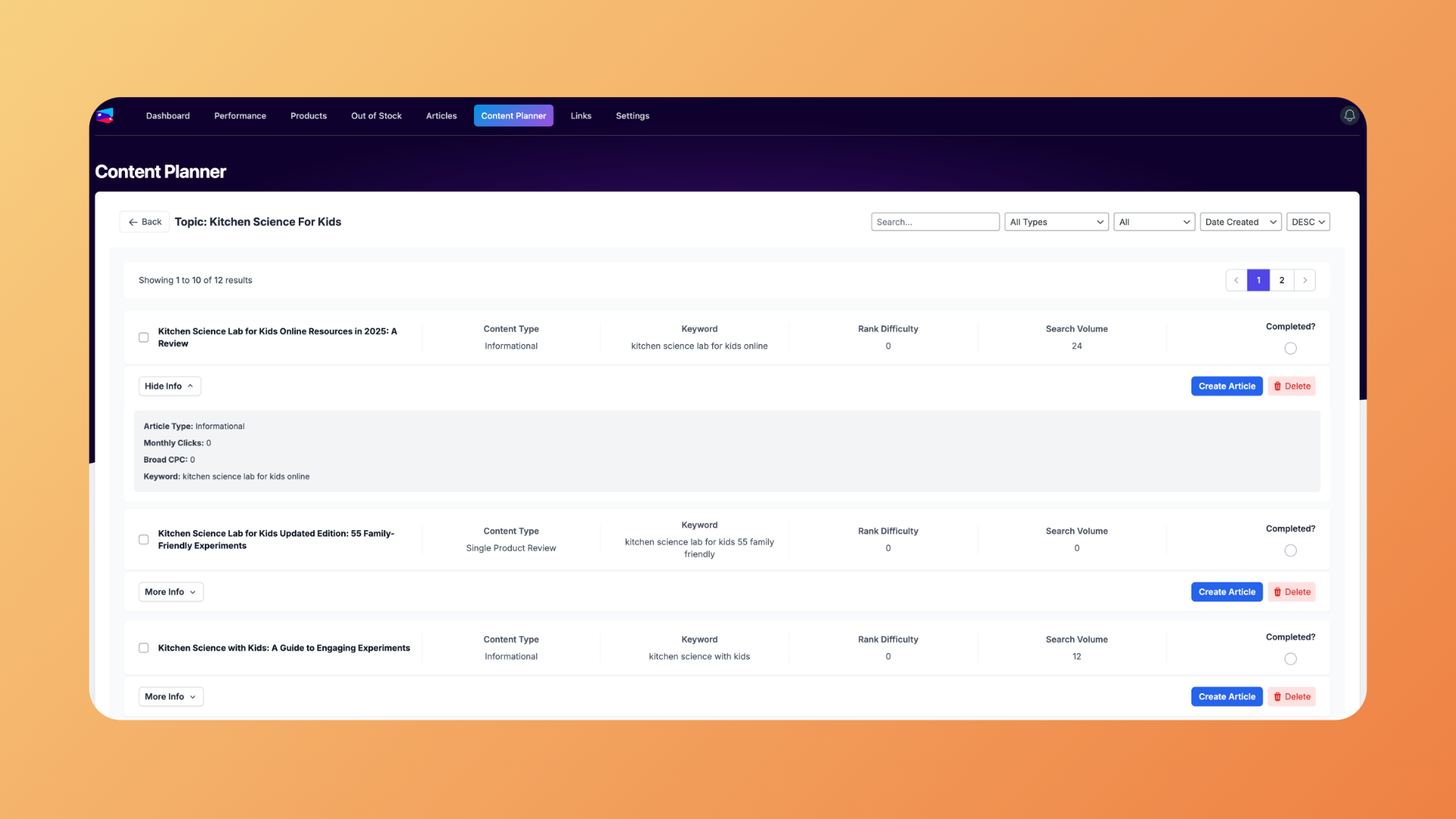
The Content Planner section showcases PassiveWP's AI capabilities. It had generated several content ideas around "Kitchen Science For Kids," complete with:
- Suggested article titles
- Content types (informational or product review)
- Target keywords with search volume
- Estimated rank difficulty
What makes this particularly valuable is how it bridges the gap between content creation and monetization. For example, the "Kitchen Science Lab for Kids Updated Edition: 55 Family-Friendly Experiments" article suggestion is clearly designed to feature specific products while providing valuable content.
Did you notice the "Create Article" button...? You can instantly generate a complete draft with PassiveWP blocks already embedded in the right places 🤯!! And that explain why there are a lof of "draft" posts in the site 😅. The author probably selects the best generated content, work on it and publish it. Amazing workflow!
Customization Without Coding
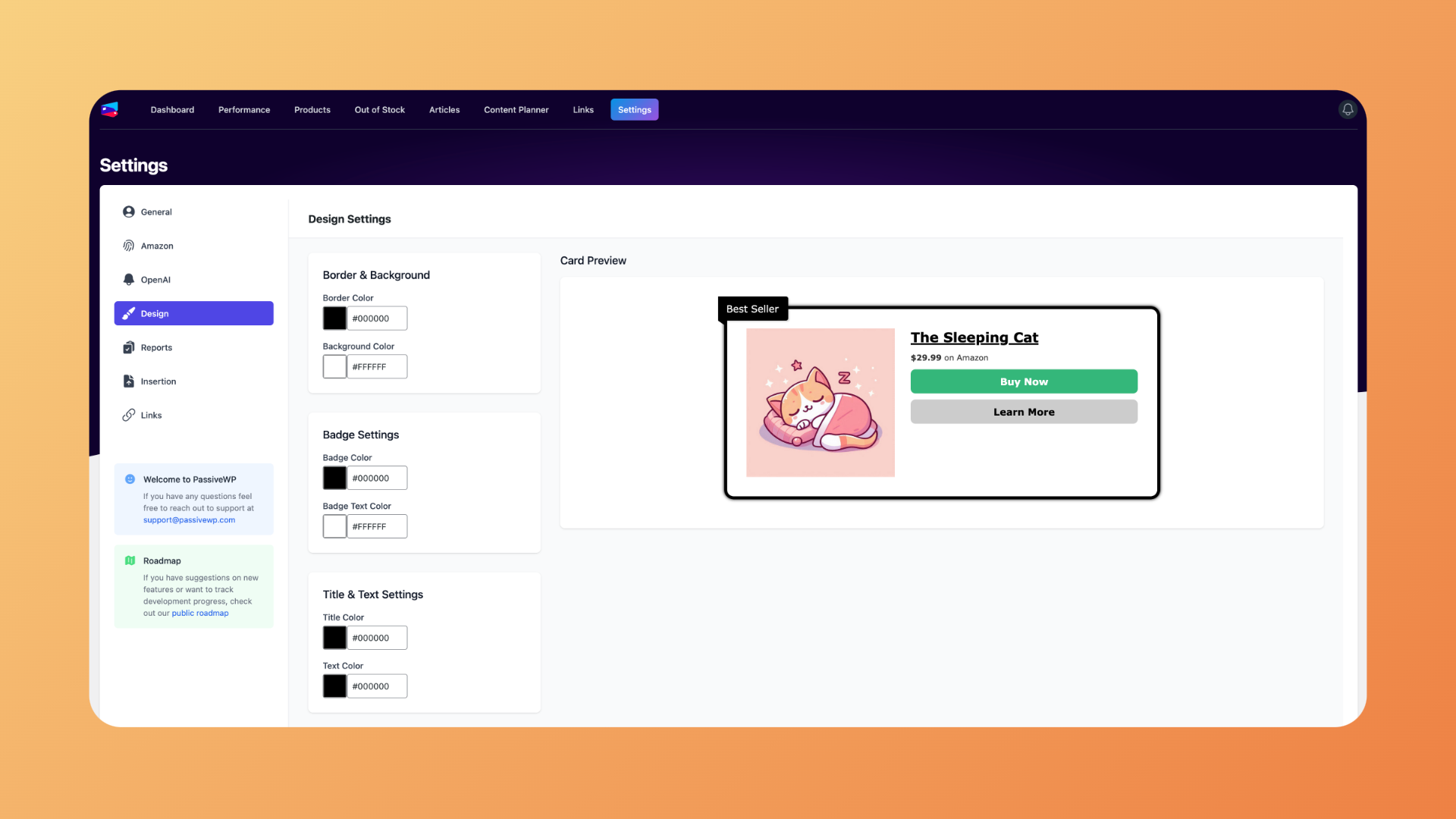
Finally, the Settings section reveals how deeply you can customize product displays without touching a line of code. The Design tab allows you to modify:
- Border and background colors
- Badge styling for "Best Seller" or other tags
- Title and text colors
- Button colors and styling
The live preview shows a cute "The Sleeping Cat" product card, updating in real-time as you make changes. Cool 😊!
Conclusion
And this concludes our PassiveWP review!
I'll be 100% honest: when I started this review, I wasn't very motivated: I thought oh no, another affiliate product, and on Wordpress... 😅. I've completely changed my mind after spending time with the plugin (particularly when I saw the product page).
I've been genuinely impressed by its capabilities and how it transforms the Amazon affiliate experience on WordPress. As I said before, now I want to start my own affiliate site 😂.
What I loved:
- 🎯 Purpose-built for affiliates: Unlike general affiliate plugins, PassiveWP is laser-focused on solving specific Amazon Associates challenges
- 🔍 Product research: The product research interface is like a complete Amazon website in itself. It's a game-changer for prioritizing what to promote
- 🤖 AI-powered features: The content generation and product optimization tools save hours of research and writing time
- 📊 Granular analytics: The ability to track performance down to individual products and block types provides actionable insights
- 🔗 Smart link management: The cloaking system creates clean, trackable links that look more professional
Things to consider:
- 🌱 Still evolving: As a relatively new plugin (only 8 months in development), there are occasional rough edges in the UI. The author warned me about it, but frankly, I was expecting way worse!
- 📱 Limited to Amazon: Currently works only with Amazon Associates, though expansion to other affiliate programs is planned 👀!!
For WordPress site owners serious about Amazon affiliate marketing, PassiveWP offers an amazing combination of efficiency tools and conversion optimization features.
At its core, this plugin does exactly what its name promises: it helps make your affiliate income more passive by automating product research, content creation, and ongoing maintenance. Rather than constantly checking for out-of-stock products, updating prices manually, or spending hours researching which items have the best commission rates, you can focus on creating quality content around products that PassiveWP helps you identify and track.
Despite being a newcomer in the WordPress plugin market, PassiveWP demonstrates a deep understanding of what affiliate marketers actually need to succeed 🚀!