HeadshotBooth Review 2024
Welcome to this HeadshotBooth review 😊!
This is the first time (really!) that I've generated portraits using AI. I know, I'm late to the party 😅.
HeadshotBooth offers to generate professional quality portraits for us in just a few hours, based on a few photos we need to send. We tested the "Pro pack", which for $40 allows us to get 100 photos, with 4 different outfits and 4 different backgrounds 🤩
Testing the interface
HeadshotBooth's interface is simple and efficient. To generate your photos, you land directly on a stepper composed of 4 steps. The first one involves giving information about yourself so that the AI has a better idea of your appearance.
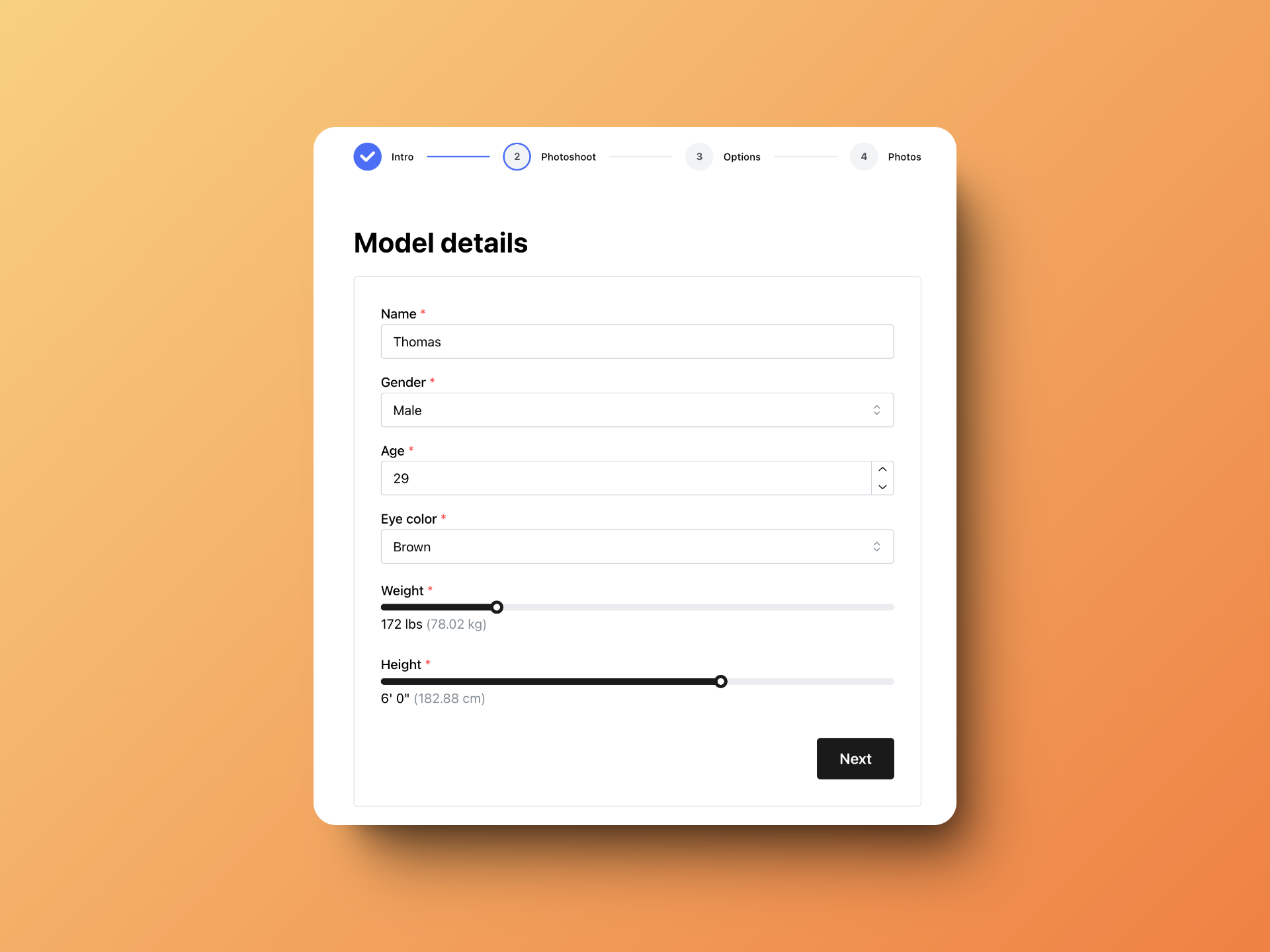
Then, this is where it gets interesting 👀. With the pro pack, you can generate 4 different "Shoots". For each of these shoots, you can choose:
- 👕 Your clothes
- 🎨 The color of your clothes
- 🖼️ The background
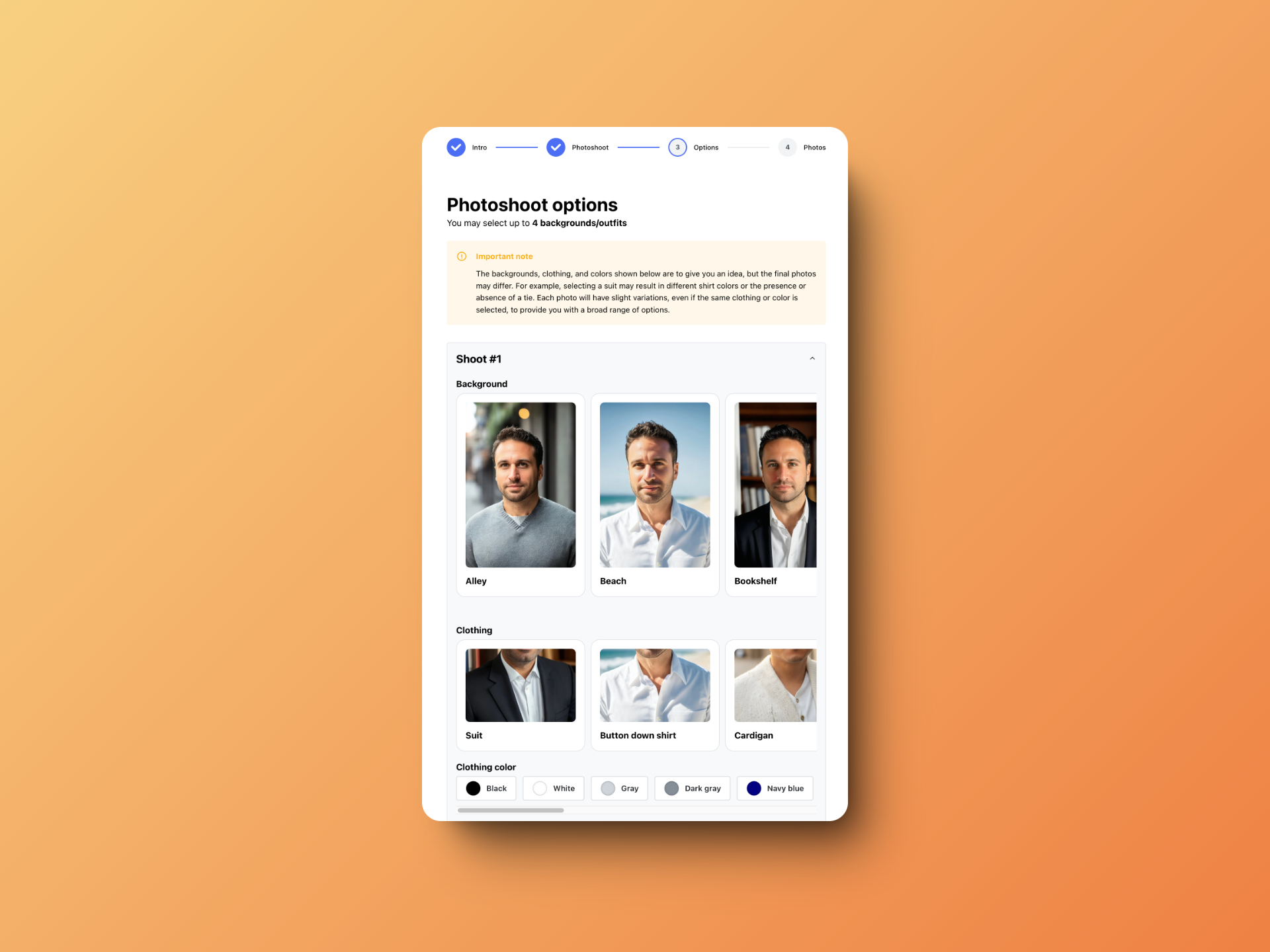
The next step is of course to choose the photos you want to send to the AI. HeadshotBooth gives you a set of rules to follow in order to get the best possible results. You can send 8 to 15 images.
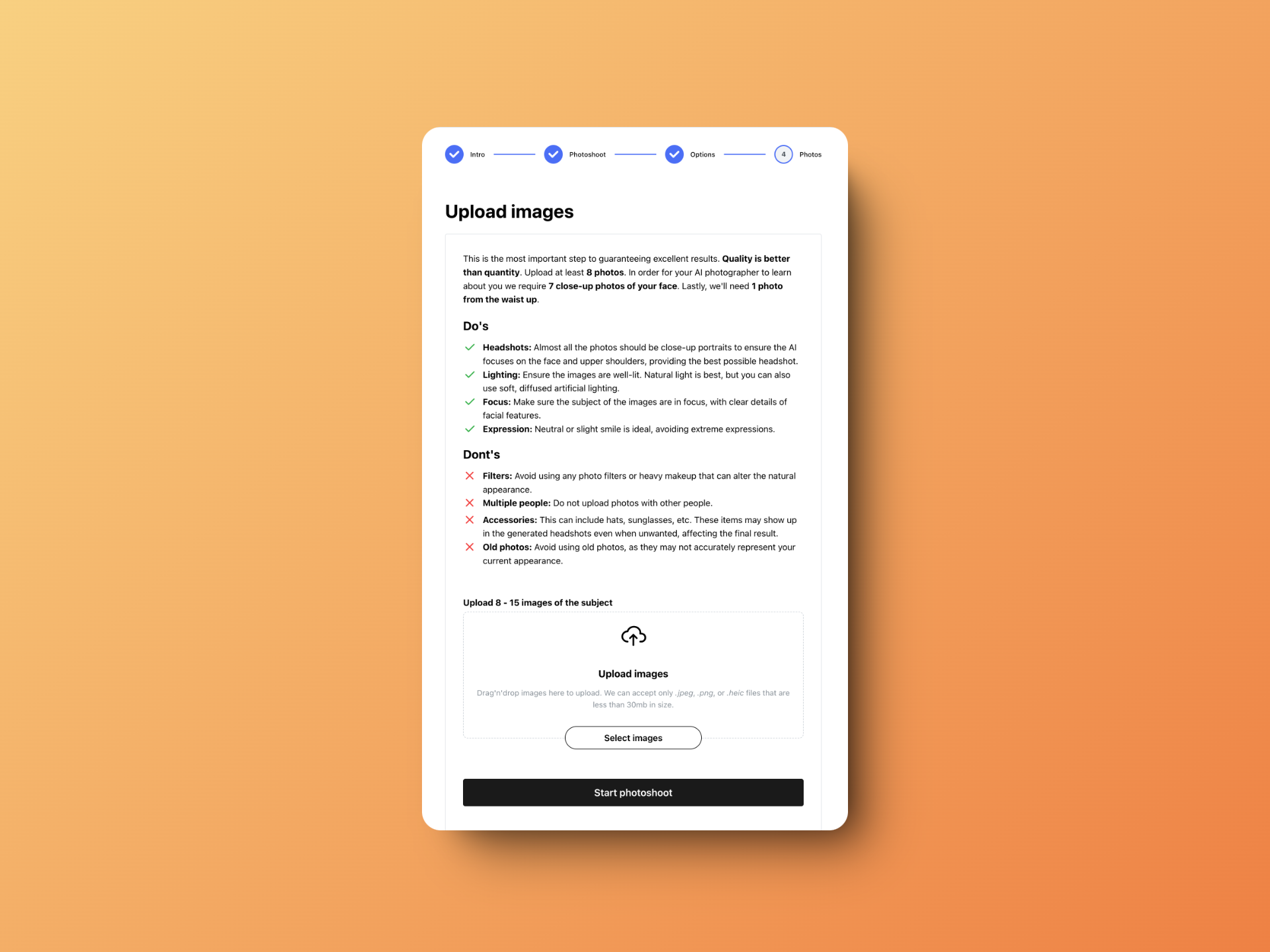
I chose to send 15 images, but to make the task a little more complicated for the AI by not following all the rules, just to see how it would manage 😅.

Then, you just have to wait a few hours to receive your AI Headshots. I received mine in 1 hour 🔥!
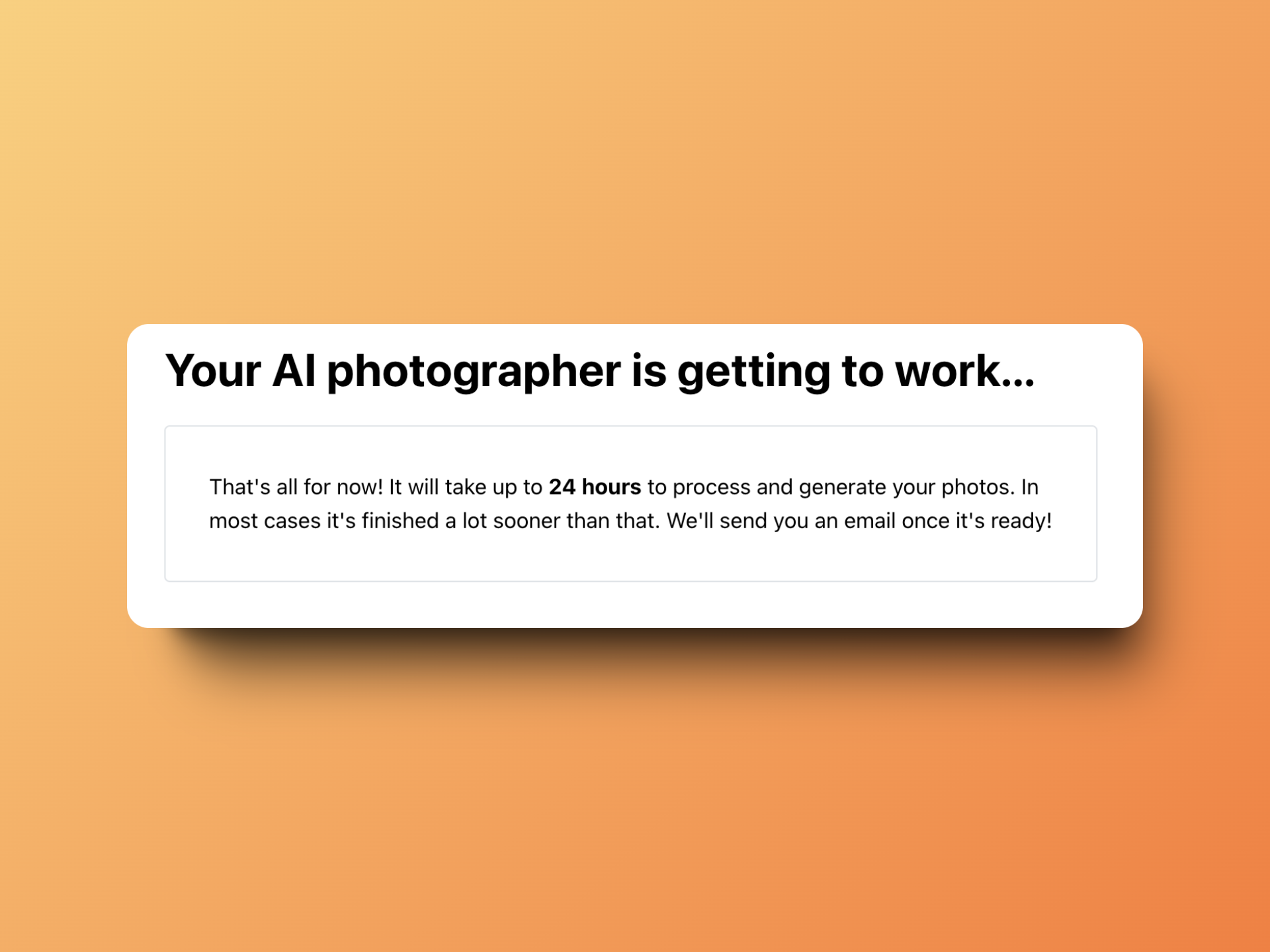
The result
Once the photos were generated, I received an email from HeadshotBooth with a link to download them. You can download the entire pack (100 images), or each shoot individually. I was honestly surprised by the quality: I think 80% of the photos were realistic enough to be used on my LinkedIn or on my CV.

Bonus
I couldn't resit to test their special Halloween offer 🎃. I've got a few more AI generated headshots with a lot more variety and fun:

Conclusion
And this concludes our HeadshotBooth review! HeadshotBooth is a simple and effective solution for generating professional quality portraits in just a few hours. The simplicity of the interface and the quality of the results make it a tool that I highly recommend if you need new photos (isn't it time to change your profile picture by the way?).
I particularly appreciated having 25 variations for each Shoot: it gives you choice, and allows you to find the photo that suits you best. My only regret is that the AI only used one facial expression, the smile. I would have liked to have photos with more neutral or more serious expressions.
Liinks Review - Is This the Link-in-Bio Tool You Need in 2025?
We've tested Liinks, the tool to gather your socials, music, videos and more in a beautiful link-in-bio page that matches your style.
Gainsty Review - 2024
We've tested Gainsty, the tool to get real, organic Instagram followers.