
Bento Review - Better than Convertkit in 2025?
We've tested Bento, Email & Automation for FAST Growing Startups
Welcome to this Bento review 😊.
I'm super excited about this one: we've been using Bento at Uneed for a year, and it's honestly one of the best marketing tools I've tried. This is probably going to be one of the hardest reviews we've ever written, though: Bento has A LOT of features, and we'll have to carefully choose the ones we want to showcase.
What's Bento?
According to their landing page, Bento does "Email & Automation for FAST Growing Startups". But it's much more than that. Here's what Bento can do:
- Live Chats
- Flows to automate your marketing
- Surveys and feedback collection
- Emails: transactional, newsletter...
- SMS
- Analytics and tracking
- Sales tracking
- Forms
- And more 🤯
Add to that the fact that you have access to a private Discord server, that support is extremely responsive, and that you get a 30-day free trial, and you'll find yourself with a true ConvertKit competitor.
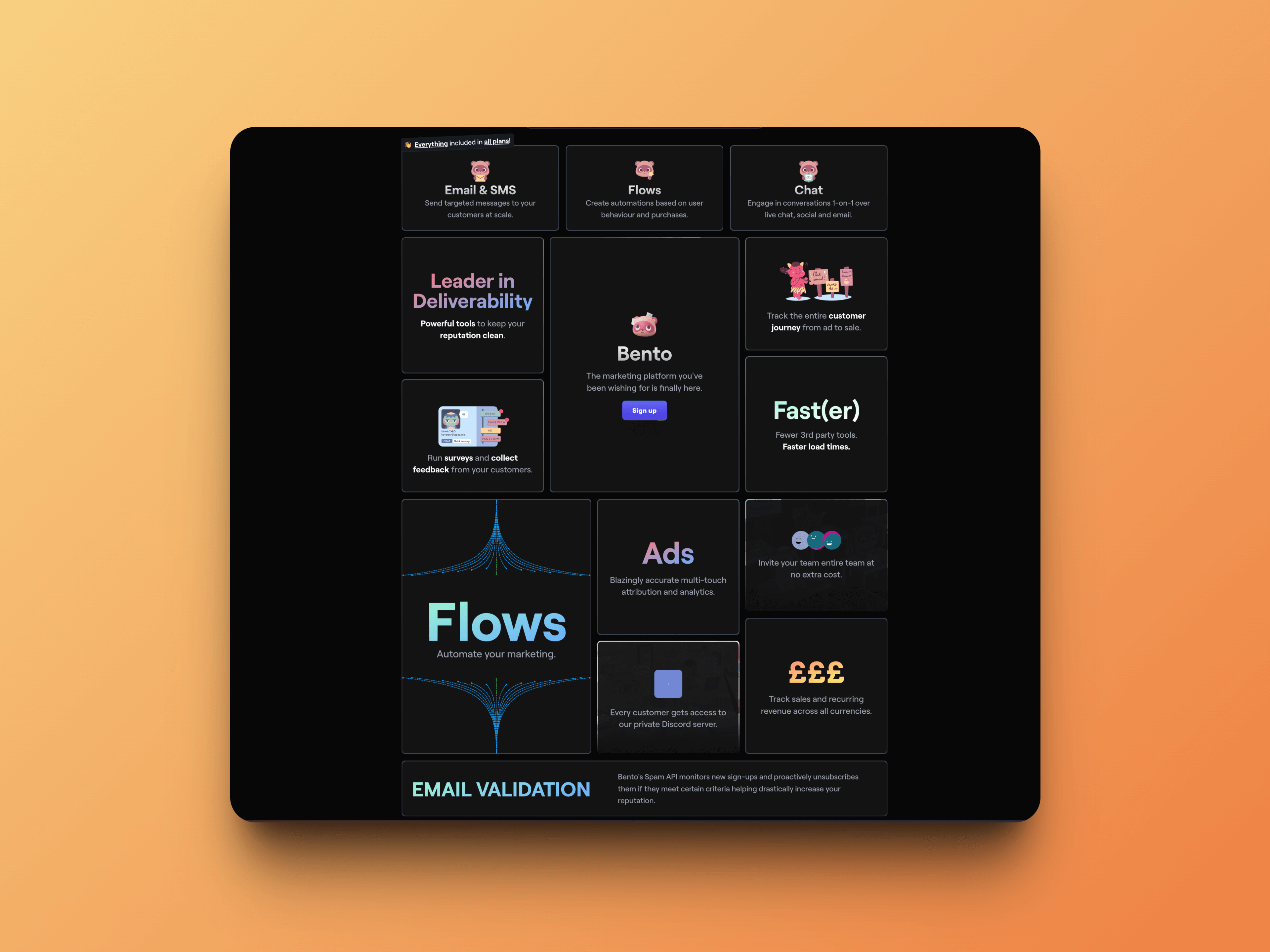
Getting Started
One of the first things you'll have to do is create a team. You can have as many teams as you want: what I like to do is create a new team for each of my projects. This way, your data (users, emails, etc.) will be separated for each one of them.
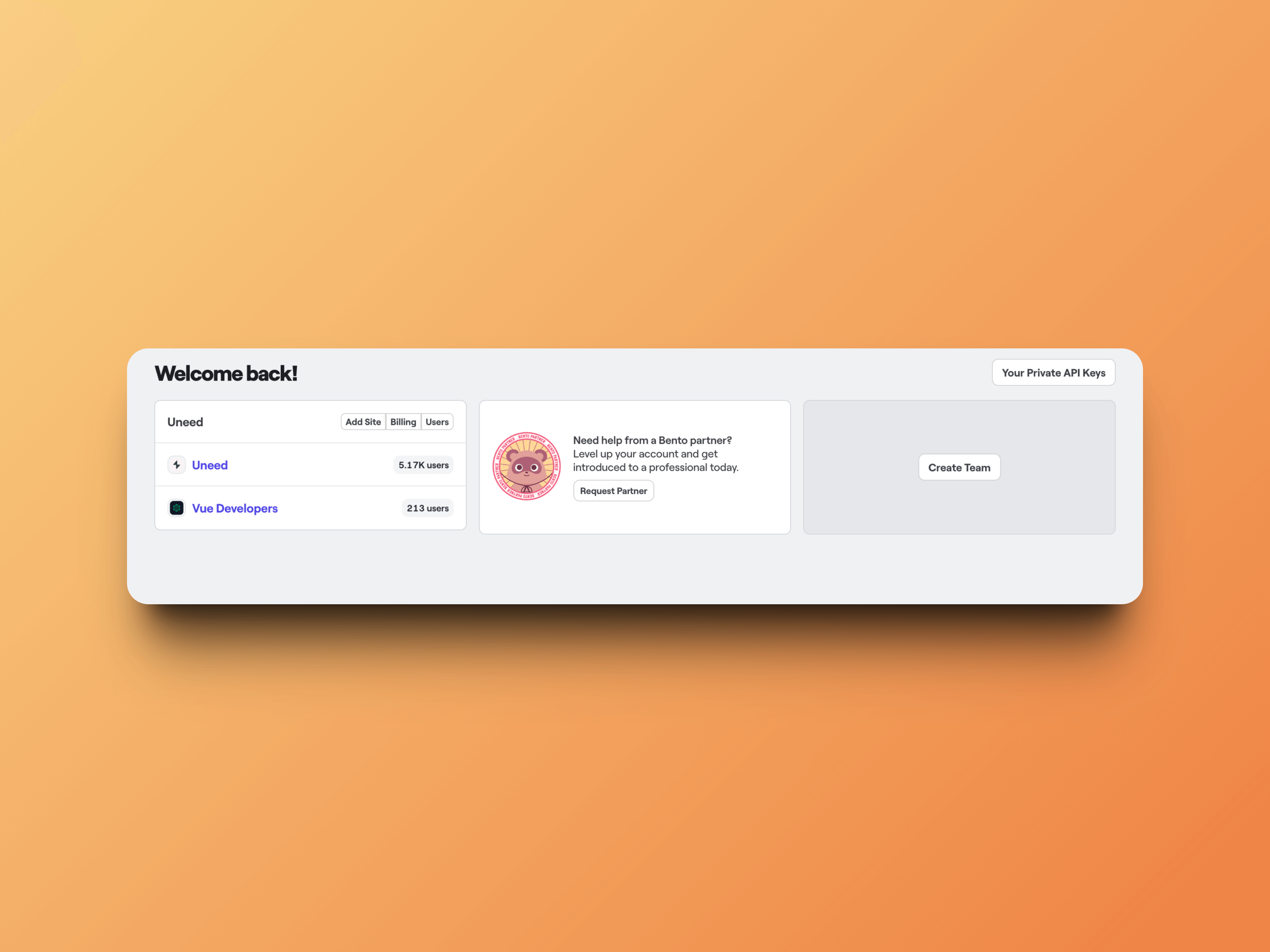
Creating a team will give you access to a dashboard gathering your most important information, which you can personalize to your liking with custom reports 😍!
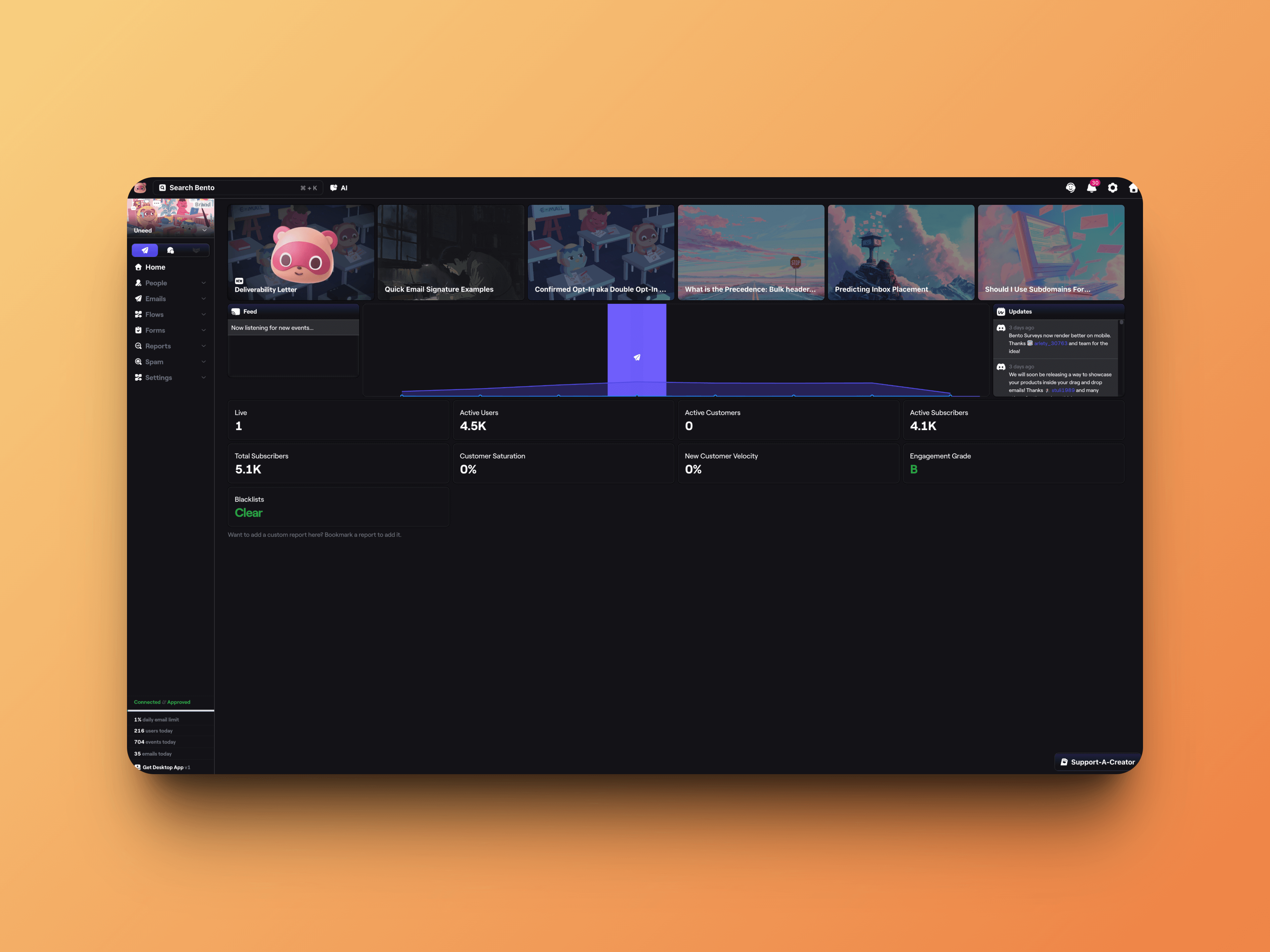
Next, you probably want to integrate Bento into your website to start tracking your users. No matter what your tech stack is, Bento has you covered with videos, tons of integrations, and a guided tutorial. They even have a Nuxt module 🤩!
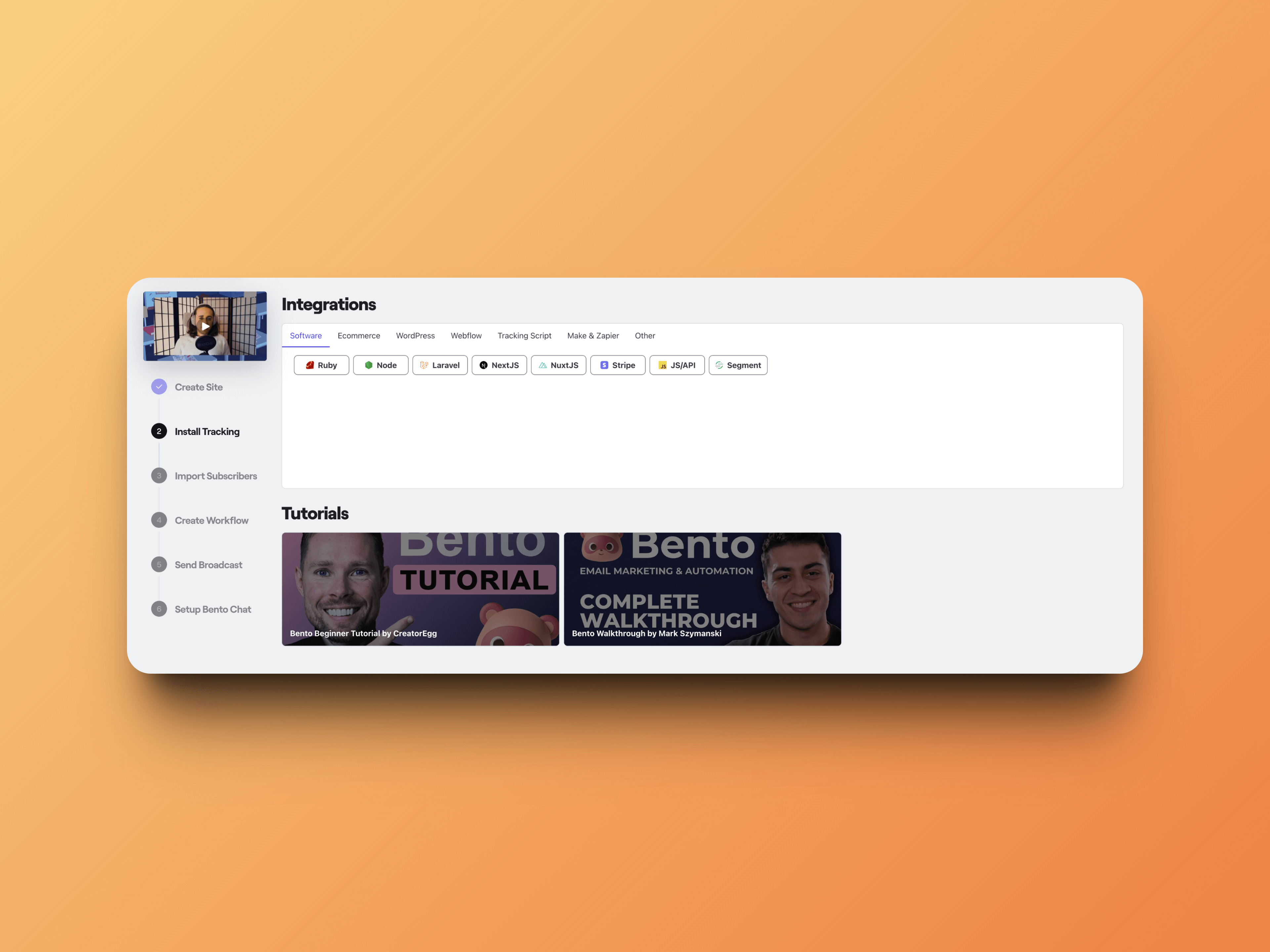
Emails and user management
Now that we have a functioning Bento on our website, we can start tracking our users, defining some events, and sending a few emails. Let's start by creating a newsletter!
A classic but powerful feature of Bento is the layout system. Basically, it allows you to create email templates you can reuse, to send a newsletter, for example. If you were already using another tool for your email or if you want to use a template you found on the internet, you can import custom HTML layouts.
If you choose to use Bento's editor, you end up on this screen:
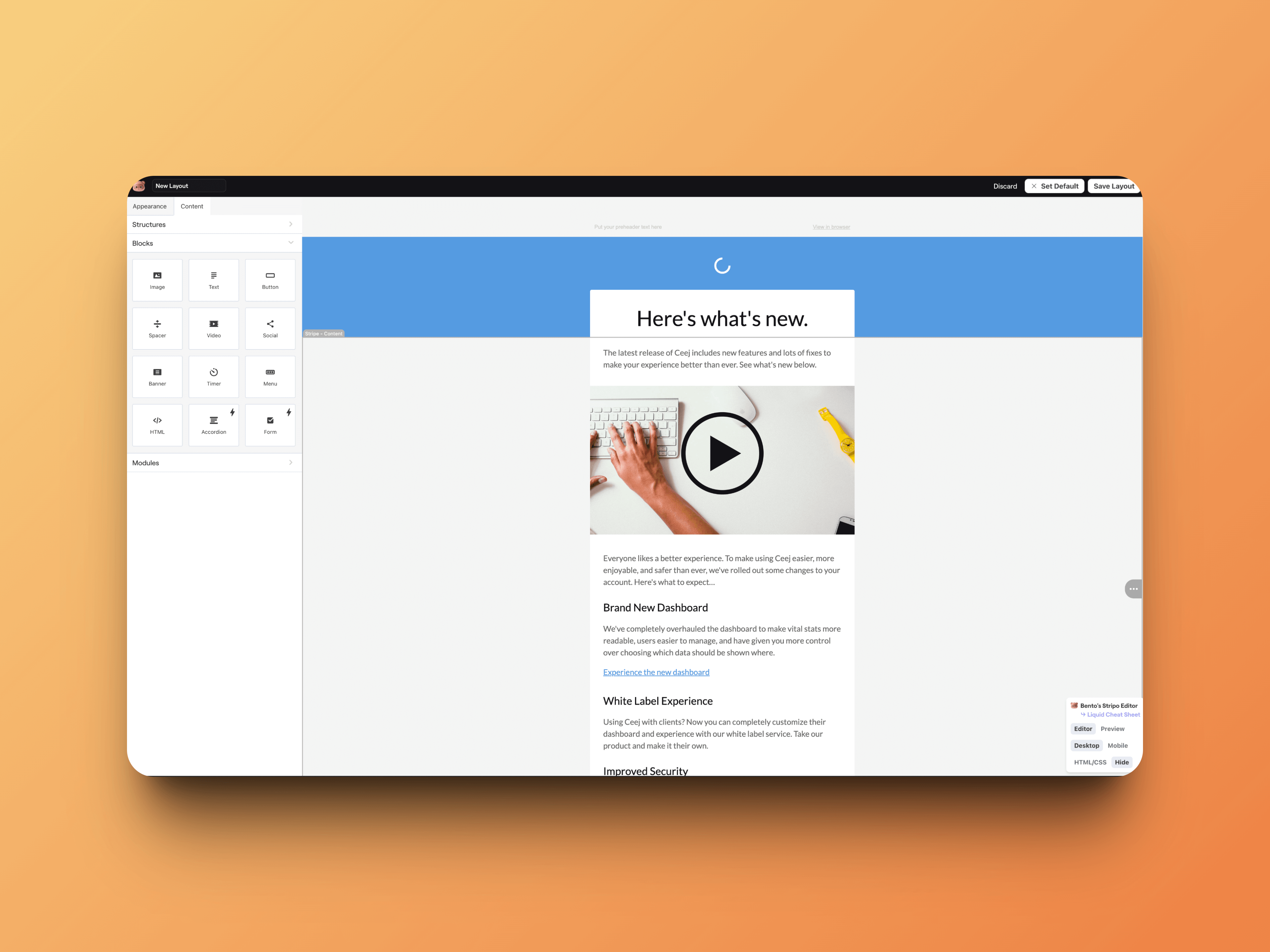
There's a lot to say about Bento's email editor!
First of all, it's very complete. There are a lot of different blocks, structures, and integrations you can use. You can also edit the HTML/CSS, preview your emails, and try the Liquid Syntax to use your users' data: emails, name, custom fields... You can easily create the type of email you want.
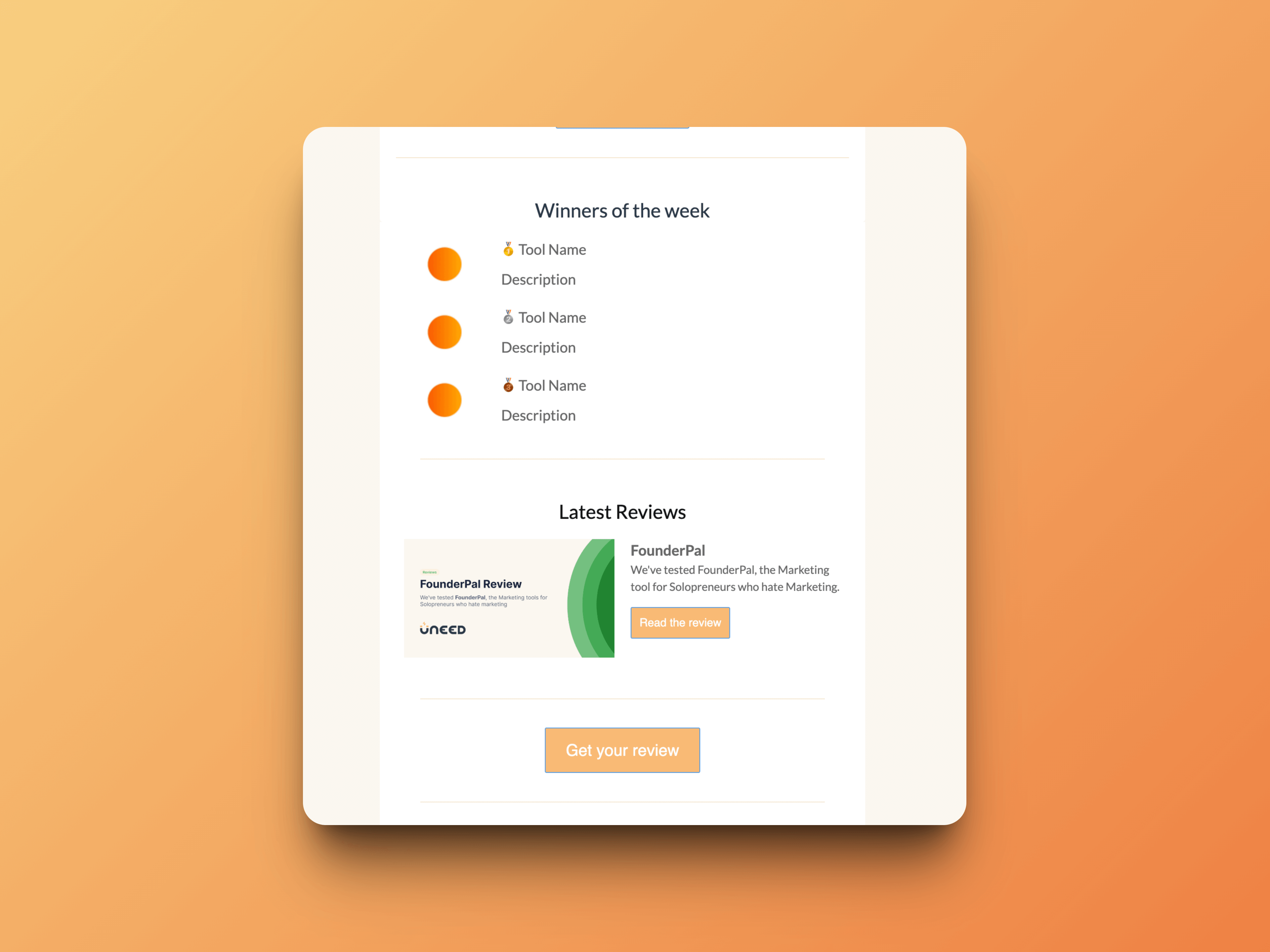
With Bento, you can send 3 types of emails:
- Broadcasts: Perfect for newsletters or communications, these emails are sent to all the users you select when you click on the "send" button.
- Sequences: Sequential, linear emails that are time-delayed. Great for welcome sequences or abandoned cart flows 😄
- Flow Emails: These are the emails you can use in your automation, which are called flows. We're going to focus on that in a moment 👀
Broadcasts are probably the type of emails you're going to use the most. Here's an example of Uneed's broadcasts:
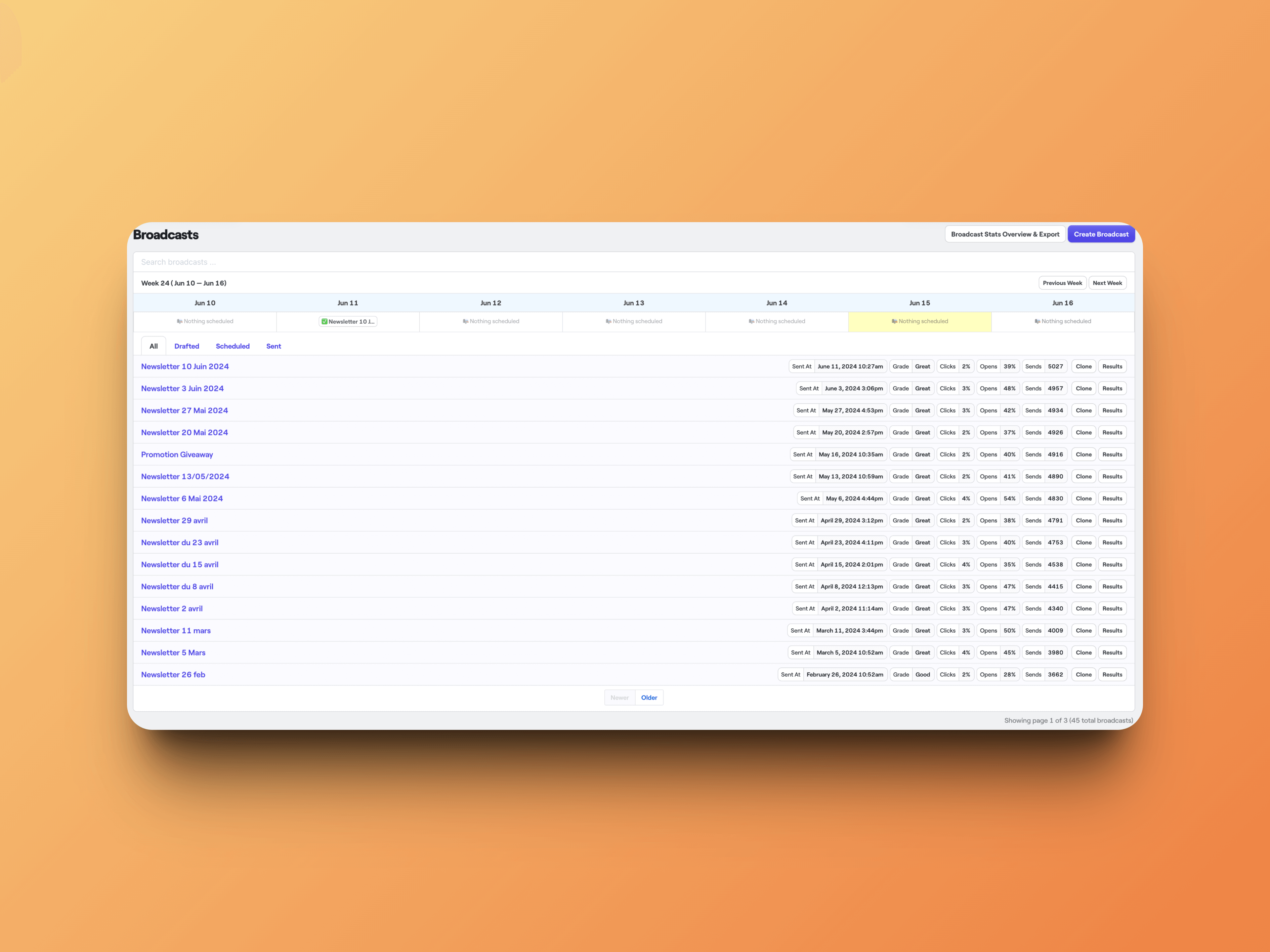
Some of those broadcasts have been sent to all our subscribed users, some to specific groups. With Bento, you can categorize your users with a lot of parameters: tags, fields, segments...
Let's say you'd like to offer a discount to your users who haven't logged on for more than three months but have already been active on your site and bought something. It's possible! You can think of it like a complete CRM 🤩!
But now, let's dive into one of my favorite features... Automation, aka Flows!
Flows
I consider flows the heart of Bento's operations. With flows, your only limit is your imagination. Here are some examples of what's possible to do:
- When a user registers on your website, send an event to Bento that triggers an email sequence. If the user reaches the end of the sequence, add them to the "active users" group.
- When Stripe sends an event to Bento, if the user has purchased product A, send them email X. Otherwise, send them email Y.
- When user X visits page Y, wait 2 hours, update a tag, and email them to ask if they like your product.
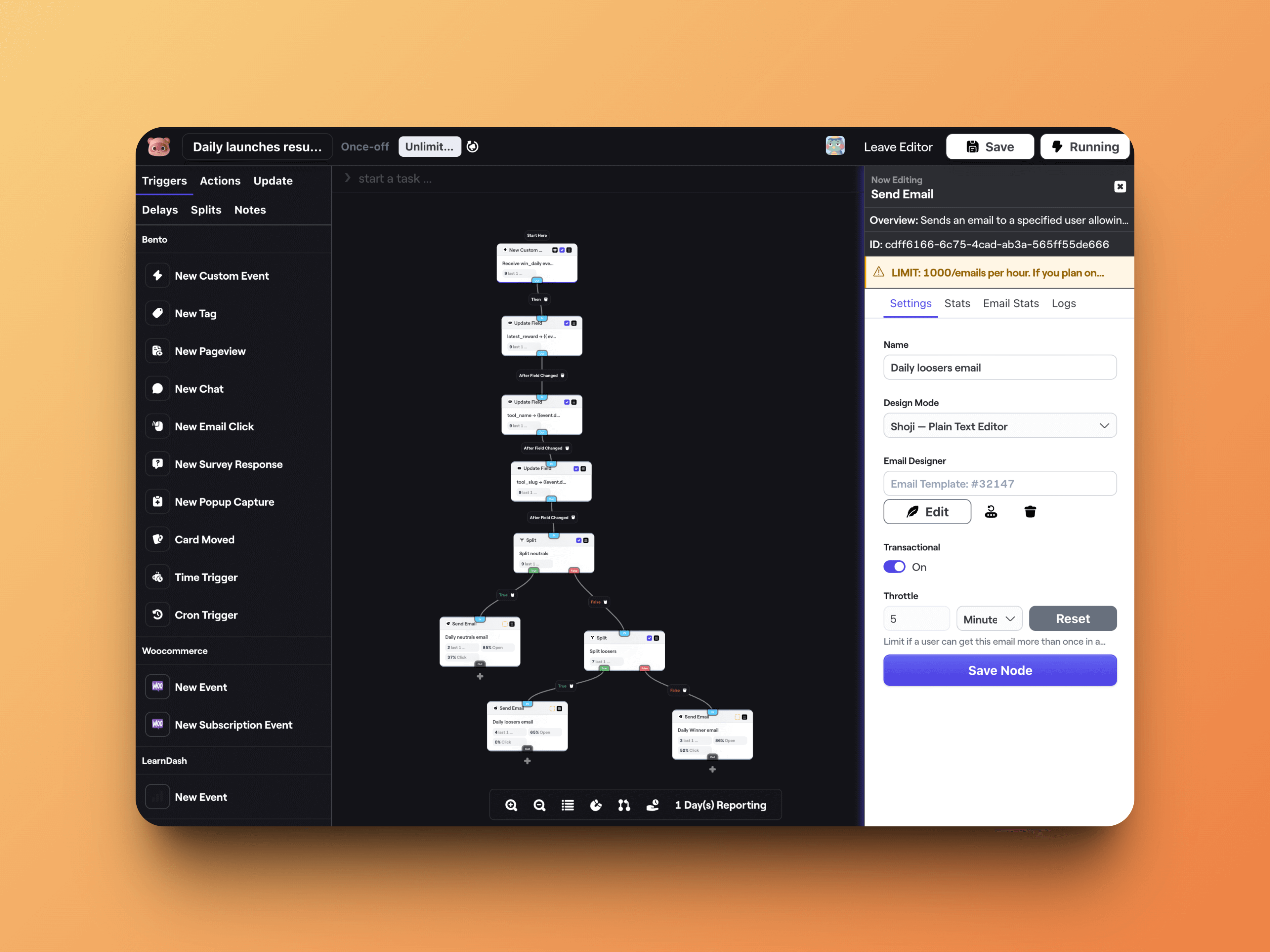
As I said above, the only limit is your creativity 🤩 and that's a fantastic feeling to have when using a product.
Conclusion
And that's a wrap for this Bento review! We didn't cover every feature though: Live chat, Surveys, Forms, SMS... You can do a lot of things with Bento, yet it manages to remain extremely easy to use. For people like me, who are not marketing experts, it's a real pleasure!
Pricing is also a real plus: it's generous and straightforward.
In short, Bento is an incredible tool for anyone wishing to invest in marketing, and I heartily recommend that you give it a try!
Why Your AI Startup Needs to Block Disposable Email
Blocking disposable emails protects AI startups from free plan abuse, improves email deliverability, and ensures accurate metrics.
FTPie Review - 2024
We've tested FTPie, the ultimate FTP and Clouds explorer